Delta DT3 User Manual
Page 10
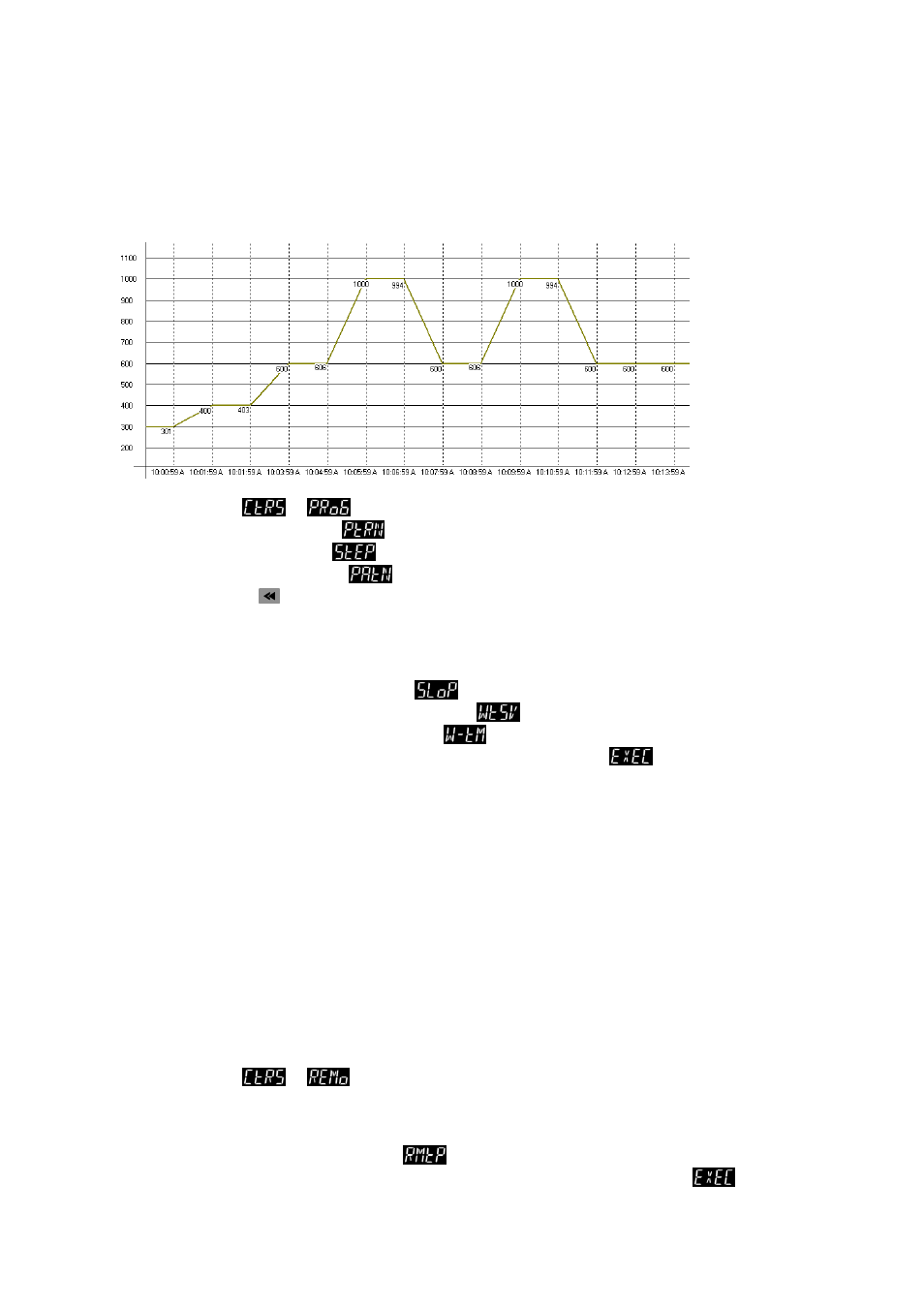
10
If the setting control is in running mode, the program will start running from the initial pattern and initial step, and carry out
commands one by one.
When the setting control is in end mode, the program will stop running and give out an output disable.
When setting control is in stop control and temperature is controlled at the setting value before the stop, by re-selecting
the start status, the program will start running from the initial pattern and initial step.
When setting control is in pause control and temperature is controlled at the setting value before the stop, by re-selecting
the start status, the program will start running from the step where the program was paused and carry out the remaining
part.
¾
Set
parameter
to
In 【Initial Setting Mode】
¾
Set initial pattern: Set parameter
to initial pattern in 【Operation Mode】.
¾
Set initial step: Set parameter
to initial step in【Operation Mode】
¾
Select edit pattern: Set parameter
in 【Initial Setting Mode】 to set the pre-edit pattern, assume selection is ‘x’.
Press
key to select the patterns including “SP‘x’0”, ”tM‘x’0”, ”SP‘x’1”, ”tM‘x’1”…
“SP‘x’F”, ”tM‘x’F”, ”PSY‘x’ ”, ”CYC‘x’ ”, ”LiN‘x’ ”, where ‘x’ is the selected pattern, which can be 0, 1, …, E,
F. ”SP‘x’0”、 ”SP‘x’1”、…”SP‘x’F” are temperature settings of this step; ” tM‘x’0” 、” tM‘x’1”、 … ” tM‘x’F” are time
settings of this step; ”PSY‘x’ ” is the maximum effective procedure; ”CYC‘x’ ” is the number of loops for executing
the loop, ”LiN‘x’” is the number of the subsequent patterns to be linked after executing this pattern.
¾
Set initial slope: Set initial slope by parameter
in 【Initial Setting Mode】(unit: 0.1℃/min. or 0.1℃/s)
¾
Set wait temperature: Set wait temperature by parameter
in 【Initial Setting Mode】.
¾
Set wait time: Unit min., set wait time by parameter
in 【Initial Setting Mode】.
¾
Set unit of program edit time: Set value corresponding to Y position of parameter
in 【Initial Setting Mode】, e.g.,
xxYx (Y is 0 or 1; 0:℃/min., 1:℃/s)。
z
Remote Mode: Input of setting value can be dynamic, an analog value (voltage or current) can be converted into a dynamic input
value. Two methods can be used for the conversion: positive slope or negative slope, they are depicted as follows:
a、 Positive slope Remote setting: Display of Remote analog input is in positive proportion with setting input, e.g.: Remote input
type is selected as 1~5 V analog voltage, Remote higher limit of input is set as 5000, Remote lower limit of input is 1000,
decimal display is set as 0; when Remote input is 5V, the screen shows 5000; when Remote input is 2V, the screen show
2000; this is the dynamic setting of the screen display. (Dynamic setting value =(Remote higher limit of input – Remote lower
limit of input)*(Remote input value - lower limit of Remote input)/( higher limit of Remote input - lower limit of Remote input)+
Remote lower limit of input)
b、 Negative Slope Remote setting: Display of Remote analog input is in negative proportion with setting input, e.g.: Remote
input type is selected as 1~5 V analog voltage, Remote higher limit of input is set as 5000, Remote lower limit of input is 1000,
decimal display is set as 0; when Remote input is 5V, the screen shows 1000; when Remote input is 2V, the screen show
4000; this is the dynamic setting of the screen display. (Dynamic setting value =(Remote higher limit of input – Remote lower
limit of input)*(Remote input value - lower limit of Remote input)/( higher limit of Remote input - lower limit of Remote input) –
Remote lower limit of input)
¾
Set
parameter
to
in 【Initial Setting Mode】
Note: This option is only available when a Remote board is inserted. If the Remote type is of analog current, the JP in the
Remote board must be shorted (using a short cap). If the Remote type is of analog voltage, ensure the JP is open.
¾
Remote type setting: Set type of the Remote input (including analog current 0~20 m A,4~20m A; analog voltage 0~5V, 1~5V,
0~10V)Set Remote input type by parameter
in 【Initial Setting Mode】
¾
Remote positive/negative slope setting: Set corresponding value of Y position by parameter
in【Initial Setting
Mode】, e.g.: xYxx (Y can be 0 or 1; 0: positive; 1: negative).
