Comtech EF Data QAM256 User Manual
Page 6
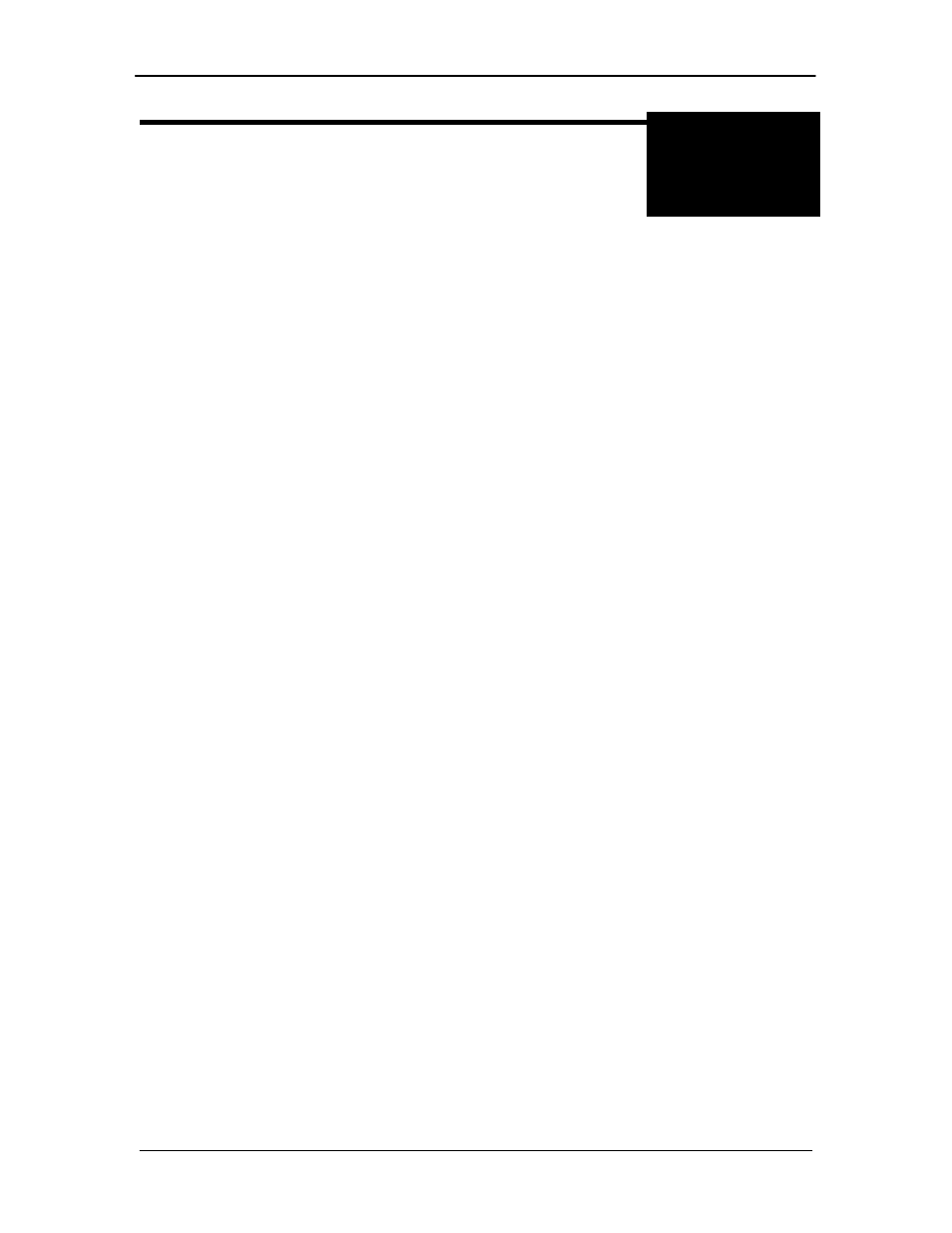
QAM256 Digital Video Modulator and Upconverter
Table of Contents
TM077 – Rev. 4.0
vii
Table of Contents
ToC
Section 1 - Introduction _______________________________________________ 1-1
1.0 Introduction ______________________________________________________ 1-1
Section 2 - Installation ________________________________________________ 2-1
2.0 Installation Requirements ___________________________________________ 2-1
2.1 Unpacking _______________________________________________________ 2-1
2.2 Removal and Assembly ____________________________________________ 2-2
2.3 Mounting Considerations ___________________________________________ 2-2
Section 3 - Theory of Operation ________________________________________ 3-1
3.0 Theory of Operation _______________________________________________ 3-1
3.1 QAM256 Operation ________________________________________________ 3-1
Section 4 - User Interfaces ____________________________________________ 4-1
4.0 User Interfaces ___________________________________________________ 4-1
4.1 Front Panel User Interface __________________________________________ 4-1
4.1.1 LCD Front Panel Display __________________________________________ 4-2
4.1.2 Cursor Control Arrow Keys ________________________________________ 4-2
4.1.3 Numeric Keypad_________________________________________________ 4-2
4.1.4 Front Panel LED Indicators ________________________________________ 4-3
4.2 Parameter Setup __________________________________________________ 4-3
4.3 Front Panel Control Screen Menus____________________________________ 4-4
4.3.1 Main Menus ____________________________________________________ 4-4
4.3.2 Modulator Menu Options and Parameters _____________________________ 4-4
4.3.3 Interface Menu Options and Parameters ______________________________ 4-5
4.3.4 Monitor Menu Options and Parameters _______________________________ 4-6
4.3.5 Alarms Menu Options and Parameters _______________________________ 4-6
4.3.6 System Menu Options and Parameters _______________________________ 4-7
4.3.7 Test Menu Options and Parameters _________________________________ 4-7
4.4 Terminal Port User Interface _________________________________________ 4-7
