Rear panel interfaces, 0 qam256 rear panel interfaces/connections, 1 ac power – Comtech EF Data QAM256 User Manual
Page 33: 2 fault connection
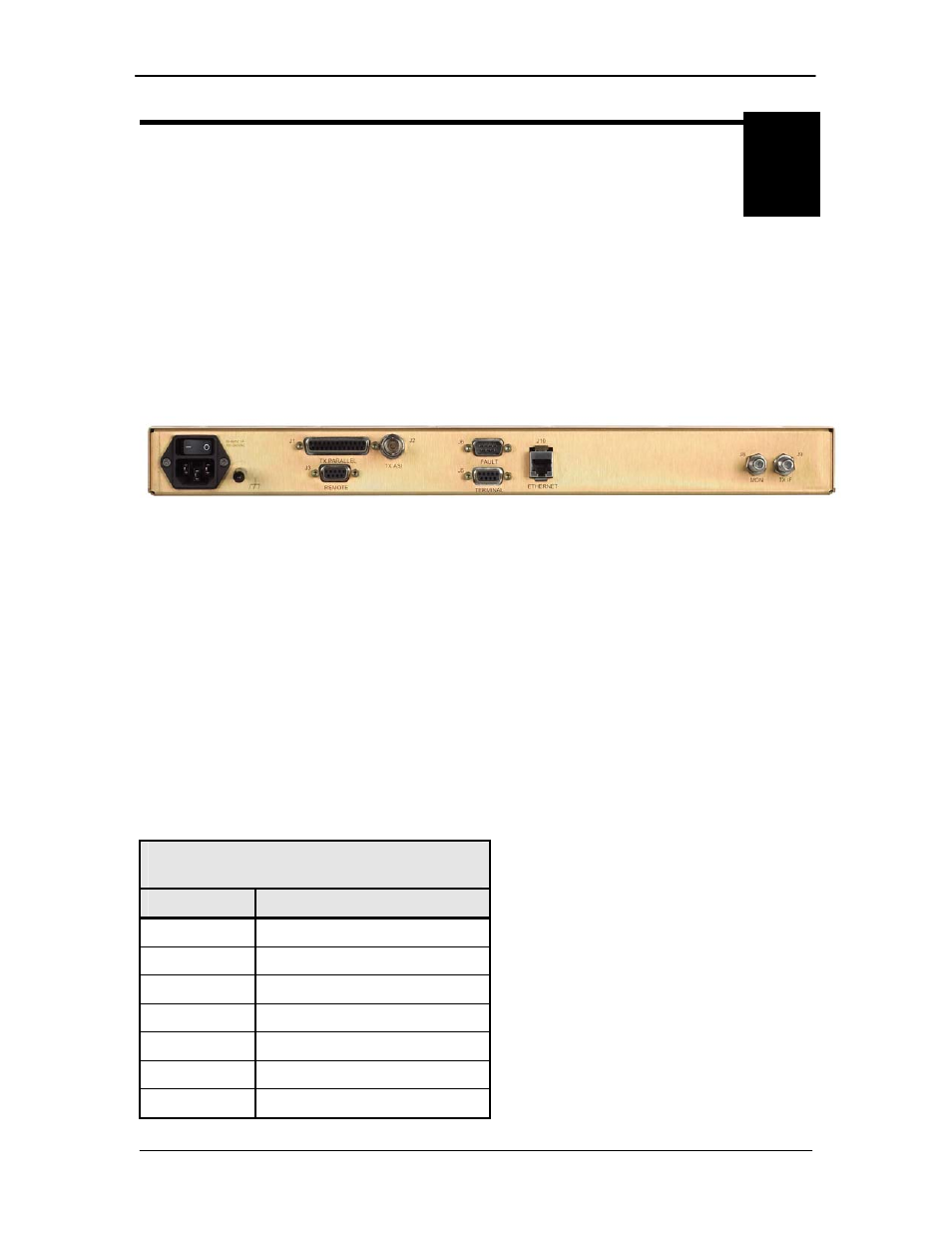
QAM256 Digital Video Modulator and Upconverter
Rear Panel Interfaces
TM077 – Rev. 4.0
5-1
Rear Panel Interfaces
5
This section discusses the electrical interfaces available from the rear panel. All locations are as
viewed from the rear of the unit unless otherwise specified.
5.0 QAM256 Rear Panel Interfaces/Connections
All QAM256 Interfaces/Connections are made to labeled connectors located on the rear of the
unit. The connector definitions below are those on the QAM256 unit. Any connection interfacing
to the QAM256 must be the appropriate mating connector. Refer to Figure 2-1 for connector
locations. All connectors are as viewed from the rear of the unit unless noted.
Figure 5-1. QAM256 Back Panel
5.1 AC Power
The unit is powered from a 100 – 240 VAC, 50 – 60 Hz source located on the left side of the unit.
Integrated into the power entry module is the Power On/Off Rocker Switch. Power consumption
for the unit is 1A. The power cord/connector assembly is a supplied item. A chassis ground
connection (#10-32 threaded) stud, is located to the lower right of the AC Power Cord
Connection.
5.2 FAULT Connection
The QAM256 has two Form-C dry contact alarm relays onboard and a Fault connector located on
the rear panel. The two relays are designated “1” and “2”. The Modem Alarm B Port (J6) can be
used for modem fault status. The physical interface is a female 9-Pin D-Sub Connector. This
port is an open collector input. The pinouts are listed in Table 5-1.
Table 5-1. FAULT Connection - 9-Pin Female
D-Sub - J6
Pin No.
Connection
1
Relay 1 NC
2
Relay 1 C
3
Relay 1 NO (Minor Alarm)
4 Ground
5 NC
6
Mod Fault (Open Collector)
7
Relay 2 NC
