Printer set up – Compuprint SP40 User Manual
Page 69
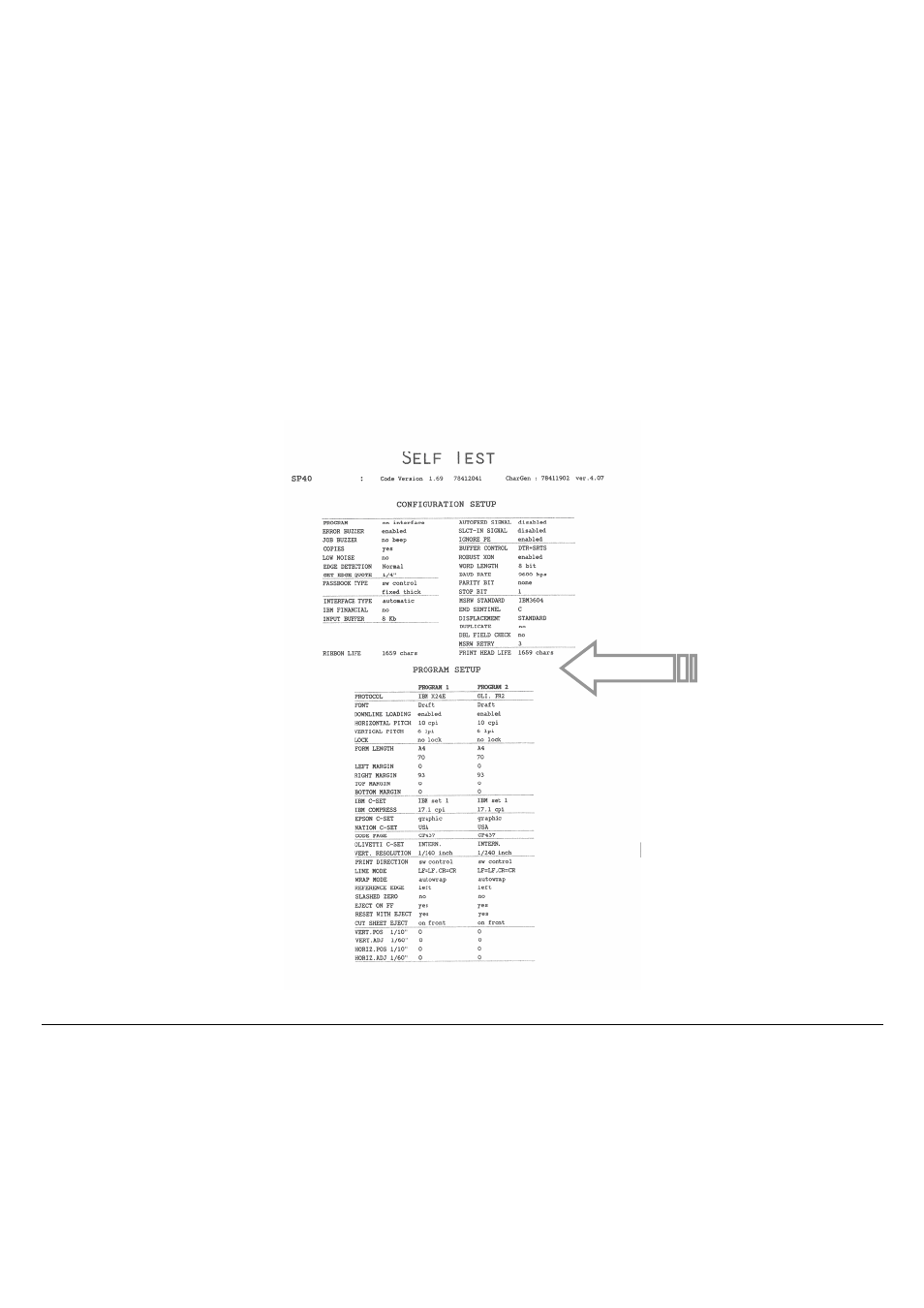
PRINTER SET UP
Following the “printing self test” instructions reported on the user manual, the printer status
page obtained reports also the actual settings for magnetic strip reader device.
Printing the setup forms and then filling the selected configuration choice box, according to the
user manual instructions, it is possible to change the magnetic strip reader configuration.
Here below is reported the Self Test Configuration Page with the magnetic strip reader
configuration parameter and all the possible choices.
B-011
See also other documents in the category Compuprint Printers:
- SP40 (65 pages)
- 2056 Quick Start (2 pages)
- 3056 Programmer Manual (26 pages)
- 3046 Network Interface Tools (6 pages)
- 3056 Network Interface Tools (19 pages)
- 2056 (68 pages)
- 3056 (75 pages)
- 3056 Installation (7 pages)
- 4056N plus (126 pages)
- 9058D Programmer Manual (143 pages)
- SP40 Programmer Manual (289 pages)
- 10200 (171 pages)
- 10200 (170 pages)
- 9050 LAN Installation (62 pages)
- 9070LA Programmer Manual (84 pages)
- 10200 Programmer Manual (234 pages)
- 4247-L03 (142 pages)
- 4247-L03 Quick Start (38 pages)
- 4247-Z03 Remote Printer Management Utility (36 pages)
- 4247-L03 Programmer Manua (204 pages)
- 4247-L03 Safety Information (122 pages)
- 4247-X03 Quick Start (204 pages)
- 4247-X03 (200 pages)
- 4247-X03 Programmer Manual (380 pages)
- 9058D (145 pages)
- 9070LA (177 pages)
- 9200 Addendum (9 pages)
- 6416 (70 pages)
- 6414 (78 pages)
- 6414 CDL (53 pages)
- 6414 CZL (62 pages)
- 6414 Plus (64 pages)
- MDP40B (63 pages)
- SP40 plus (52 pages)
- SP40 plus LAN (62 pages)
