Printer setup, Entering the printer setup mode – Compuprint SP40 User Manual
Page 27
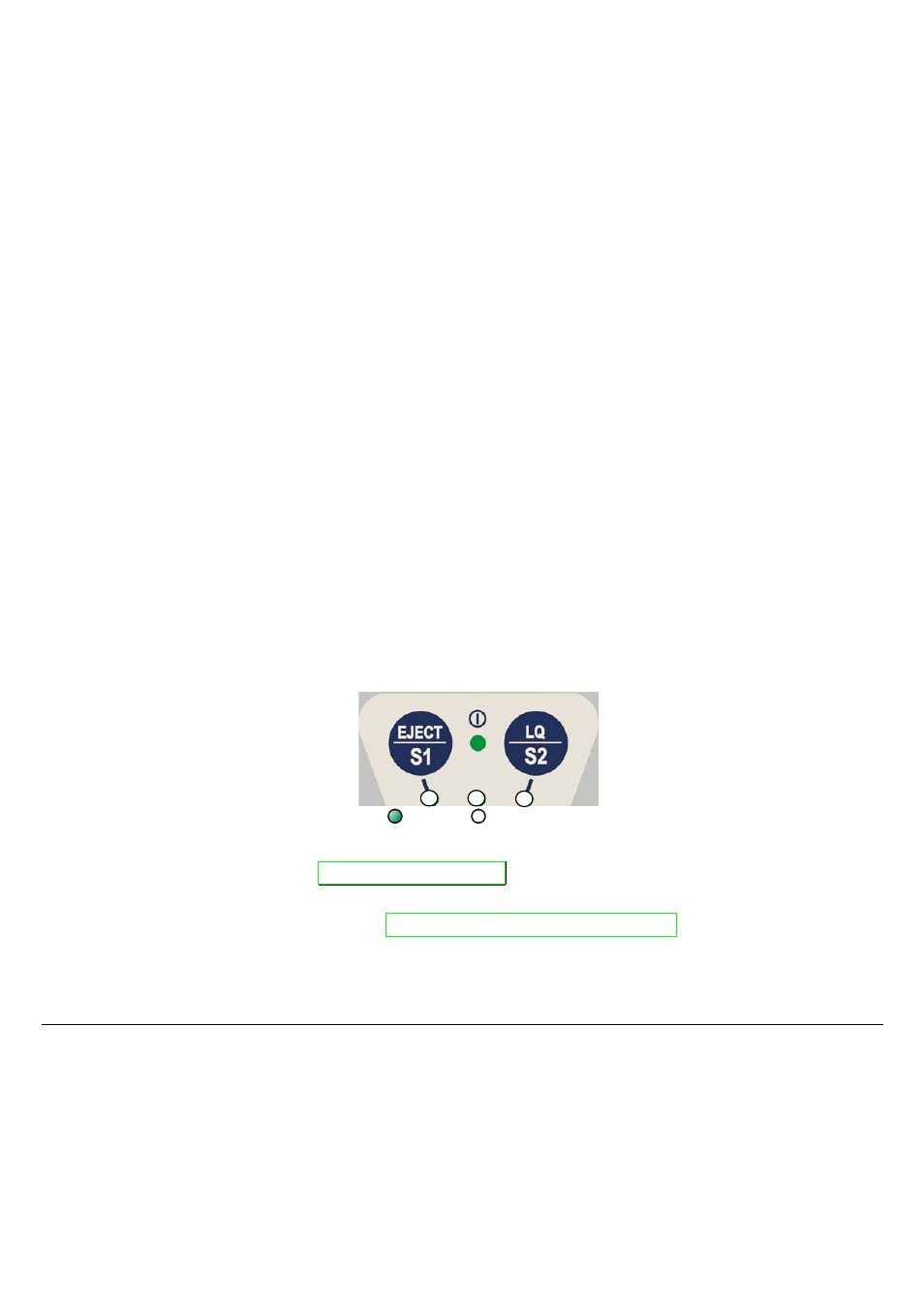
23
P
P
r
r
i
i
n
n
t
t
e
e
r
r
S
S
e
e
t
t
u
u
p
p
The Printer Setup is used to configure the printer parameters and to print a Self Test page, to
check the settings and the printer installation, and to perform the Print Offset Tuning.
The default configuration of this printer matches most of the commonly used environments, but
it may be necessary to change some printer parameters. With this printer you print the forms for
the setup, you fill them in, and then you insert them back into the printer for reading.
Once the printer reads the form, the new values are set.
The following is the complete description of the Setup Procedure.
E
E
n
n
t
t
e
e
r
r
i
i
n
n
g
g
t
t
h
h
e
e
P
P
r
r
i
i
n
n
t
t
e
e
r
r
S
S
e
e
t
t
u
u
p
p
M
M
o
o
d
d
e
e
To enter the Printer Setup Mode press and hold the
ON LINE
key pressed for at least 1 second
while powering the printer on. The printer enters the Setup Mode.
The three lower leds are unlit:
= lit
= unlit
You can now:
• Print the Self Test. See “
” later in this manual.
• Print one of the Printer Setup Forms (Configuration Menu or Program1/Program2 Menu)
or the Offset Tuning Form. See “
Printing the Printer Setup Forms
” later in this manual
• Insert a filled-in Printer Setup Form to set the corresponding Setup values.
