4 - cr2 accessories, 5 - frequently asked questions, 6 - cr2 maintenance – Code CR2 User Manual
Page 67
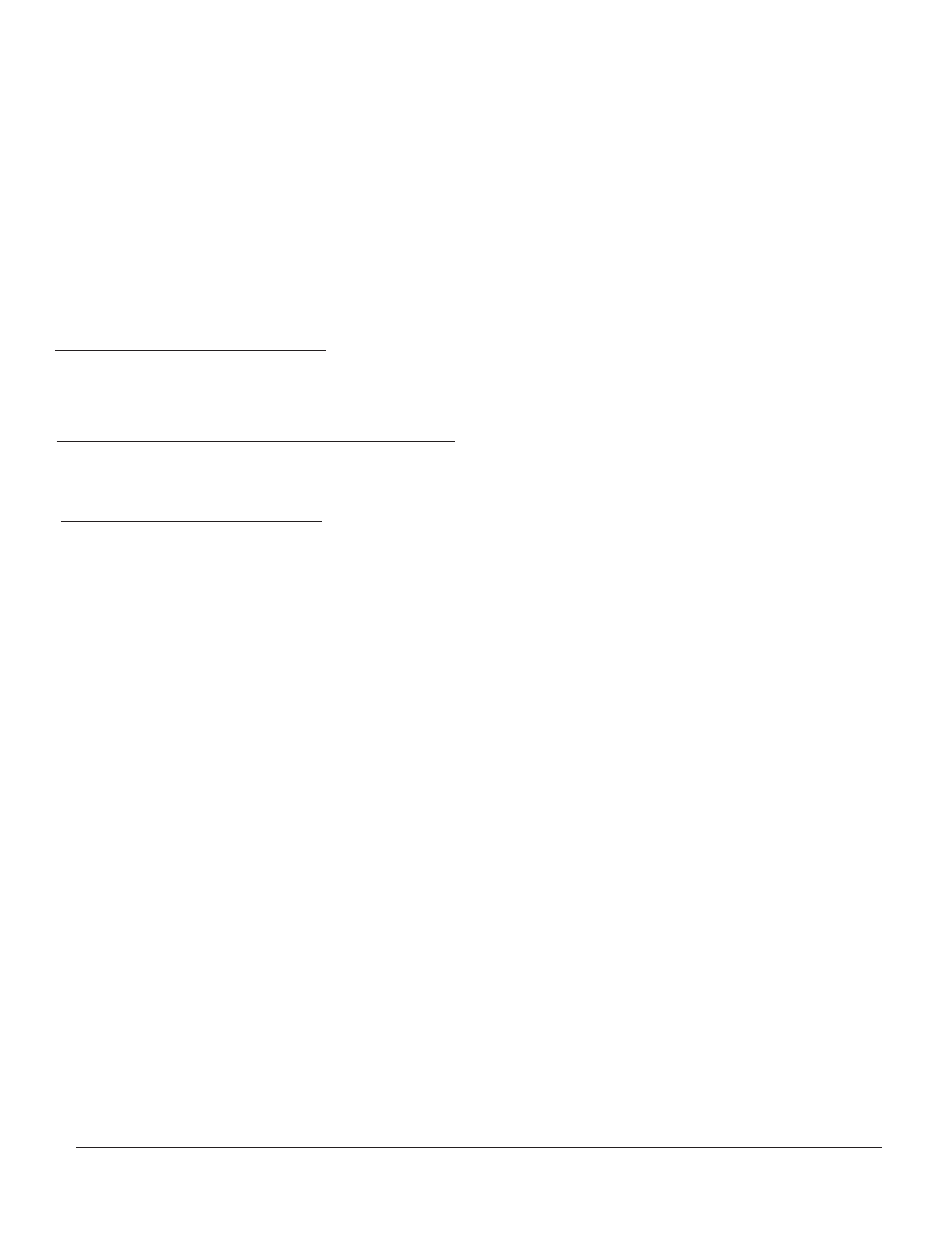
C001537_18_CR2_User_Manual
61
Save Settings
7.4 - CR2 Accessories
EXCEPT FOR THE WARRANTIES STATED ABOVE, CODE DISCLAIMS ALL WARRANTIES, EXPRESS OR
IMPLIED, ON PRODUCTS FURNISHED HEREUNDER, INCLUDING WITHOUT LIMITATION IMPLIED WARRANTIES
OF MERCHANTABILITY AND FITNESS FOR A PARTICULAR PURPOSE AND NON-INFRINGEMENT. The stated
express warranties are in lieu of all obligations or liabilities on part of Code for damages, including without limitation,
special, indirect, or consequential damages arising out of or in connection with the use or performance of the product.
Seller’s liability for damages to buyer or others (regardless of the form of action, whether by contract, warranty, tort,
malpractice, and/or otherwise) resulting from the use of any product, shall in no way exceed the purchase price of said
product. In no event shall Code be liable for any consequential, special, indirect, incidental or punitive damages, or for
any loss of profits, revenue or data, even if Code has been advised of the possibility thereof.
Please visit
www.codecorp.com for more information on Code accessories.
7.5 - Frequently Asked Questions
For a complete list of Frequently Asked Questions, please visit:
http://www.codecorp.com/faq.htm
The CR2 device operates efficiently and reliably and needs only a minimum of maintenance to operate.
A few tips are given below for maintenance suggestions.
Cleaning the CR2 Window
The CR2 window should be clean to allow the best performance of the device. The window is the clear plastic piece
inside the head of the reader. Do not touch the window. Your CR2 uses CMOS technology that is much like a digital
camera. A dirty window may stop the CR2 from reading codes.
If the window becomes dirty, clean it with a soft, non-abrasive cloth or a facial tissue (no lotions or additives) that has been
moistened with water. A mild detergent may be used to clean the window, but the window should be wiped with a water
moistened cloth or tissue after using the detergent.
The CR2 display screen and housing may be cleaned in the same way.
For applications that require cleaning with disinfectant, please use products with the following ingredients:
1) Isopropyl Alcohol
2) Ethyl Alcohol (Denatured Grade)
Code does not recommend using bleach.
Technical Support and Returns
For returns or technical support call Code Technical Support at (801) 495-2200. For all returns Code will
issue an RMA number which must be placed on the packing slip when the reader is returned.
7.6 - CR2 Maintenance
