Code CR2 User Manual
Page 27
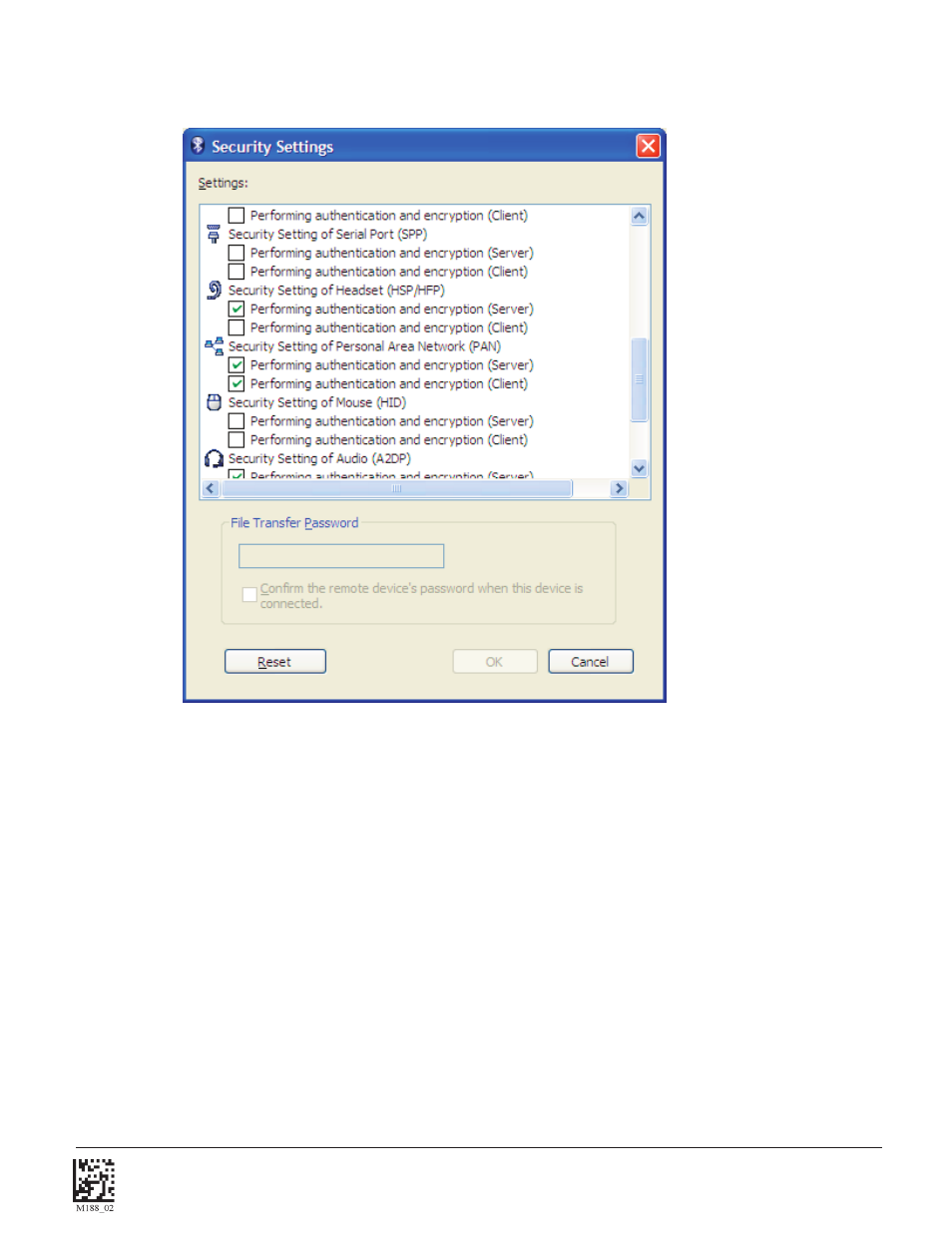
C001537_18_CR2_User_Manual
21
Save Settings
1.7.8 - Configuration for Toshiba Bluetooth Stack Instructions
(continued)
4a.
Uncheck the settings under the Security Setting of Serial Port (SPP).
5.
Install the Code XML Router Software to the Device on the Appropriate COM Port. Reboot the PC and then scan
your QuickConnect code to connect. Please note that the Toshiba Stack does not allow a device to connect
until the Com Port is opened. CodeXML Router must be installed or the serial application must be started before
the QuickConnect Code is read.
6.
Scan the QuickConnect Code generated in step 3. If step 4 was not done, Windows will prompt for a Passkey. The
default Passkey is “12345678”.
See also other documents in the category Code Equipment:
- CR900FD (11 pages)
- CR8000 (10 pages)
- CR1000 XHD Quick Start (2 pages)
- CR1000 XHD (11 pages)
- CR1400 McKesson Paragon (2 pages)
- CR1400 XHD (11 pages)
- CR1400 XHD Quick Start (2 pages)
- CR2300 (14 pages)
- CR2300 Quick Start (2 pages)
- CR3600 Bluetooth Connection (11 pages)
- CR2600 XHD Quick Start (2 pages)
- CR2600 XHD (16 pages)
- 3600 DPM Quick Start (2 pages)
- 3600 DPM (24 pages)
- CodeViewer (2 pages)
- CR4405 (16 pages)
- Multi Bay Charging Rack (2 pages)
- CR4405 Quick Start (2 pages)
- CR5000AV Quick Start (2 pages)
- CR5000AV (11 pages)
- CR6000 (11 pages)
- CR8000 Quick Start (2 pages)
- CR2 Cabled Quick Start (2 pages)
- CR2 Wireless Quick Start (2 pages)
- CR3 Cabled Quick Start (2 pages)
- CR1200 Quick Start (2 pages)
- CR3 Wireless Quick Start (2 pages)
- CR1200 (39 pages)
- CR2500 Cerner Millenium HIS Quick Start (8 pages)
- CR2500 EPIC HIS Quick Start (8 pages)
- CR2500 GE Healthcare HIS Quick Start (8 pages)
- CR2500 Eclypsis HIS Quick Start (8 pages)
- CR3 (68 pages)
- CR2500 McKesson HIS Quick Start (10 pages)
- CR2500 Meditech HIS Quick Start (8 pages)
- CR2500 Siemens Medical MAK HIS Quick Start (8 pages)
- CR2500 CPSI HIS Quick Start (8 pages)
- CR2500 McKesson Paragon Quick Start (8 pages)
- CR3500 Appendix (3 pages)
- CR3500 Code FIPS (8 pages)
- CR3500 Factory Default Settings (3 pages)
- CR3500 QuickConnect Codes (2 pages)
- CR2500 Quick Start (2 pages)
- CR3500 Programming Code Matrix (20 pages)
