Cvs - use of controls and connections (cont.) – Cetacea Sound Clear Voice System II Owner's Manual User Manual
Page 8
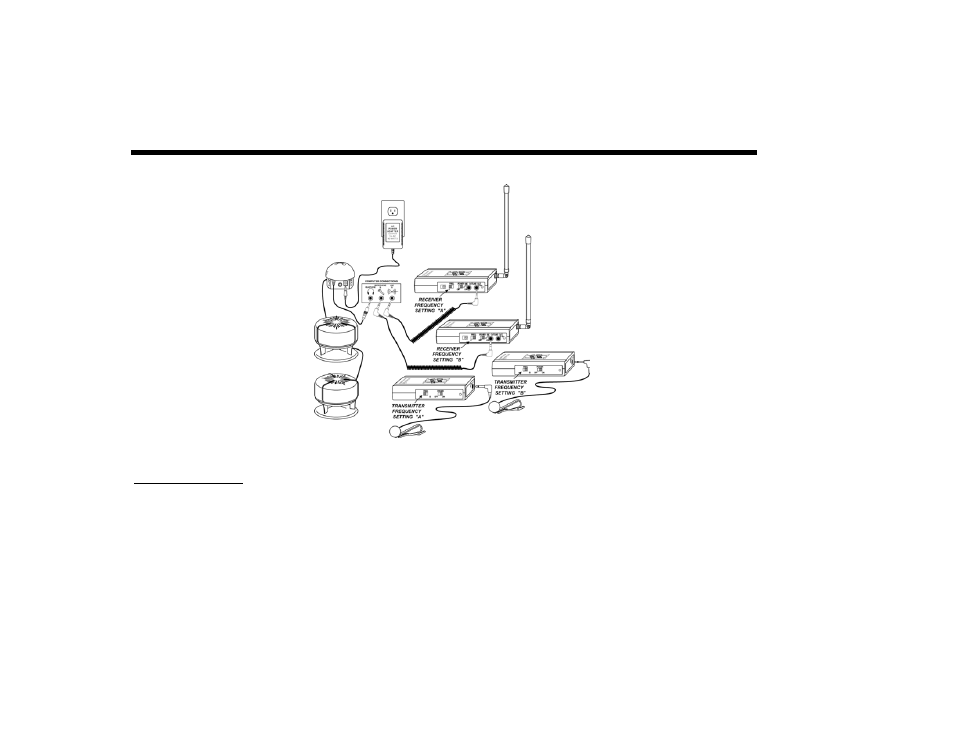
Page 8
CVS - Use of Controls and Connections (cont.)
Connection Option C: (See Figure 3)
Connecting dual receivers to a computer using both the “line” and “mic” input jacks:
1)
A coiled male-to-male 3.5mm patch cable is included with the Clear Voice System.
2)
Insert one end of the first patch cable into the line output of one receiver.
3)
Insert the other end of this cable into the line input of your computer.
4)
Insert one end of the second patch cable into the mic output of the second receiver.
5)
Insert the other end of the second patch cable into the mic input of your computer.
6)
Plug the input wire of the PAS speaker into the “headphone” or “line output” jack of your computer.
7)
Adjust your computer sound card mixer to use this option. See the computer owner’s manual.
Fig. 3
(Continued on page 9)
(Continued from page 7)
