Ion cvs - use of controls and connections (cont.) – Cetacea Sound Clear Voice System II Owner's Manual User Manual
Page 12
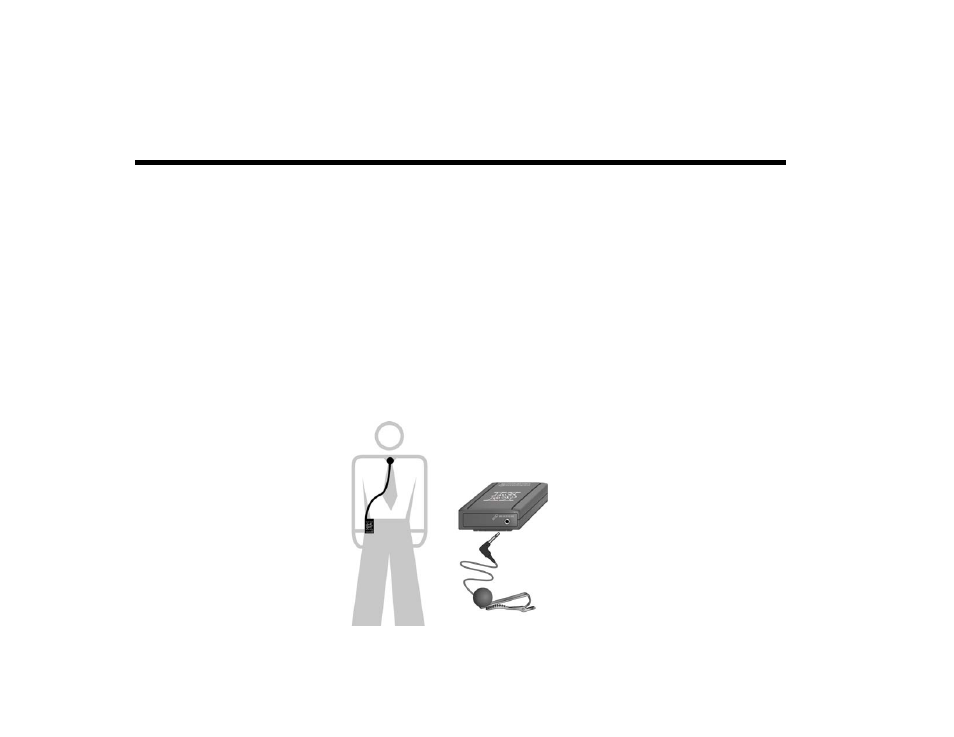
Page 12
ion
CVS - Use of Controls and Connections (cont.)
Fig. 6
(Continued from page 11)
Microphone Instructions: (See Figure 6)
The Clear Voice features a special electret condenser unidirectional microphone. This type of microphone only “hears” sound from the
front. This feature reduces feedback problems, room noises and clothing movement noises.
1)
Insert the Microphone plug into the Clear Voice transmitter jack labeled “MIC”.
2)
The transmitter can be placed in any convenient clothing pocket. The transmitter also has a belt clip.
3)
The microphone works best when placed on your collar, or as high up on your clothes as possible. The front of the microphone is the surface
of the foam ball that is exactly opposite of the wire. The front of the microphone MUST face towards your mouth. If the microphone is
pointed in some other direction it will not “hear” your voice clearly and feedback problems will be increased.
4)
To place the microphone on your clothes squeeze the end of the alligator clip in the “ribbed area”.
5)
You can also hold the microphone by hand. You should hold the microphone between 4 and 6 inches from your mouth. If the microphone is
held too close to your mouth, audio distortion and breathing sounds will be heard.
6)
The microphone wire is used as the antenna. The microphone wire must be allowed to droop freely from the microphone to the Clear Voice
transmitter. The Clear Voice transmitter will not function correctly if the microphone wire is rolled up in a coil or compacted in any way.
