Front panel – D-Link DES-5016 User Manual
Page 12
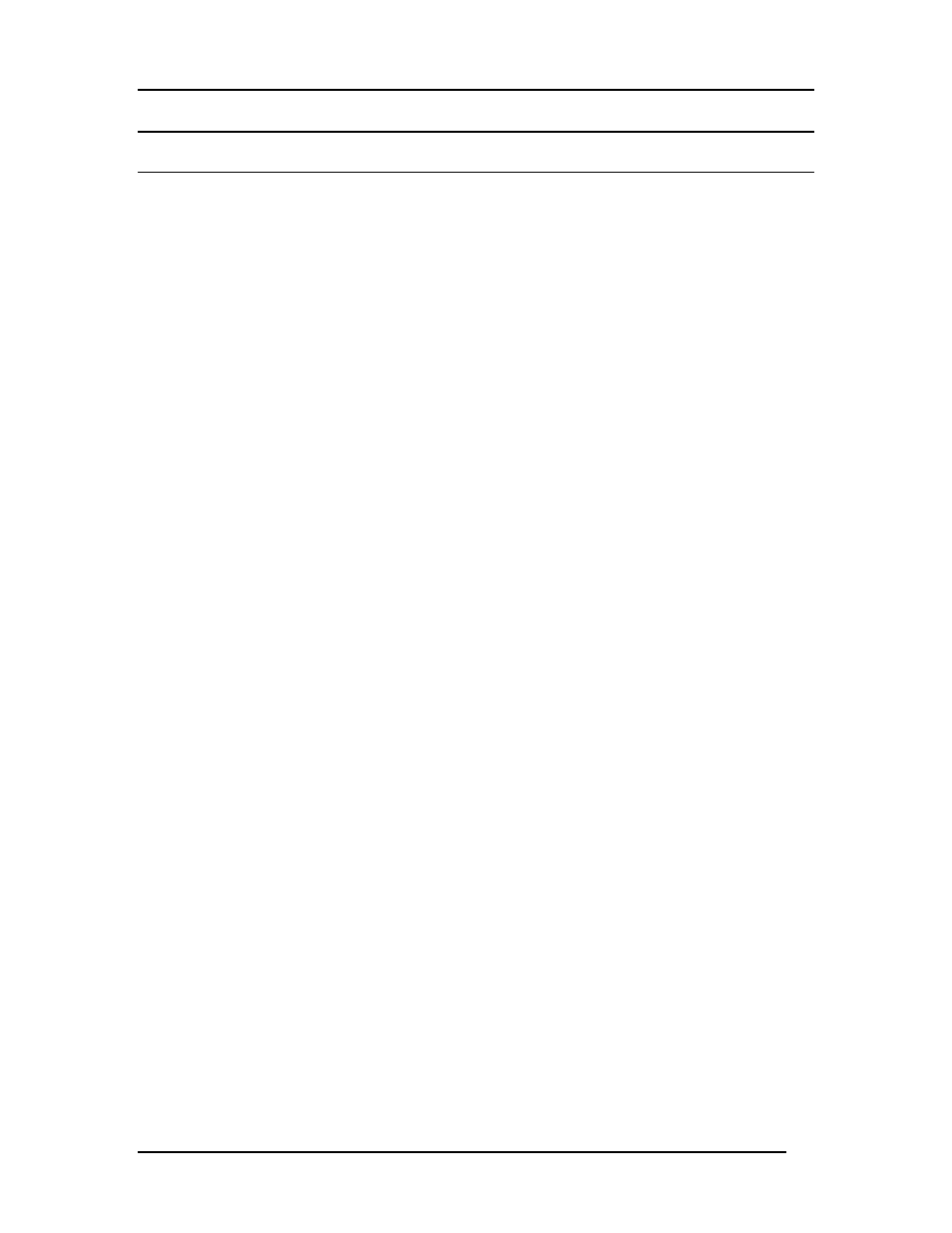
Fast Ethernet Switching System User’s Guide
Introduction
4
Front Panel
The DES-5016 is designed for management at a glance. The front of the DES-5016 has
LEDs that give you essential information at a glance.
The DES-5016 is a modular unit. The chassis has five slots. All the modules have LEDs.
See Chapter 4, LEDs, for information on interpreting the LEDs. All models come with
the CPU module in the top slot. The slots are in the following order: CPU module is
always on top. Slots one and two are full sized and come with either 8-Port 10/100-TX or
8-Port 100BASE-FX modules installed. Slots three and four are half-sized and only slot
three can accommodate optional modules. Slot four may not be used.
All ports can be used for network connections. The RS-232 port is used for Out of Band
Management.
All LEDs are located on the front panel of the DES-5016. Their purpose is to allow you
to monitor the operation and performance of the DES-5016 at a glance.
DES-5016TX
The DES-5016TX, displayed in Figure 1, is shown with two 8-Port 10/100-TX modules
and the optional 2-Port 100BASE-FX module installed.
Figure 1: DES-5016TX
