Dakota Digital SERIES II STR3D User Manual
Page 9
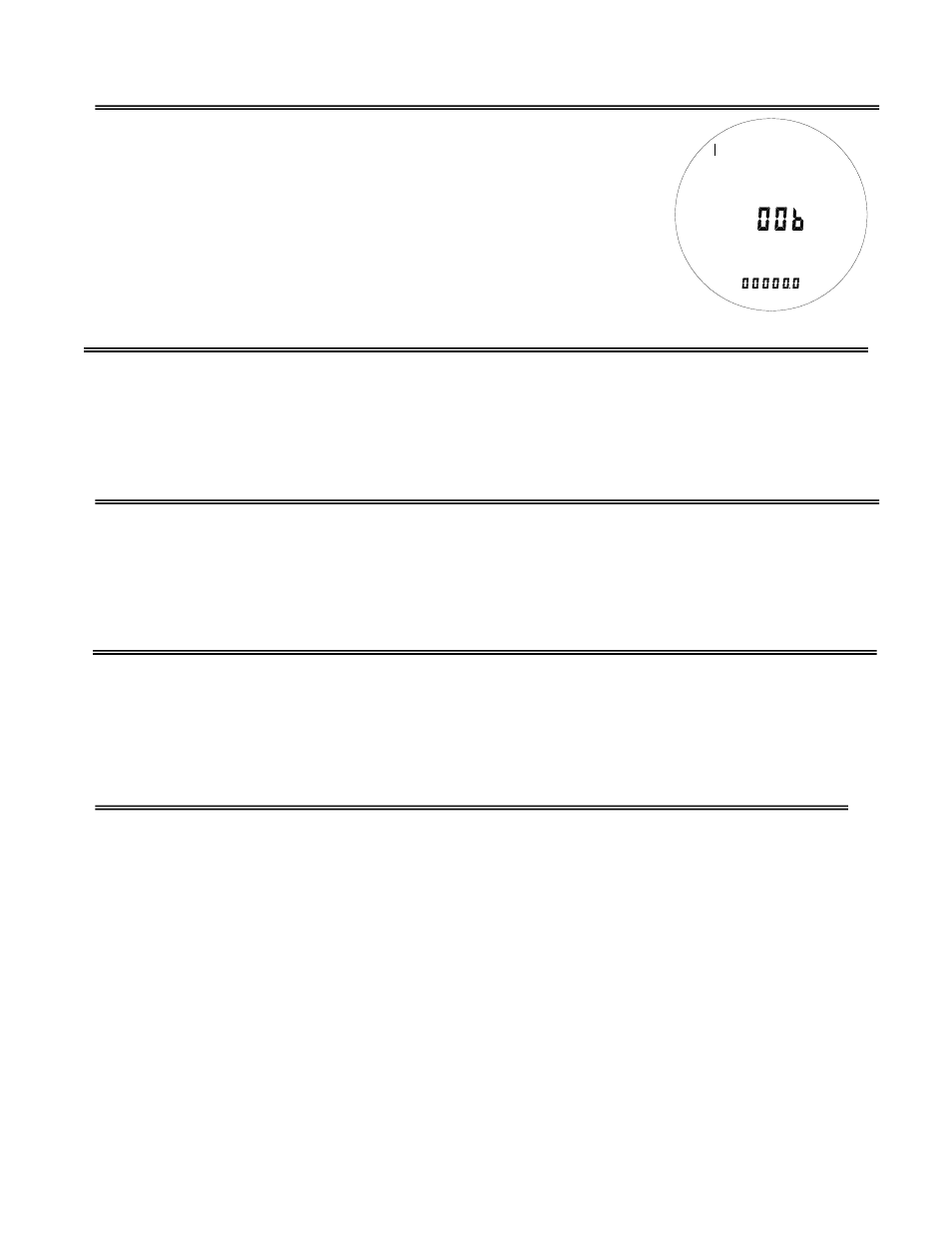
9
BRAKE
The BRAKE terminal can be used as a brake system warning
indicator. The BRAKE input is activated by a ground signal from the
brake pressure switch on the master cylinder or from the parking
brake set switch. Connect a wire from this terminal to the pressure
switch on the master cylinder or consult a vehicle service manual to
determine color and location of an existing wire. Whenever the
BRAKE input is grounded the system will flash a “b” to the right of
the speedometer.
HI BEAM
The HI BEAM terminal is activated by a 12 volt signal from the headlight high beam wire.
When the terminal has 12 volts, a dot will light up to the lower right of the speedometer display.
An existing wire from the vehicle for the high beam indicator can be used or a new wire can be
connected from the high beam side of the hi beam/low beam switch.
LEFT
The LEFT terminal is activated by a 12 volt signal from the turn signal switch. When this
terminal has 12 volts, a dash will light up to the left of the speedometer display. An existing wire
from the vehicle for the left turn indicator can be used or a new wire can be connected from the
turn signal switch.
RIGHT
The RIGHT terminal is activated by a 12 volt signal from the turn signal switch. When
this terminal has 12 volts, a dash will light up to the right of the speedometer display. An
existing wire from the vehicle for the right turn indicator can be used or a new wire can be
connected from the turn signal switch.
WRN
The WRN terminal is a dual function input and output. The output is ground-activated
when the preset rpm limit is exceeded. This output can turn on a 4 Watt or smaller 12 volt bulb
or can activate a relay to turn on a larger bulb. To wire a warning light to this output, connect
one wire from the bulb to 12 volt accessory power and connect the other wire to the WRN
terminal.
The input is used to set the water, oil, and rpm warning set points. See the Gauge
Warning section for a description of how to set these.
