BUG-O Systems CB-1P User Manual
Page 35
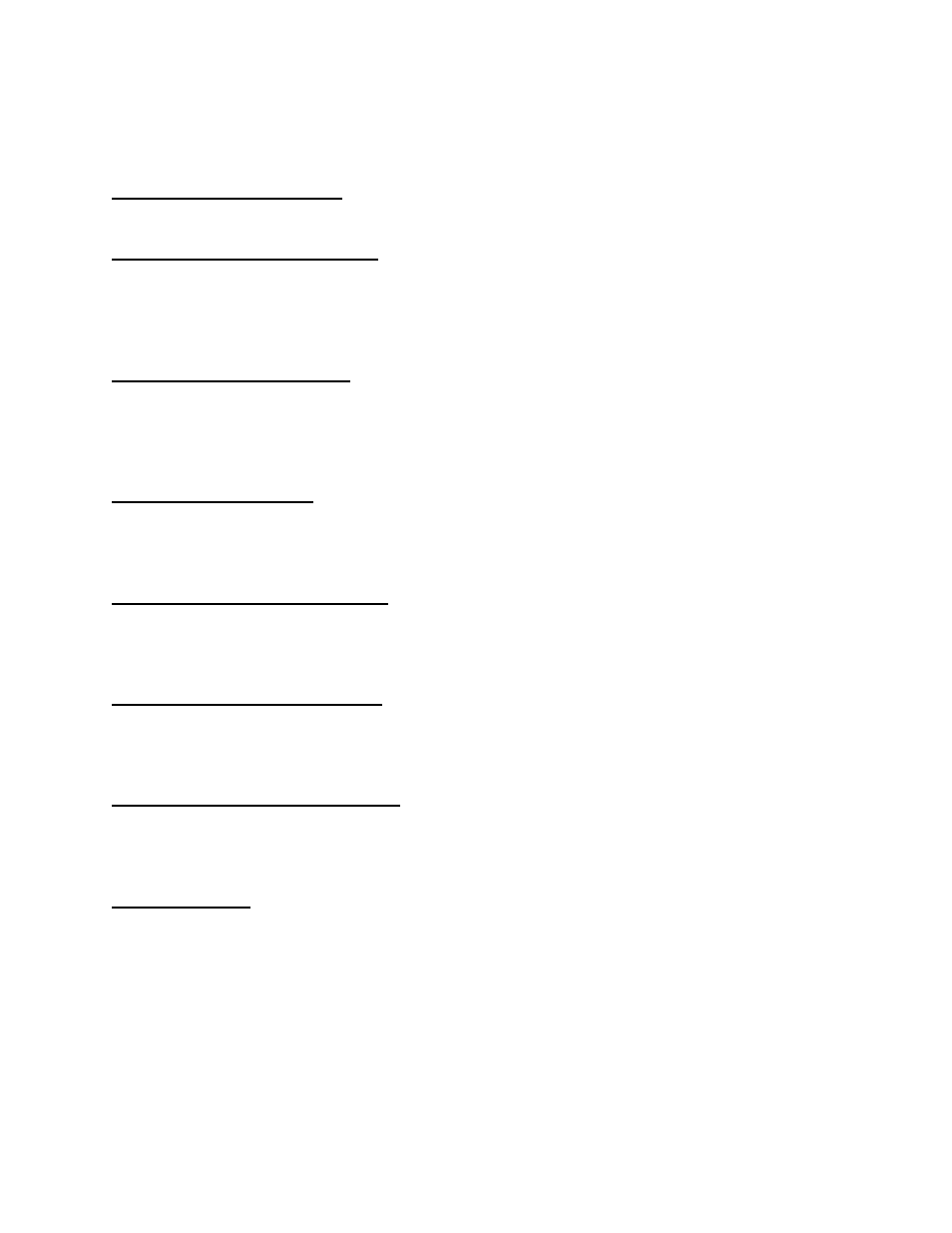
35
EVERY SIX MONTHS:
Refer to CB-1P Wiring Diagram. (Page 13)
Aluminum Gear Item # 30: Do not grease this gear. Inspect gear teeth (remove all dirt and
grease). Lubricate with a dry Teflon or graphite spray lubricant. Replace gear if excessively worn.
P.M. Motor Assembly Item # 9: Do not grease this pinion. Inspect the drive pinion (remove all
dirt, grease, and rust). Lubricate with a dry Teflon or graphite spray lubricant. Replace pinion if
excessively worn. Check set screw and tighten if necessary. Adjust motor assembly using the
four adjustable mounting fasteners so that proper gear mesh is achieved between the aluminum
gear (item # 30) and the motor drive pinion.
5" Cam Assembly Item # 4: Inspect the slide rails and the cam pinion (remove all dirt, grease,
and rust). Do not grease slide rails or cam pinion. Lubricate with a dry Teflon or graphite spray
lubricant. Replace cam pinion if excessively worn. Tighten all fasteners as needed.
Refer to CB-1P Electrical Component Chart. (Page 14)
M-14 Rotation Control: Open control box use an air hose to blow out dust and dirt. Check
all wires for breaks and replace if necessary. Check all electrical connectors and plugs if an
electrical component fails refer to CWO-6210 Rotation Control electrical component chart for
replacement parts or return for service.
Large Brush Holder & Support: Inspect brush holder. Make sure constant tension is being
applied on the brushes. Brushes should move freely within the brush holder. Check brushes for
arc build up. If brushes are pitted they will need replaced. Remove the brushes and sand them
to ensure a smooth contact surface. Make sure all fasteners are tight.
High Frequency Brush Holder: Inspect brush holder. Make sure constant tension is being
applied on the brush. The brush should move freely within the brush holder. Check the brush for
arc build up. If the brush is pitted it will need replaced. Remove the brush and sand it to ensure
a smooth contact surface. Make sure all fasteners are tight.
Small Brush Retainer Assembly: Inspect black brush holders for cracks and replace if needed.
Check and make sure all wires are soldered properly to the holders. Replace the brushes when
their length is less than ½ inch long. Remove the brushes and sand them to ensure a smooth
contact surface. Make sure all fasteners are tight.
Terminal Block: Inspect the plastic terminal strip make sure it is not cracked, replace if
necessary. Make sure all terminal connections are tight. Make sure all ground wires are
connected to the mounting screws of the terminal strip.
