3 operation of analog instruments – Bronkhorst E-7000 User Manual
Page 17
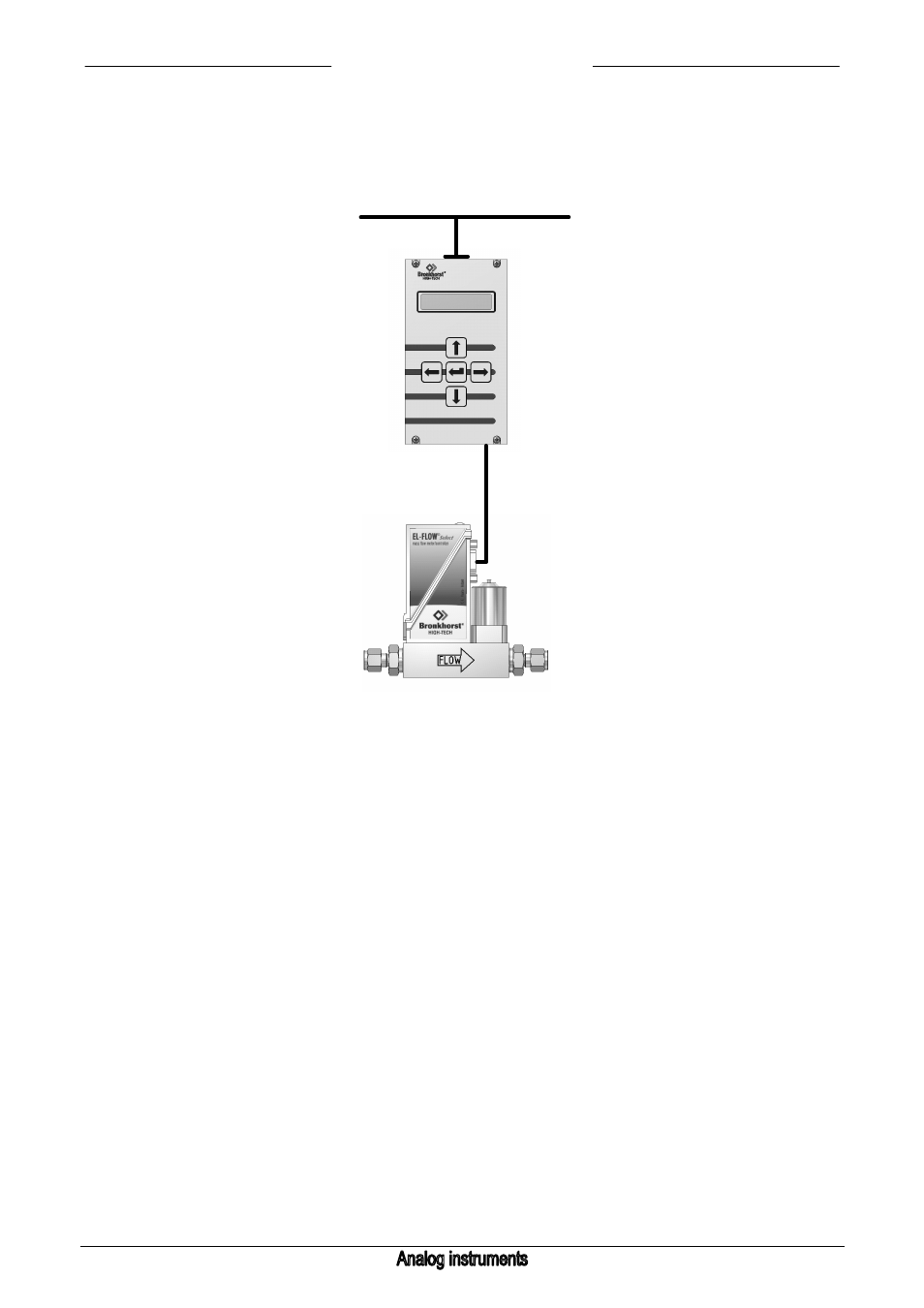
BRONKHORST HIGH-TECH B.V.
9.17.004
page 17
3 Operation of analog instruments
analog instrument
3.1 General information
Before operating your sytem be sure that it is setup to readout and control analog instruments.
Check: Model configuration; sensor output signal.
Use 'cursor' keys to scroll through the menu-structure and to select the required menu level.
The 'enter' key is used to acknowledge a selected setting and to enter a edited value and/or text.
Editing can be performed by using the 'cursor' keys to select the character to be edited (
←
/
→
) and to scroll
through the available character set or units (
↑
/
↓
).
After power-up the display will show the usual start-up sequence for some seconds.
FLOW-BUS
