Broadata Communications 250E Series User Manual
Page 18
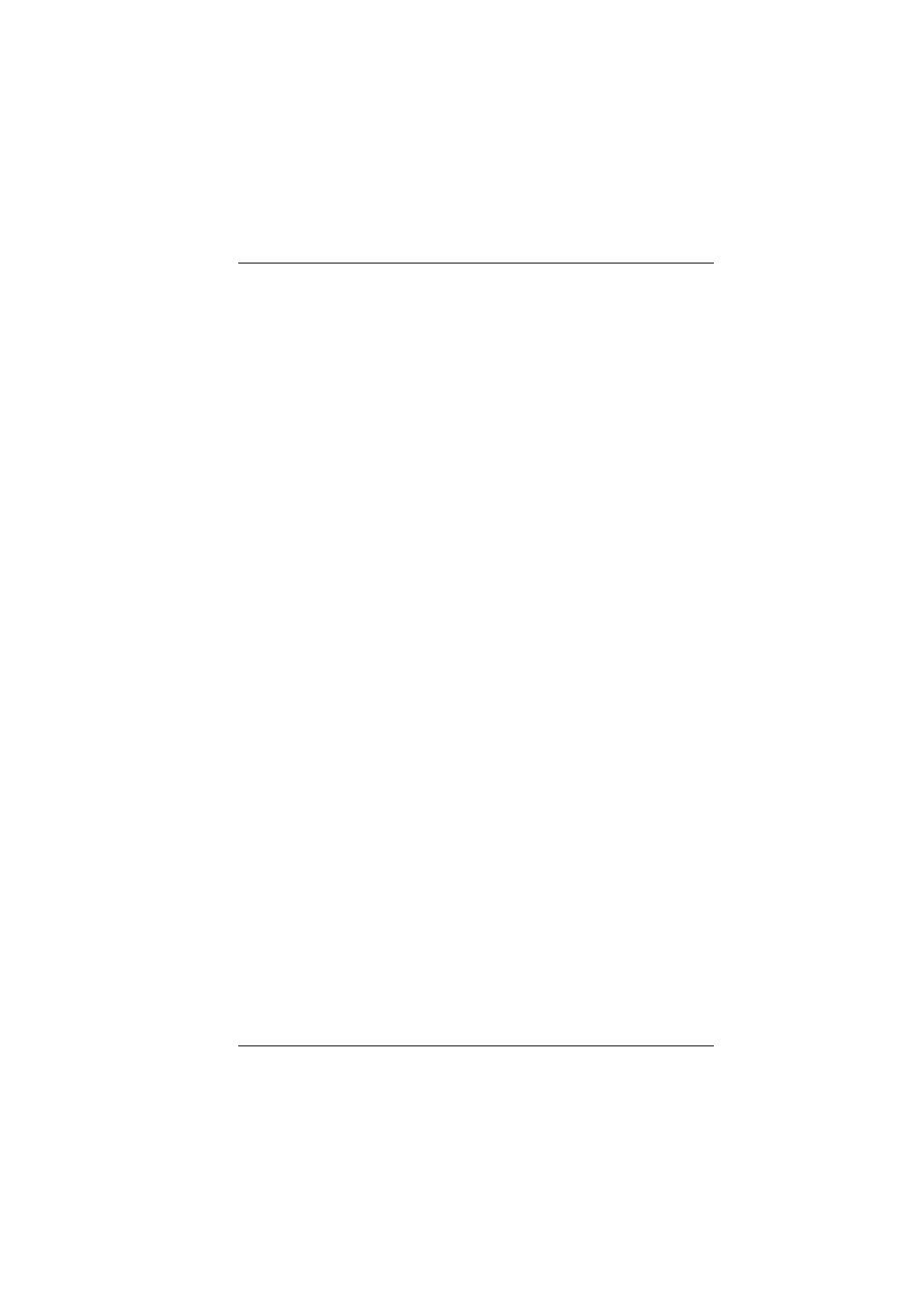
BCI 250E/260E User’s Manual
Broadcast Quality Video/Audio/Data Transport System
Broadata Technical Support, [email protected]
19
For electrical problems, perform the following troubleshooting
procedures:
1.
If the POWER indicator is OFF, check for the following:
a.
The line cord is plugged into the unit and your outlet
has power.
b.
The 250E/260E unit is switched on.
2.
If the POWER indicator is ON, but the Optical Link
indicator is OFF, check for the following:
a.
Make sure the appropriate (Singlemode or Multimode)
fibers are being used.
b.
Fiber and fiber connectors are not broken. Ensure that
the optical loss does not exceed the specified optical
power attenuation.
c.
For each unit, the transmit (TX) fiber is connected to
the other unit’s receiver (RX).
3.
If the POWER indicator and Optical Link indicator are
ON, but the audio/video channels are not operating,
then:
a.
Check to see that the attached user equipment is turned
on.
b.
Both ends of the link are connected to the corresponding
equipment and to the same corresponding channel port.
c.
Cable connections at both the video/audio channels
are securely fastened to each connector. Turn the power
off, then back on to reset the link.
d.
Output levels of the user’s video and audio sources are
not above the allowed input levels of the 250E/260E
units.
