Broadata Communications 250E Series User Manual
Page 10
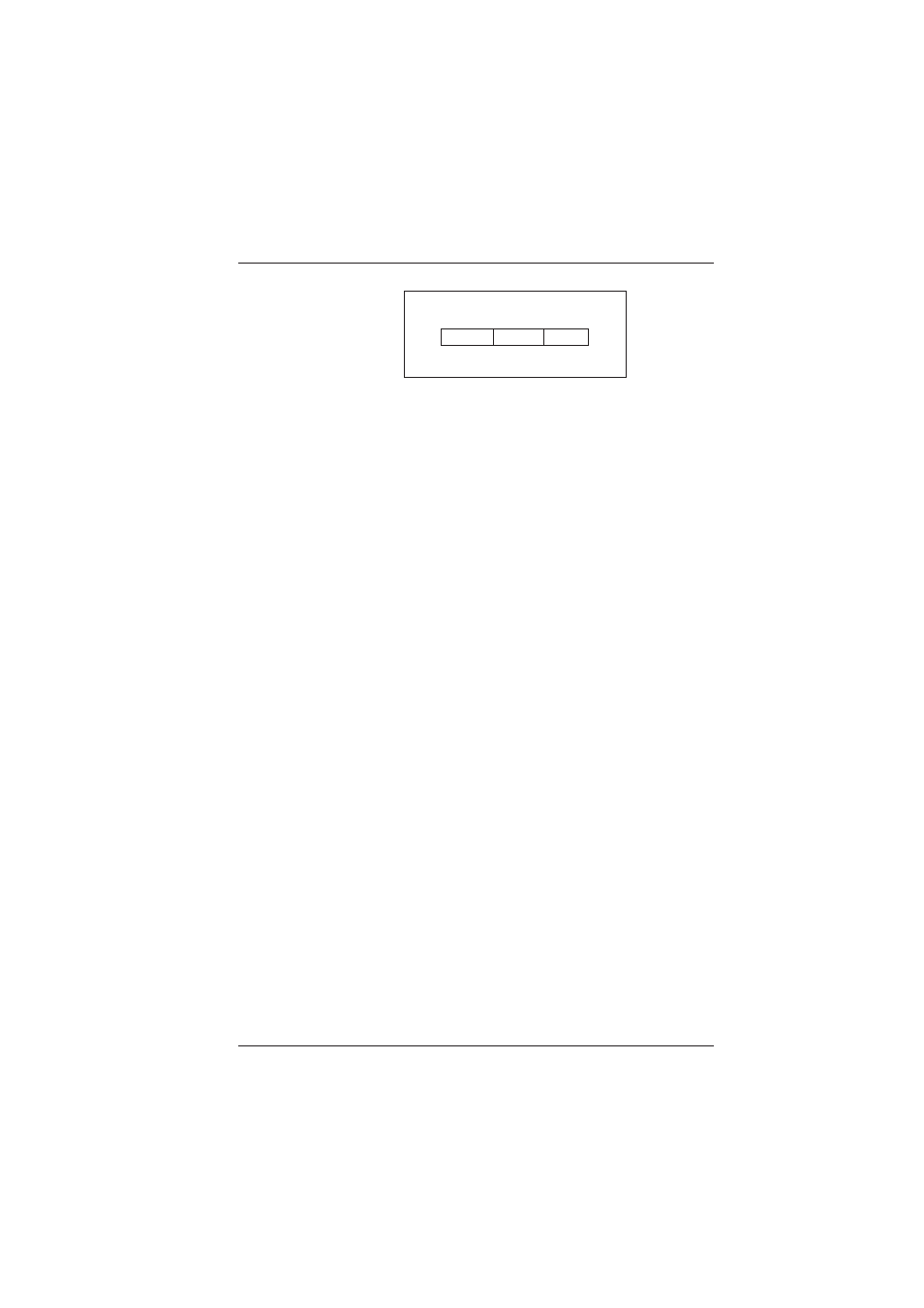
BCI 250E/260E User’s Manual
Broadcast Quality Video/Audio/Data Transport System
Broadata Technical Support, [email protected]
11
Figure 2-4
Three Position Terminal Block
2.2.1.3 Serial Data Interface (260E Model Only)
Each 260E unit is equipped with either an RS-232 or
an RS-422 interface, which is preset at the factory.
Follow the proceeding instructions depending on what
data type you have installed.
RS 232 Unbalanced Data
The 260E units transport unbalanced data signals with
handshaking control, and are compatible with Full
Duplex RS-232 (C, D, and E) type devices. Use the
following steps for connecting data transmission
equipment:
1.
Connect your serial data cable to the user’s RS-232
device. (See Figure 2-5).
2.
Connect the other end of this cable to the front
panel RS-232 female terminal block connector of
the 260E TX unit.
3.
Repeat step 1 and 2 for the 260E RX unit.
1 2 3
+ G -
