Bolide SVR9000D User Manual
Page 49
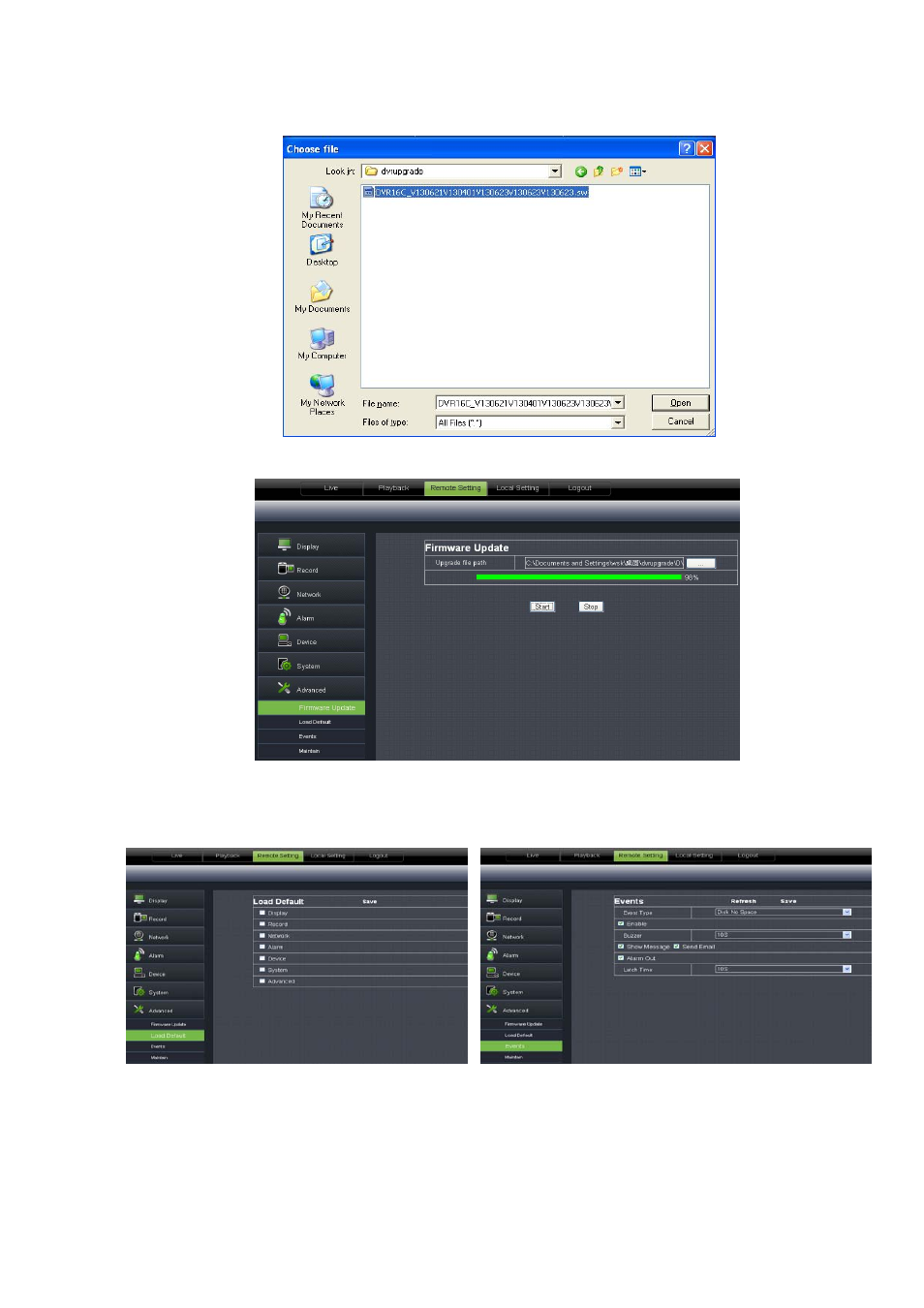
User Manual
48
Please follow below steps to upgrade the system:
a. Select the upgrade file’s path shown as Picture 6-34. Please note that the format of upgrade file is *.sw.
b. Click
2、 Load Default: allow you recover defaulted parameters of DVR remotely shown as Picture 6-36. Details setting
should be consistent with DVR local setting.
3、 Events: allow you configure abnormal type, buzzer output time, and alarm email and show message shown as
Picture 6-37. Details setting should be consistent with DVR local setting.
Picture 6-34
Picture 6-35
Picture 6-36
Picture 6-37
