Bolide SVR9000D User Manual
Page 43
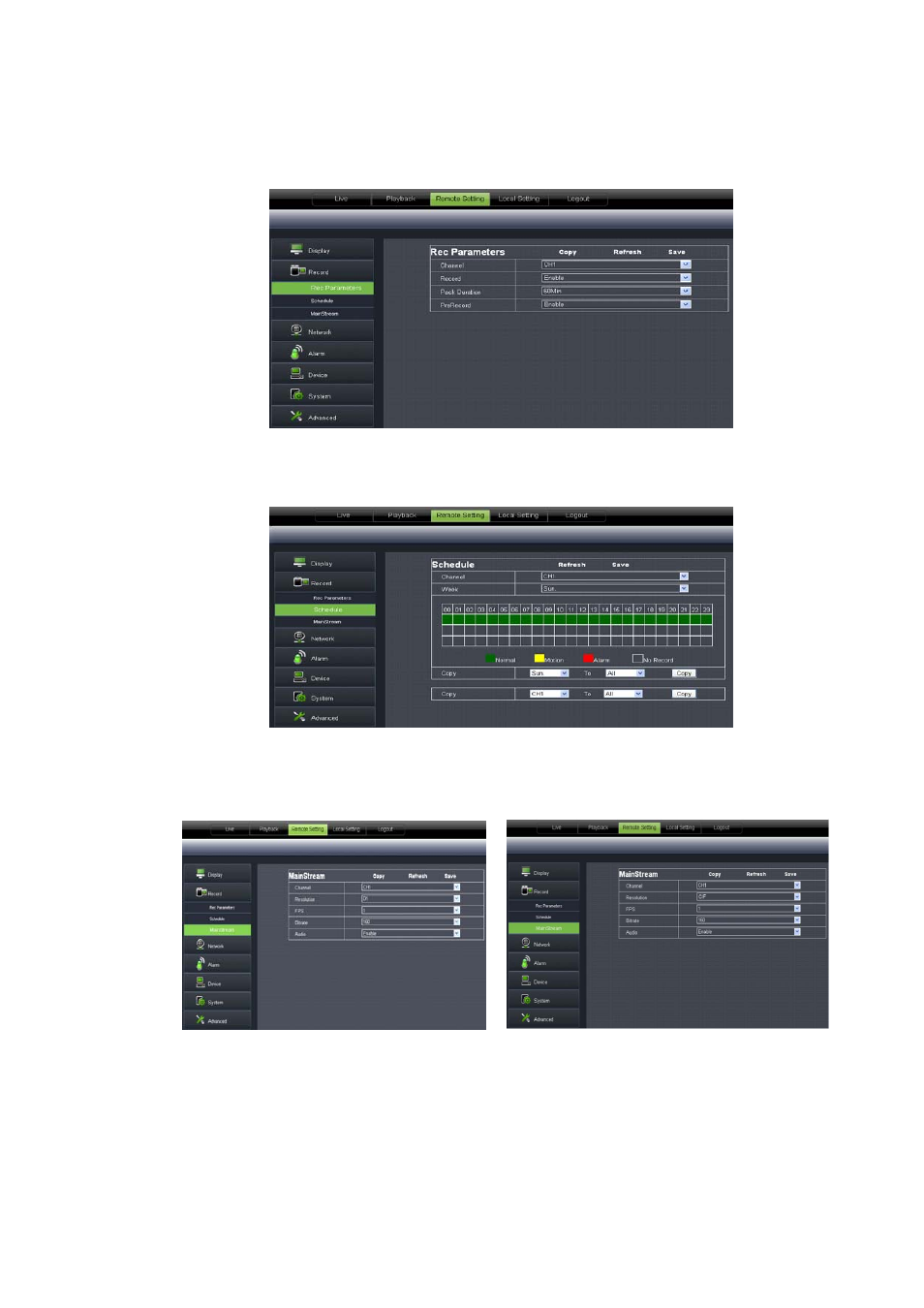
User Manual
42
6.3.3.2 Record
Click
1、 Record Parameters: Under [Record parameters] option, allow you set channel, record enable, pack time
and Pre-record status shown as Picture 6-1
2、 Schedule: Detailed parameters please refer to DVR local setting.
Green stand for Normal record; Yellow stands for Motion detection; Red stands for I/O triggered record.
3、 Main Stream: detailed settings please refer to DVR local setting. Herein allow user modifies the resolution,
frame rate, Bit rate and audio of the record channel.
6.3.3.3 Network Parameters
Unfold
configuration.
1、 The model support three network type, including Static, DHCP and PPPoE
Static: System default
DVR according to different router. When set
Picture 6-16
Picture 6-15
Picture 6-17
