0 = 7 cal ph – Bluelab Dosetronic Peridoser Kit User Manual
Page 29
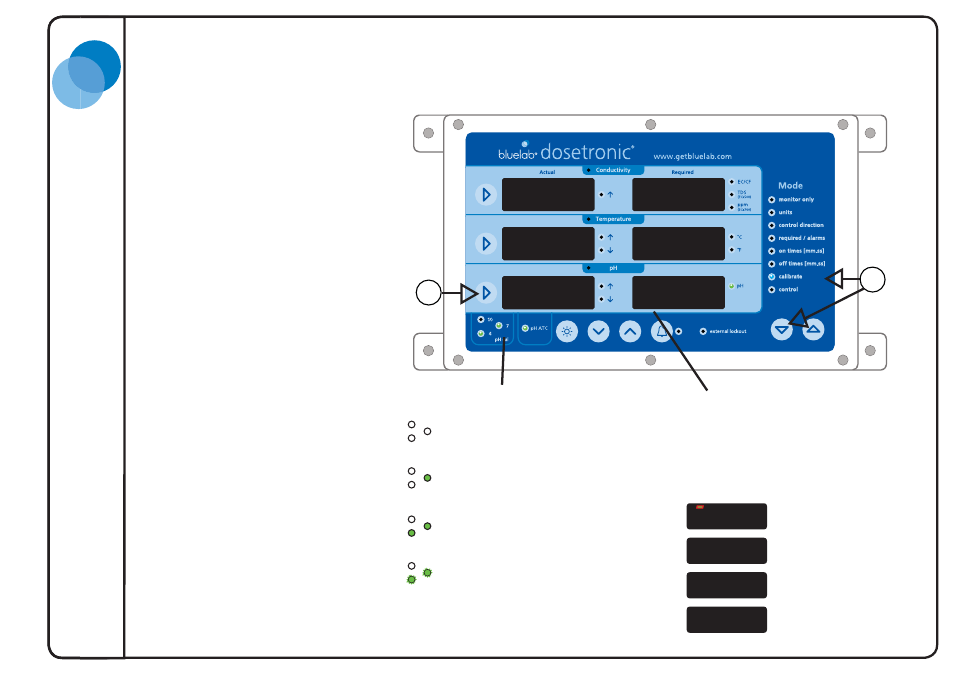
25
Version P1.3 : 151012
Bluelab Dosetr
onic P
eridoser Kit
Bluelab Corporation Limited
Bluelab Corporation Limited
3
3.8 Calibration
Calibration is an essential part
of maintaining your probes.
It ensures your readings are
accurate and needs to be done
regularly.
1. Select Calibrate
Press up and down keys to select
mode.
3.9 pH Calibration
1. Rinse pH probe in fresh water
and place probe in pH 7.0
calibration solution and wait for
reading to stabilise. Press and
hold the measurement arrow
key and wait for pH cal to be
displayed. If the indicator turns
green proceed to step 2.
2. Rinse pH probe in fresh water
and place probe in pH 4.0 or pH
10.0 calibration solution and wait
for reading to stabilise. Press
and hold the pH button.
1
2
7.0
= 7
CAL
pH
pH probe evaluation
pH probes age over time. They should be
replaced at least once a year. Whenever you
calibrate your probe, an indicator will show the
health and tell you if you need to replace the
probe.
= 7
_ 7
7
Excellent
OK
Poor
Err
Replace
Calibration Status
Using factory default calibration values.
pH 7 calibrated OK. Using factory default for
pH 4 and/or 10.
pH 7 & pH 4 calibrated OK.
Indicators fl ashing - 30 days have passed
since last full calibration. Calibration due.
If you get Err displayed check:
1) calibration solutions are correct
2) Probe is not damaged
3) Probe is connected correctly
If Err is still displayed then the probe needs replacing
