3 stock solution location, 4 dosing system set-up – Bluelab Dosetronic Peridoser Kit User Manual
Page 12
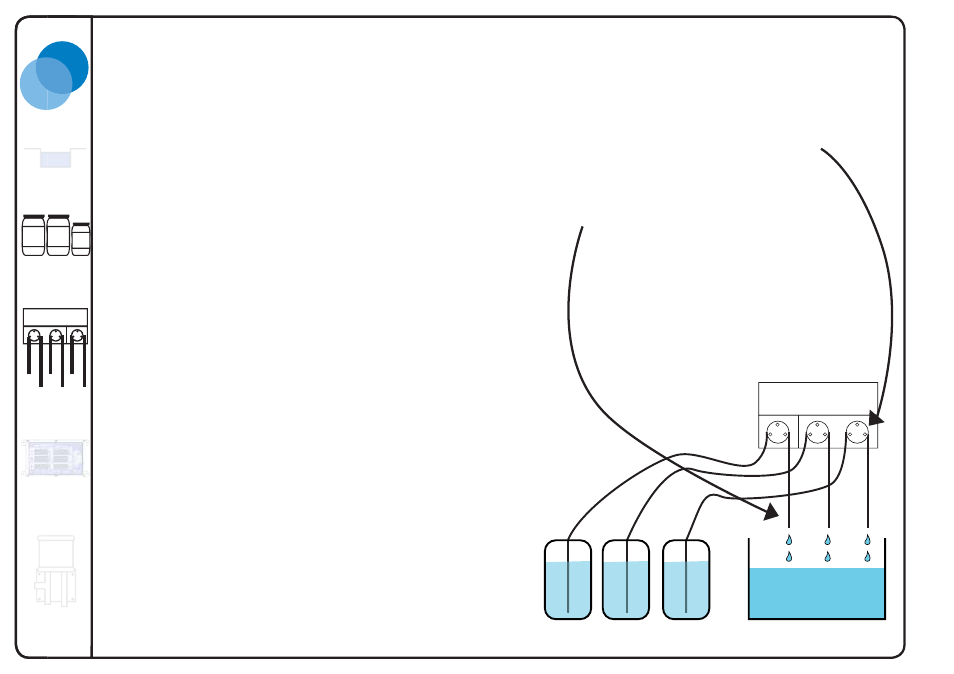
8
Version P1.3 : 151012
Bluelab Dosetr
onic P
eridoser Kit
Bluelab Corporation Limited
2.3 Stock Solution Location
The stock solution tanks need to be within close proximity
to your main nutrient mixing tank. This allows the
peridoser to give a consistent dose.
Align stock tanks near nutrient mixing tank.
2.4 Dosing System Set-up
The Peridoser doses an even amount of nutrient to your
tank at defi ned intervals. These intervals are set in the
off times and on times found in the mode menu. The
instructions for this are on page 23 and 24.
1. Attach supplied braided hose onto the left hand side
of Peridoser nozzles and feed hose into allocated stock
tanks. Use acid resistant hose for pH solutions.
Note: To prevent fl oating, ensure hose is secured to the
bottom of the tanks.
2. Attach tubing onto the right hand side of each
Peridoser nozzle. Set them up so they drop into the
nutrient mixing tank.
NOTE: Do not plug Peridoser into power until you have
programmed the Dosetronic Controller.
The nutrient and pH stock solutions must enter the
nutrient tank in a location where there is good mixing.
To prevent acid damage
on your acid piping and
fi ttings, dilute your acid
solution to 10% or less.
Peridoser
Nutrient
B
pH
Nutrient
A
To ensure even dosing, all hoses need to be
the same length.
The stock solutions must drop into nutrient
tank, this stops a syphon action from
occurring. To avoid precipitation, A and B
nutrient must not mix until after they enter the
tank.
2
