D-Link DI-624M User Manual
Page 58
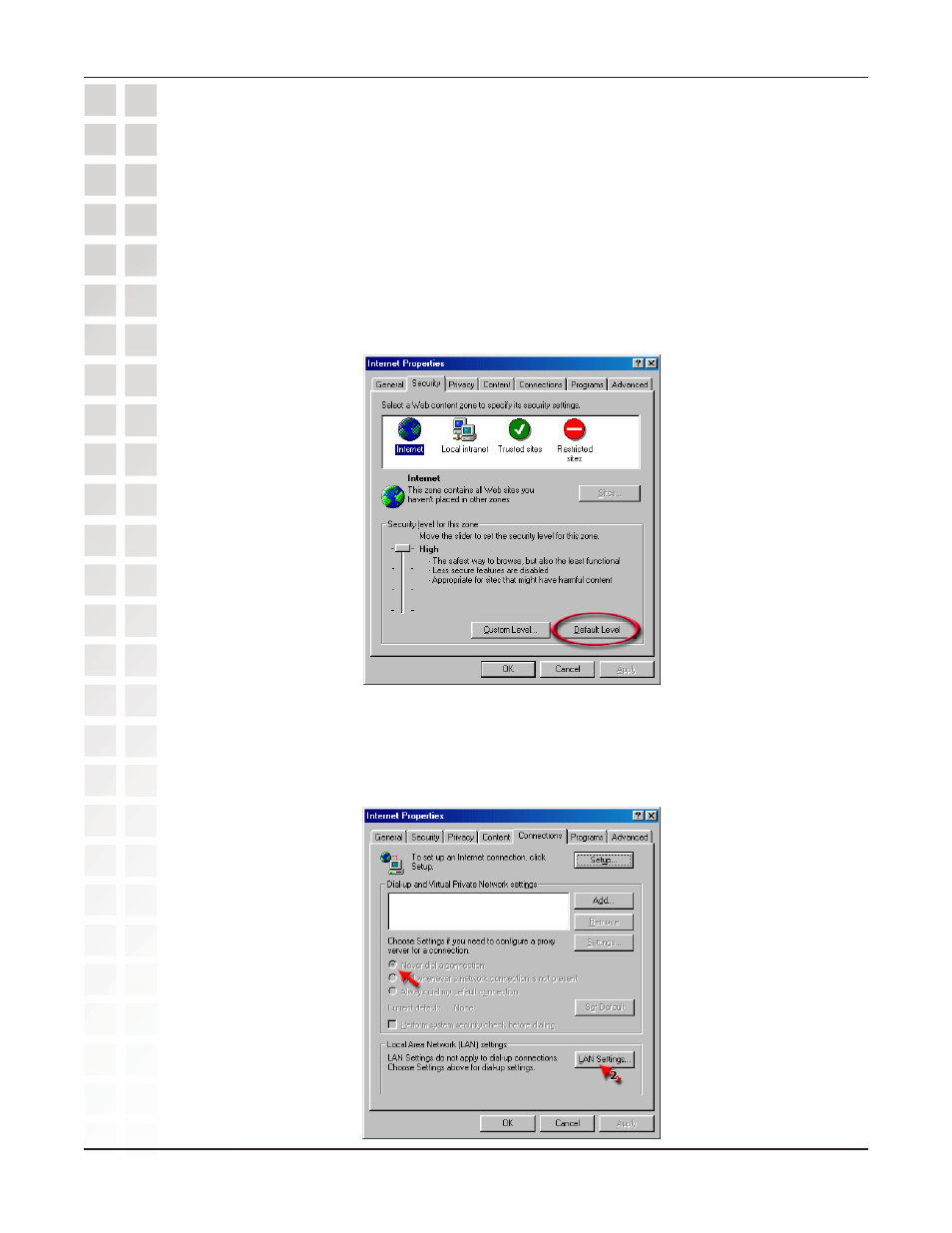
58
DI-624M User’s Manual
D-Link Systems, Inc.
Frequently Asked Questions
Step 2: Disable any Internet security software running on the computer. Software firewalls
like Zone Alarm, Black Ice, Sygate, Norton Personal Firewall, etc. might block access
to the configuration pages. Check the help files included with your firewall software for
more information on disabling or configuring it.
Step 3: Configure your Internet settings.
Go to Start>Settings>Control Panel. Double click the Internet Options Icon.
From the Security tab, click the button to restore the settings to their defaults.
Click to the Connection tab and set the dial-up option to Never Dial a
Connection. Click the LAN Settings button.
See also other documents in the category D-Link Hardware:
- AirPlus G DWL-G120 (2 pages)
- AirPlus G DI-524 (92 pages)
- DI-304 (105 pages)
- DIR-455 (93 pages)
- DI-308 (131 pages)
- DIR-120 (77 pages)
- DIR-451 (3 pages)
- DI-704UP (108 pages)
- DFE-550TX (34 pages)
- DAS-4192-60 (55 pages)
- VDI-624 (91 pages)
- DI-714 (58 pages)
- Wireless ADSL2/2+ 4-port Ethernet Router DSL-2640U (84 pages)
- DFL-600 (131 pages)
- DCM-202 (7 pages)
- DCM-202 (39 pages)
- DI-514 (62 pages)
- DES-6509 (1 page)
- WIRELESSADSLROUTER DSL-G604T (92 pages)
- DIR-68 (98 pages)
- DFL-500 (122 pages)
- DFE-530TX+ (27 pages)
- DFE-530TX+ (2 pages)
- DFE-530TX+ (21 pages)
- DCM-201 (34 pages)
- DES-5024 (93 pages)
- DI-774 (98 pages)
- WBR-2310 (78 pages)
- DSL 2740B (15 pages)
- DSL 2740B (115 pages)
- DAP-1160 (59 pages)
- Wireless Network Storage Adapter DNS-G120 (2 pages)
- AirPlus DI-524 (95 pages)
- DI-1162M (140 pages)
- DGL3420 (2 pages)
- DRO-210i (78 pages)
- DI-604 (79 pages)
- DSL-500 (74 pages)
- DIR-301 (67 pages)
- WIRELES 108 ROUTER DI-724GU (89 pages)
- DIR-635 (86 pages)
- DFE-500FX (16 pages)
- BROADBAND DSL-30B (12 pages)
- DGL-4300 (74 pages)
- DAP-3220 (76 pages)
