D-Link DI-624M User Manual
Page 15
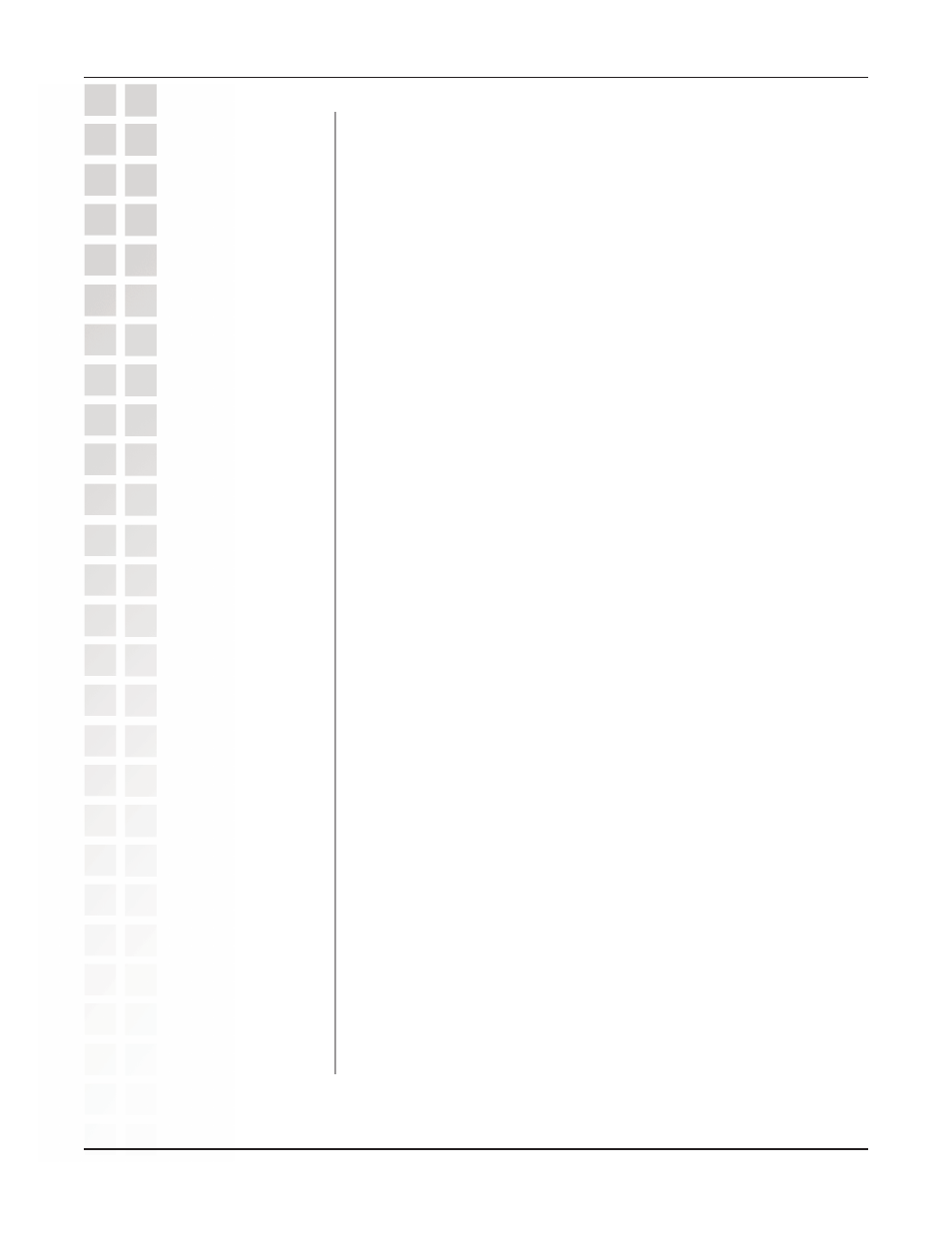
15
DI-624M User’s Manual
D-Link Systems, Inc.
Using the Configuration Menu
Capable of Packet Bursting, FastFrames, Compression, and
no Turbo mode.
Capable of Packet Bursting, FastFrames, Compression, and
Dynamic Turbo. This setting is backwards compatible with non-
Turbo (legacy) devices. Dynamic Turbo mode is only enabled
when all nodes on the wireless network is Super G with
Dynamic Turbo enabled.
Capable of Packet Bursting, FastFrames, Compression, and
Static Turbo. This setting is not backwards compatible with non-
Turbo (legacy) devices. Static turbo mode is always on and is
only enabled when all nodes on the wireless network is Super
G with Static Turbo enabled.
Select this mode to restrict your network to only those devices
that employ the 802.11g standard. Enabling this mode will
ensure that you maintain the highest connectivity rate,
unhampered by any connection to an 802.11b device.
Choose Enabled to broadcast the SSID across the network.
All devices on a network must share the same SSID (Service
Set Identifier) to establish communication. Choose Disabled if
you do not wish to broadcast the SSID over the network.
Select None, WEP, WPA, or WPA-PSK encryption.
Select Open System or Shared Key authentication.
Wired Equivalent Privacy (WEP) is a wireless security protocol
for Wireless Local Area Networks (WLAN). WEP provides
security by encrypting the data that is sent over the WLAN.
Select Enabled or Disabled. Disabled is the default setting.
(Note: If you enable encryption on the DI-624M make sure to
also enable encryption on all the wireless clients or wireless
connection will not be established.) Select the level of
encryption desired: 64-bit, or 128-bit.
Select HEX or ASCII.
Input up to 4 WEP keys; select the one you wish to use.
Super G without
Turbo::
Super G with
Static Turbo::
Super G with
DynamicTurbo::
802.11g Only
Mode:
SSID Broadcast:
Security:
Authentication:
Key Type:
Keys 1-4:
WEP Encryption:
