Programming – Beisler 1282-4 User Manual
Page 79
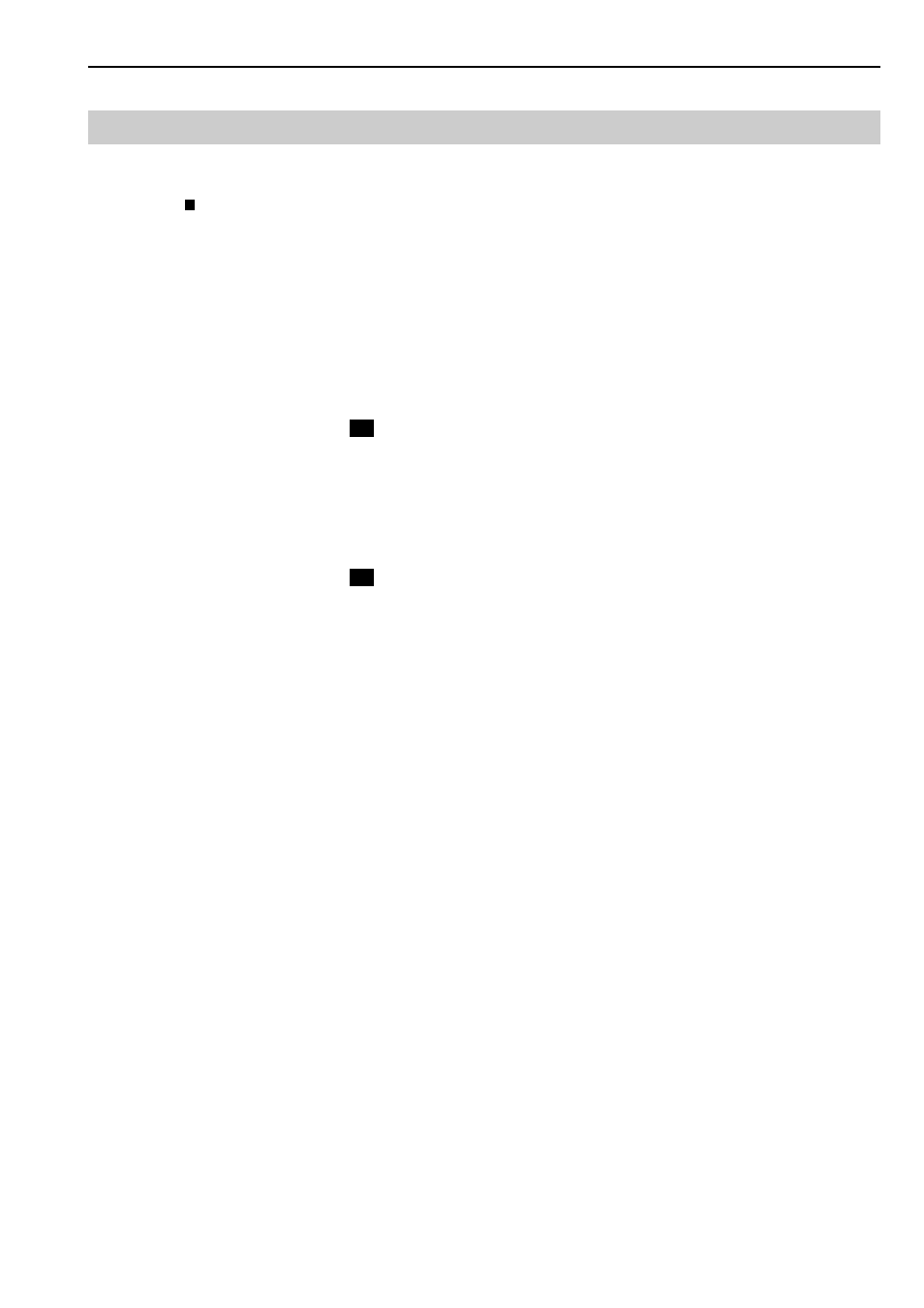
- 23 -
Closing Seam Machine 1282-4 Working Instructions
Beisler Automated Sewing Equipment
D.3
Programming
Input / output test
You can use this function for selecting the inputs and outputs of the ma-
chine control for troubleshooting and for testing individual machine
operations.
The outputs (OUT) are selected and tested separately. The correspon-
ding inputs (INP) are displayed for the active outputs.
Additionally, the selected output can be switched intermittently.
Activated inputs / outputs are marked with highlighted numbers.
INP:
01
02
03
04
05
06
07
08
09
10
11
12
13
14
15
16
17
18
19
20
21
22
23
24
25
26
27
28
29
30
31
32
33
34
35
36
37
38
39
40
41
42
43
44
45
46
47
48
49
50
51
52
53
54
55
56
57
58
59
60
OUT:
01
02
03
04
05
06
07
08
09
10
11
12
13
14
15
16
17
18
19
20
21
22
23
24
25
26
27
28
29
30
31
32
33
34
35
36
37
38
39
40
41
42
43
44
45
46
47
48
49
50
51
52
53
54
55
56
57
58
59
60
1. Select function for resetting inputs / outputs:
-
• Press the
key.
2. Select number line:
• Press the
or
key.
3. Mark output number by moving the cursor in front of the correspon-
ding function number. The cursor now has the shape of an arrow.
• Press the
or
key.
4. Activate output:
• Press the
key.
The output number is highlighted in black. The output is active.
5. Deactivate output:
• Press the
key.
