2 macstate – BECKHOFF FC520x User Manual
Page 48
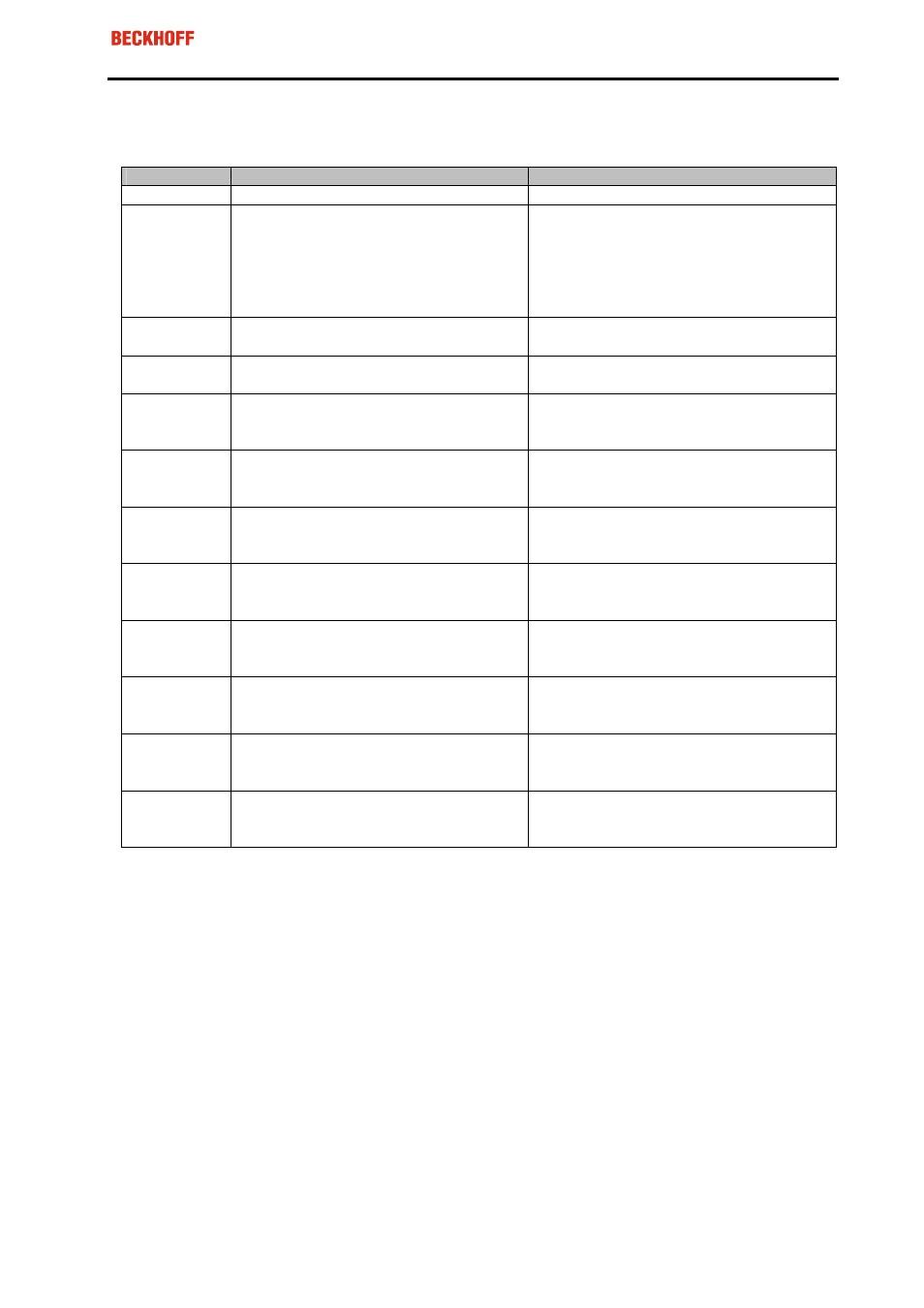
Eiserstraße 5 / D-33415 Verl / Telefon 05246/963-0 / Telefax 05246/963-149
FC520x / CX1500-x520
47
BECKHOFF FC520x / CX1500-x520
5.3.2 MacState
Error Code
Description
Troubleshooting
0
No error
None
1
Node is deactivated by the scanner, node
is no longer in the masters scan-list
For Slave Devices it means that there is
no Data-Exchange between the Master
and the Slave. The Master has released
the DeviceNet Slave
None, check system configuration, check if
a new configuration was correctly saved to
the registry
2
No data exchange between node and
DeviceNet Master, node access timeout
Inspect the field device, verify connections,
check cabling
18
Node is configured, ready for data ex-
change
None
42
Electronic Key Error: Vendor Id
Make sure that the nodes key parameters
matches the settings. Check Node Identity
for the nodes address
43
Electronic Key Error: Device Type
Make sure that the nodes key parameters
matches the settings. Check Node Identity
for the nodes address
44
Electronic Key Error: Product Code
Make sure that the nodes key parameters
matches the settings. Check Node Identity
for the nodes address
45
Electronic Key Error: Revision
Make sure that the nodes key parameters
matches the settings. Check Node Identity
for the nodes address
46
Error writing start-up attributes
Make sure that the nodes start-up parame-
ters matches the ones accessible within
the Box
47
Wrong produced IO-Data length
Check number of Bytes to be produced by
the field device, check field devices IO
configuration
48
Wrong consumed IO-Data length
Check number of Bytes to be consumed by
the field device, check field devices IO
configuration
49
Idle Mode ( for Slave Devices):
no valid IO-Data is exchanged via De-
viceNet
Check if the Master is running in Idle Mode
