Part names and functions – Denon AVR-1603 User Manual
Page 4
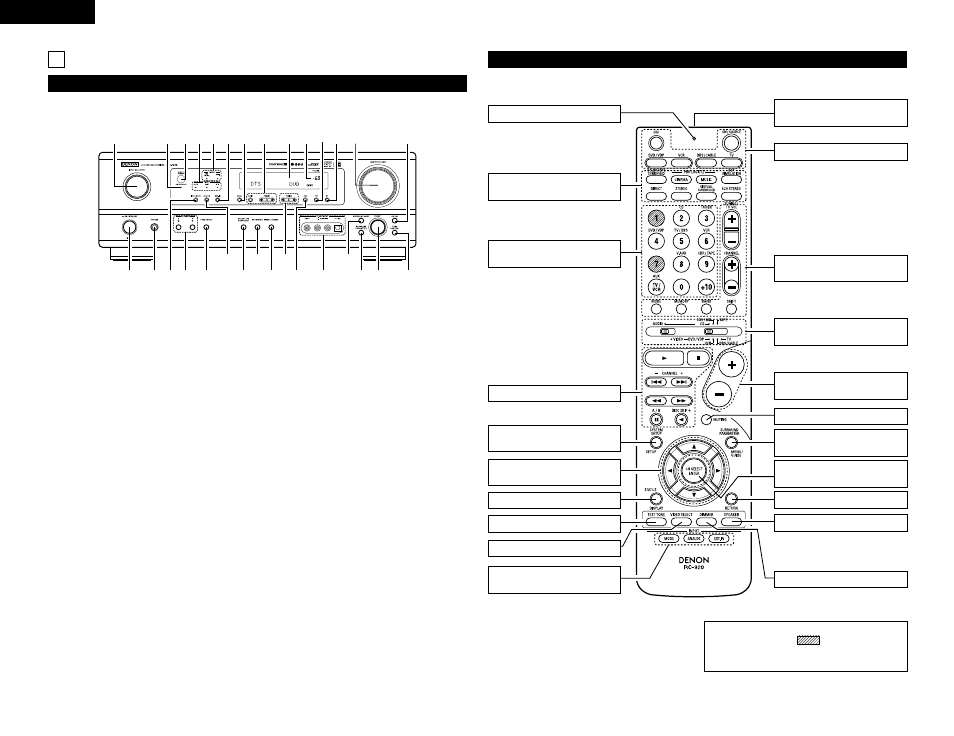
ENGLISH
4
5 PART NAMES AND FUNCTIONS
Front Panel
• For details on the functions of these parts, refer to the pages given in parentheses ( ).
q w
t
e
u
r
y
i
!3
!0
@0
@1
@2
@3
@4
@5
@6
@7
@8
@9
!1 !2
!4 !5
!6
o
!7
!9 !8
#0
q
Power operation switch ......................(10, 15, 23)
w
Headphones jack (PHONES) ...........................(17)
e
INPUT MODE button ..........................(16, 17, 19)
r
SPEAKER A/B buttons ..............................(15, 26)
t
TONE DEFEAT button.....................................(17)
y
ANALOG button ........................................(16, 17)
u
DOLBY/DTS SURROUND button..............(18. 19)
i
5CH STEREO button .......................................(20)
o
DIRECT/STEREO button .................................(20)
!0
TUNING UP/DOWN buttons ...........................(24)
!1
RDS button................................................(25, 26)
!2
V. AUX terminals ...........................................(3, 7)
!3
SURROUND MODE button.......................(16, 22)
!4
SURROUND PARAMETER button ............(19, 22)
!5
SELECT knob ....................................(16 ~ 19, 22)
!6
TONE CONTROL button .................................(16)
!7
CH VOL button................................................(18)
!8
MASTER VOLUME control .............................(16)
!9
RT button ........................................................(26)
@0
PTY button ......................................................(25)
@1
Master volume indicator (VOLUME LEVEL)....(16)
@2
Display
@3
Preset station select buttons ..................(23 ~ 26)
@4
BAND button...................................................(24)
@5
EXT. IN button...........................................(16, 17)
@6
SIGNAL indicators ...........................................(16)
@7
INPUT mode indicators ...................................(16)
@8
Remote control sensor (REMOTE SENSOR) ....(9)
@9
Power operation indicator (ON/STANDBY)
#0
INPUT SELECTOR knob .......(16, 18, 19, 24 ~ 26)
Remote control unit
• For details on the functions of these parts, refer to the pages given in parentheses ( ).
LED (indicator).................(13, 15)
SURROUND
button..................(16, 18, 19, 21)
Test tone button ...................(18)
Input source selector buttons
............(13 ~16, 18, 19, 24 ~ 26)
Remote control signal
transmitter ..............................(9)
POWER buttons ...........(13 ~ 15)
Master volume control
buttons..................................(16)
MUTING button ....................(17)
Tuner system/
buttons .............(13, 14, 24 ~ 26)
SURROUND PARAMETER
button .....................(14, 19 ~ 22)
Mode select
switches ...................(9, 13 ~ 15)
SYSTEM SETUP/
SETUP button .............(9, 12, 14)
STATUS/DISPLAY button..(14, 17)
Cursor buttons
...................(9 ~ 12, 14, 18 ~ 22)
DIMMER button....................(17)
CH SELECT (channel select)/
ENTER button ..............(9, 14, 18)
VIDEO SELECT button..........(17)
SPEAKER select button ........(15)
RETURN button ....................(14)
INPUT MODE select
buttons......................(16, 17, 19)
System buttons...............(13, 14)
NOTE:
• The shaded buttons
do not function with
the AVR-1603. (Nothing happens when they are
pressed.)
