Windows xp / windows 7 – BECKHOFF IPC-Security User Manual
Page 13
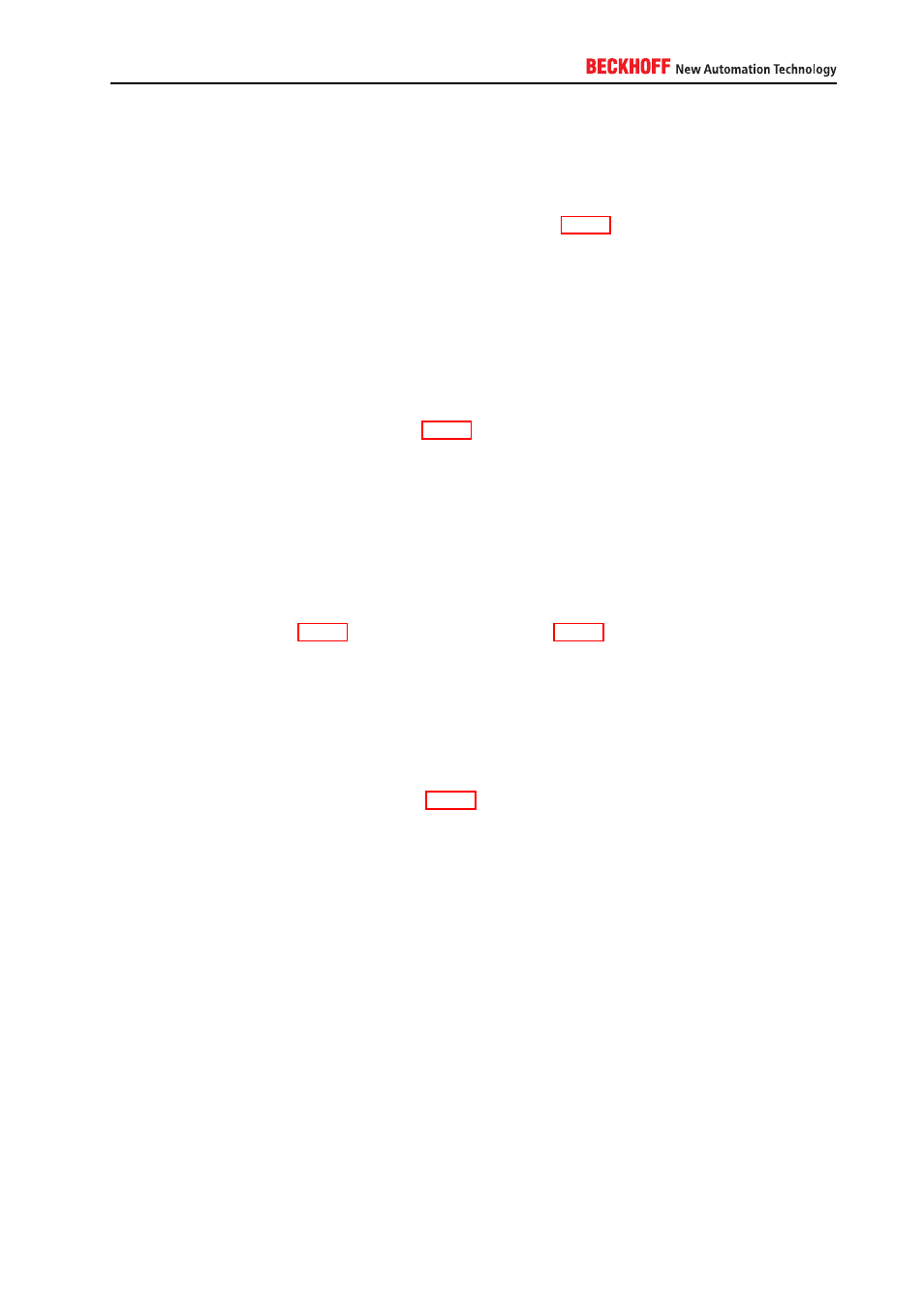
SMB and FTP user accounts
These user accounts are needed to use the integrated FTP Server or to share files and folders via the
integrated SMB Server. Beckhoff Windows CE devices include a small management program that allows
you to manage SMB and FTP User accounts. Please make sure to change the default password for the
guest and webguest user accounts as soon as possible. Chapter A.4.2.4 shows how to set or change this
password.
RAS user accounts
Beckhoff Windows CE devices are equipped with an integrated RAS server to allow remote dialin connec-
tions to the embedded device. The RAS Server is deactivated by default so you do not need to worry about
changing some kind of default password here as long as you do not activate the RAS server. However, if
you would like to use remote dialin functionalities and therefore activate the RAS server, you should change
its default passwords as explained in chapter A.4.2.5.
3.2.3. Windows XP / Windows 7
3.2.3.1. Default passwords
Beckhoff Industrial- and Embedded-PCs are delivered with a default password for the local Administrator
account. You should change this password as soon as possible and also keep in mind to use strong pass-
words. Please see chapter A.4.3.1 for a Step-by-Step guide and A.4.1.2 for more information about strong
passwords.
3.2.3.2. Audit Policies
You can audit access to a file or folder by configuring an Audit Policy. Each time a user accesses the
specified file or folder with a so-called Audit Event (e.g. Read or Write access), a new entry will be created
in the Windows Eventlog. Please see chapter A.4.3.2 for a Step-by-Step guide.
3.2.3.3. Password policies
Password policies should be used to ensure the usage of strong passwords on your system. It is possible
to configure the following password settings:
IPC Security
13
