Faults – BECKHOFF CP6003 User Manual
Page 12
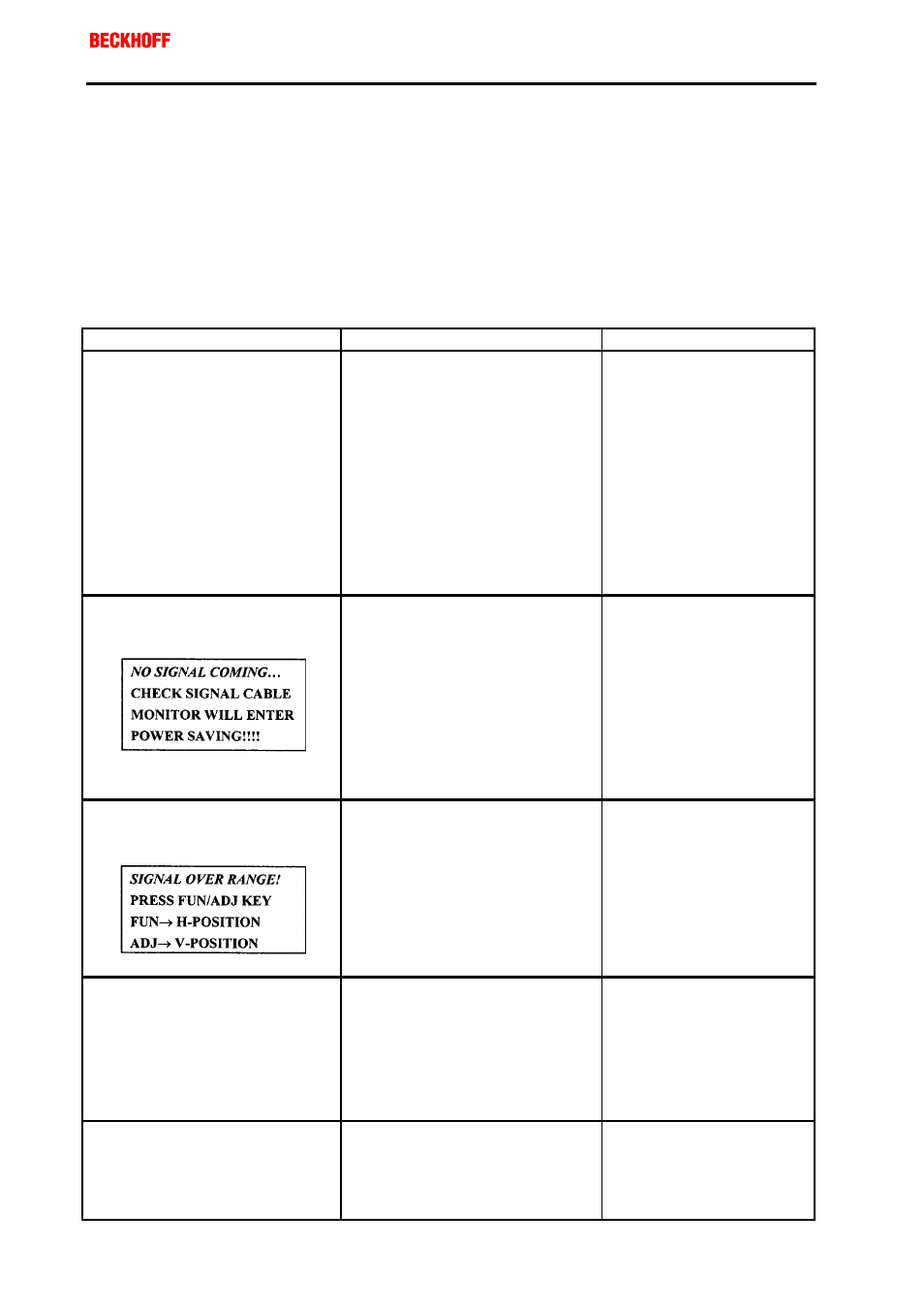
Eiserstraße 5 / D-33415 Verl / Phone 05246/963-0 / Fax 05246/963-149
12
Operating Instructions
Control Panel CP6003
CP6003
Faults
Quote the project number
If servicing is required, please quote the project number of your Control
Panel.
Service numbers
The BECKHOFF Service number:
for Germany:
05246/963-460
International: +49-5246/963-460
for North America: +1-952-890-0000
Fault
Cause
Procedure
No Control Panel function,
operation display LED does not
light
Mains cable not connected
Control Panel not switched on
Power supply at the socket missing
or incorrect
Other cause
Connect mains cable.
Switch on by pressing the
rocker switch (Power on/off).
Measure supply voltage,
check plug wiring, if
necessary check fuse or use
another socket with the
correct voltage.
Call Beckhoff Service.
The following message is
displayed:
No signal being received
Other causes
Connect one end of the
signal cable to the VGA
connection at the PC and the
other end to the VGA
connection on the Control
Panel;
alternative see chapter
"
Call Beckhoff Service.
The following message is
displayed:
Signal is outside the frequency
range supported by the monitor
Other causes
Use the function and
adjustment keys to slew the
displayed picture. You will
then see the display, and
can change the frequency
range.
Call Beckhoff Service.
Blurred or unstable picture
The Control Panel's screen is not
optimally adjusted
Other causes
Use the display controller to
adjust the contrast,
brightness, display position,
focus, colour temperature
etc..
Call Beckhoff Service.
The Control Panel has only partial
function, or only functions some of
the time, for instance the picture is
dark or absent
Faulty fluorescent bulb in the
display
Other components in the Control
Panel are defective
Call Beckhoff Service.
Call Beckhoff Service.
