Functions for quick adjustment, Emergency procedures, Servicing and maintenance – BECKHOFF CP6003 User Manual
Page 11: Cleaning, Disposal
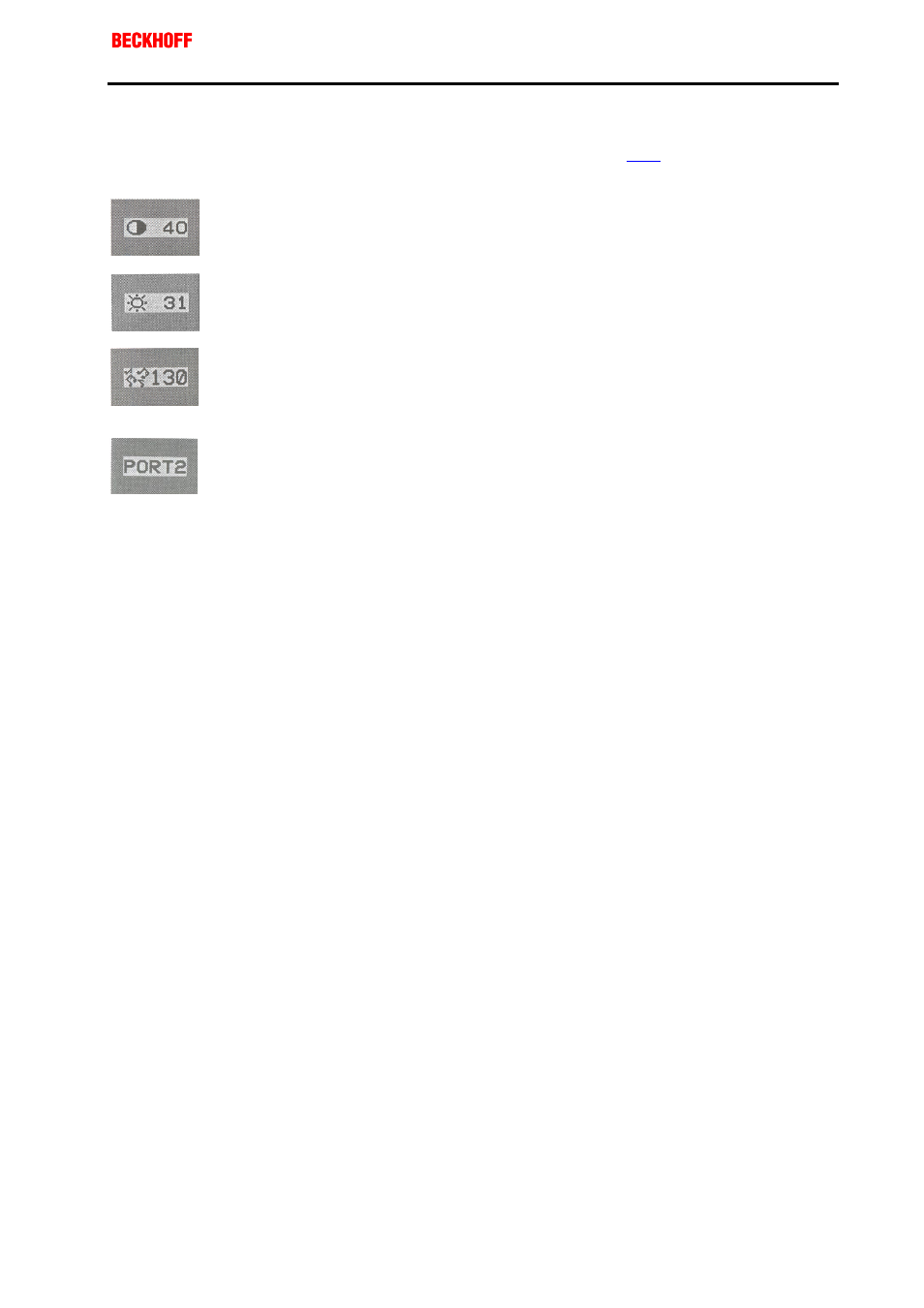
Eiserstraße 5 / D-33415 Verl / Phone 05246/963-0 / Fax 05246/963-149
Operating Instructions
Control Panel CP6003
11
CP6003
Functions for quick adjustment
When the main OSD is not displayed (see
, page 8) the following
quick-adjustment functions are available:
Press the "Function up" key to call up the small contrast symbol. The
contrast level is increased with the "Adjustment up" button and lowered
with the "Adjustment down" button.
Press the "Function down" key to call up the small brightness symbol. The
brightness level is increased with the "Adjustment up" button and lowered
with the "Adjustment down" button.
Press the "Adjustment up" key to call up the small volume symbol. The
volume level is increased with the "Adjustment up" button and lowered with
the "Adjustment down" button (in this Control Panel version without
function).
Press the "Adjustment down" key to enable the small port icon. Press it
again to switch to the DVI connection and close the icon.
Emergency procedures
In case of fire, the control panel should be extinguished with powder or
nitrogen.
Servicing and maintenance
Cleaning
First switch off the Control
Panel
In order to clean it the Control Panel must first be switched off (see the
section on "
"). Do not use any aggressive cleaning
materials, thinners, scouring material or hard objects that could cause
scratches. Spray some mild glass-cleaning agent onto a soft cloth and use
it to wipe the screen.
Disposal
Dismantle the Control
Panel
Observe national
electronics scrap
regulations
The device must be fully dismantled in order to dispose of it. The housing
can be sent for metal recycling.
Electronic parts such as circuit boards must be disposed of in accordance
with national electronics scrap regulations.
