2 intended use, 3 accessing the connections – BECKHOFF C9900-G0xx User Manual
Page 10
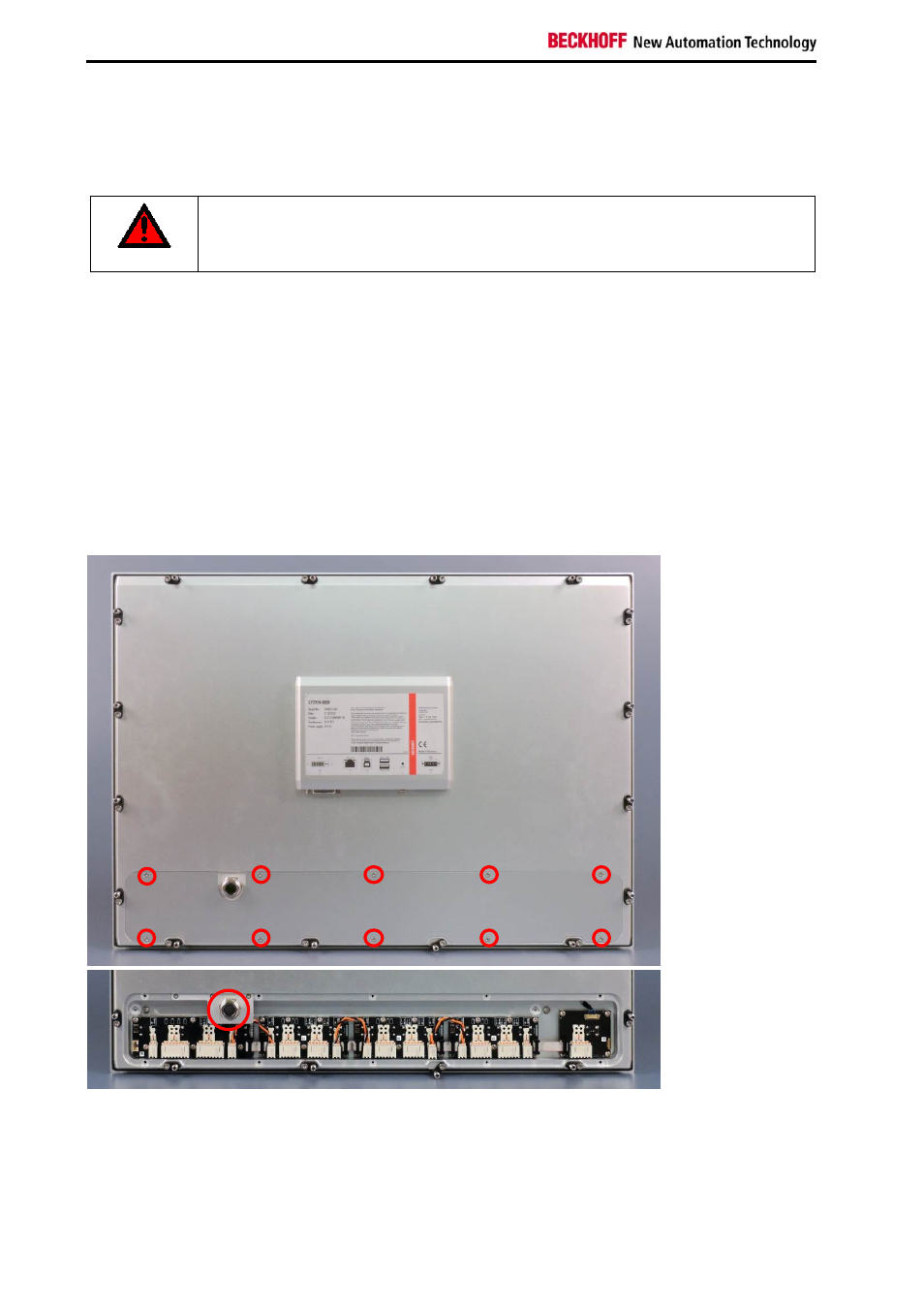
Product description
8
C9900-G0xx
2.2 Intended use
The multi-touch Control Panels CP2xxx and CP39xx with push-button extension C9900-G0xx are
designed for industrial machine and systems engineering applications. The push-button extension is
located below the touchscreen.
DANGER
Risk of explosion!
The Control Panels must not be used in potentially explosive atmospheres.
2.3 Accessing the connections
The push-button extension connections for use by the customer are located at the rear of the housing. To
access the connections remove the cover panel at the rear. The exact procedure depends on the housing
type and mounting arm.
2.3.1 CP2xxx
Release the M3 screws around the perimeter of the button cover (see Fig. 2) and remove the cover. The
number of screws may vary, depending on the display size. The potential-free contacts are now
accessible. The cabling can be fed out of the housing via the M20 cable gland shown in Fig. 2. Attach the
button cover and secure it with the screws.
Fig. 2: CP2924-0000-G007 with or without button cover
