Power management setup – BECKHOFF CX1020 User Manual
Page 96
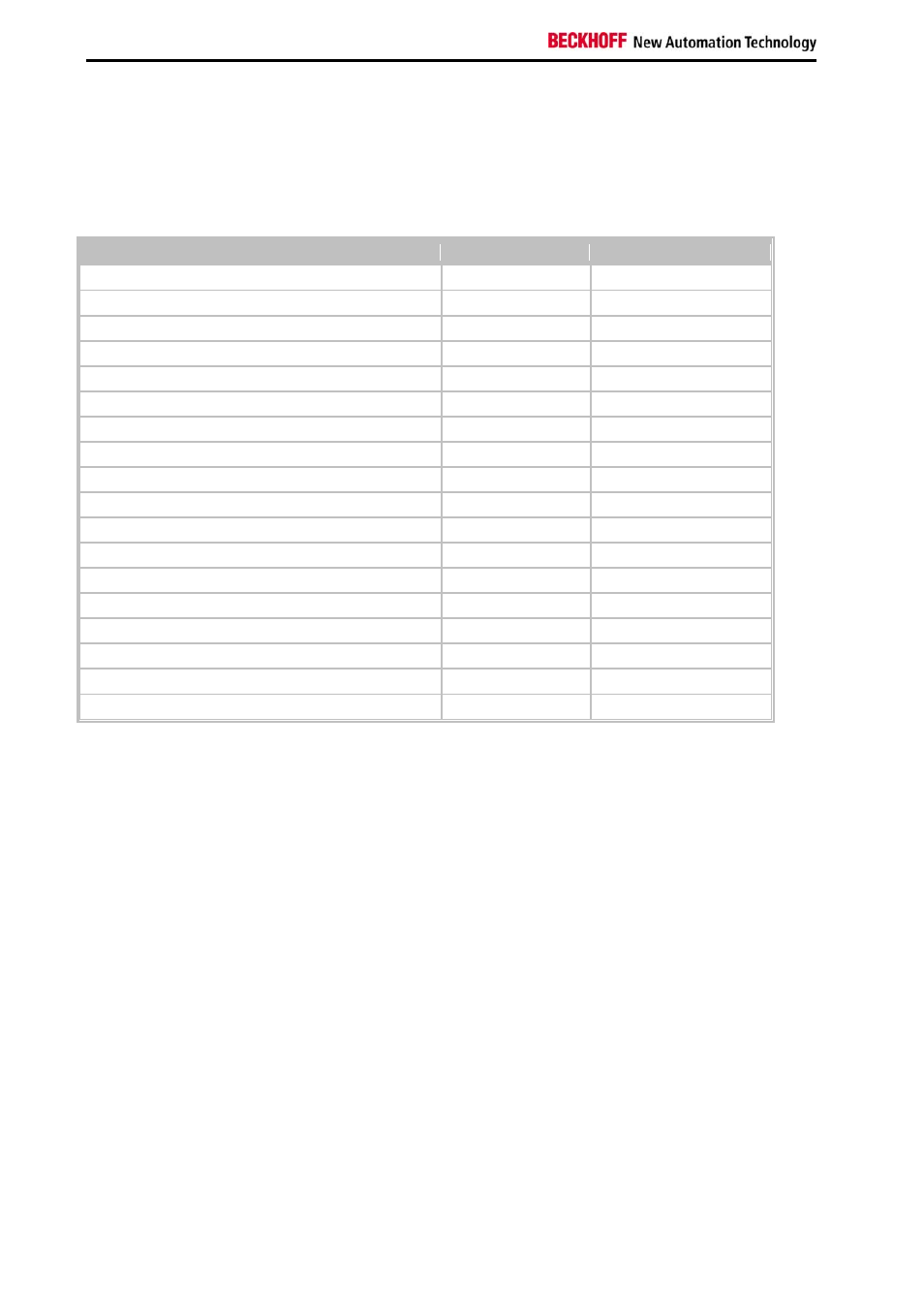
Assembly and connecting
94
Embedded PC
Power Management Setup
This menu is used for power management settings.
Phoenix - AwardBIOS CMOS Setup Utility
Power Management Setup
ACPI Function
[Enabled]
Item Help
Power Management
[User Define]
Video Off Method
[DPMS]
Video Off In Suspend
[Yes]
Suspend Type
[Stop Grant]
Modem Use IRQ
[3]
Suspend Mode
[Disabled]
HDD Power Down
[Disabled]
Wake-Up by PCI card
[Enabled]
Power On by Ring
[Enabled]
** Reload Global Timer Events **
Primary IDE 0
[Disabled]
Primary IDE 1
[Disabled]
Secondary IDE 0
[Disabled]
Secondary IDE 1
[Disabled]
FDD, COM, LPT Port
[Disabled]
PCI PIRQ[A-D]#
[Disabled]
↑ ↓ → ← :Move Enter:Select +/-/PU/PD:Value F10:Save ESC:Exit F1:Help
F5: Previous Values F6: Fail-Safe Defaults F7: Optimized Defaults
ACPI Function
This option can be used for switching the ACPI (Advanced Configuration and Power Interface) functions on or off (if
available). ACPI requires an operating system that recognises ACPI.
Power Management
Settings: Disabled (no energy saving function used), Min Saving (this setting is activated after 40 minutes and offers
the lowest energy saving level), Max Saving (this setting offers the highest energy saving level).
Video Off Method
Here you can specify how the display is switched off. Since the monitor is one of the largest consumers, this
important option should not be skipped. Most recent monitors come with VESA-DPMS capability (Display Power
Management Signaling or Energy Star). Several options are available. Some monitors switch off automatically in the
absence of a signal from the graphics card. In the absence of power management functionality, or if the other options
are not used, the "blank screen" option may be used. DPMS should be set here. Setting options: Blank Screen, V/H
Sync+Blank. DPMS should only be used for monitors without power management function.
Video Off In Suspend
This option offers two choices: Yes or No. This setting determines how the monitor is switched off.
Suspend Type
This option offers two choices: Stop Grant (the CPU is idle in energy-saving mode), and PwrOn Suspend (the CPU
remains active in energy-saving mode).
Modem Use IRQ
This option is used for specifying the interrupt line (IRQ) of a modem (if present). Activity on this line causes the
computer to 'wake up' in order to receive a fax, for example. Setting options: NA (no allocation), 3 (allocated), 4, 5, 7,
