Standard / stereo mode – BECKHOFF CX1020 User Manual
Page 35
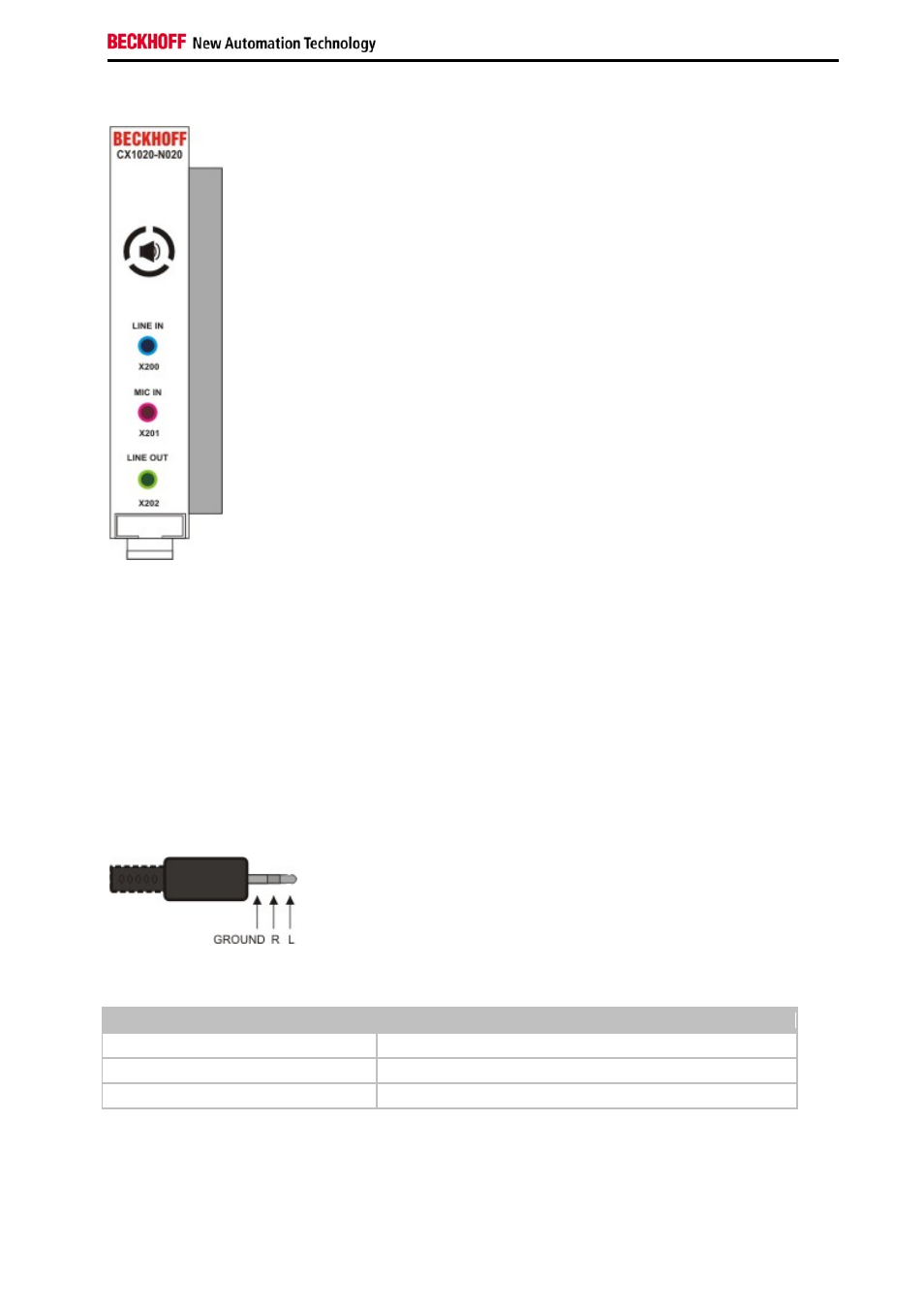
Product
overview
Embedded PC
33
CX1020-N020 connections
This system interface provides the audio interface for the CX1020 system. Two inputs, "LINE IN" and "MIC IN", are
available. The "LINE OUT" connection is used as output for audio signals. It can also be used for connecting
headphones with a maximum output of 200 mW. It also features a PC beeper. The audio interfaces are accessed via
the operating system. "Windows XPe" offers an option for switching the audio module to surround mode.
The 3.5 mm sockets are designed for jack plugs.
Standard / stereo mode:
The audio module operates in stereo mode as standard, using stereo outputs/inputs and a single-channel input for
the microphone. The inputs should be connected as indicated. The pin assignments are described below.
Line In / Line Out stereo jack plugs:
Pin assignment Line In /Line Out:
Signal
Description
L left
channel
R right
channel
Ground Ground
The left channel is transferred via the tip of the jack plug, the right channel via the first ring. The remainder of the
sleeve is used for earthing.
Mic In mono jack plug:
