Ssaaffeettyy cchheecckk – Directed Electronics Hornet 564T User Manual
Page 51
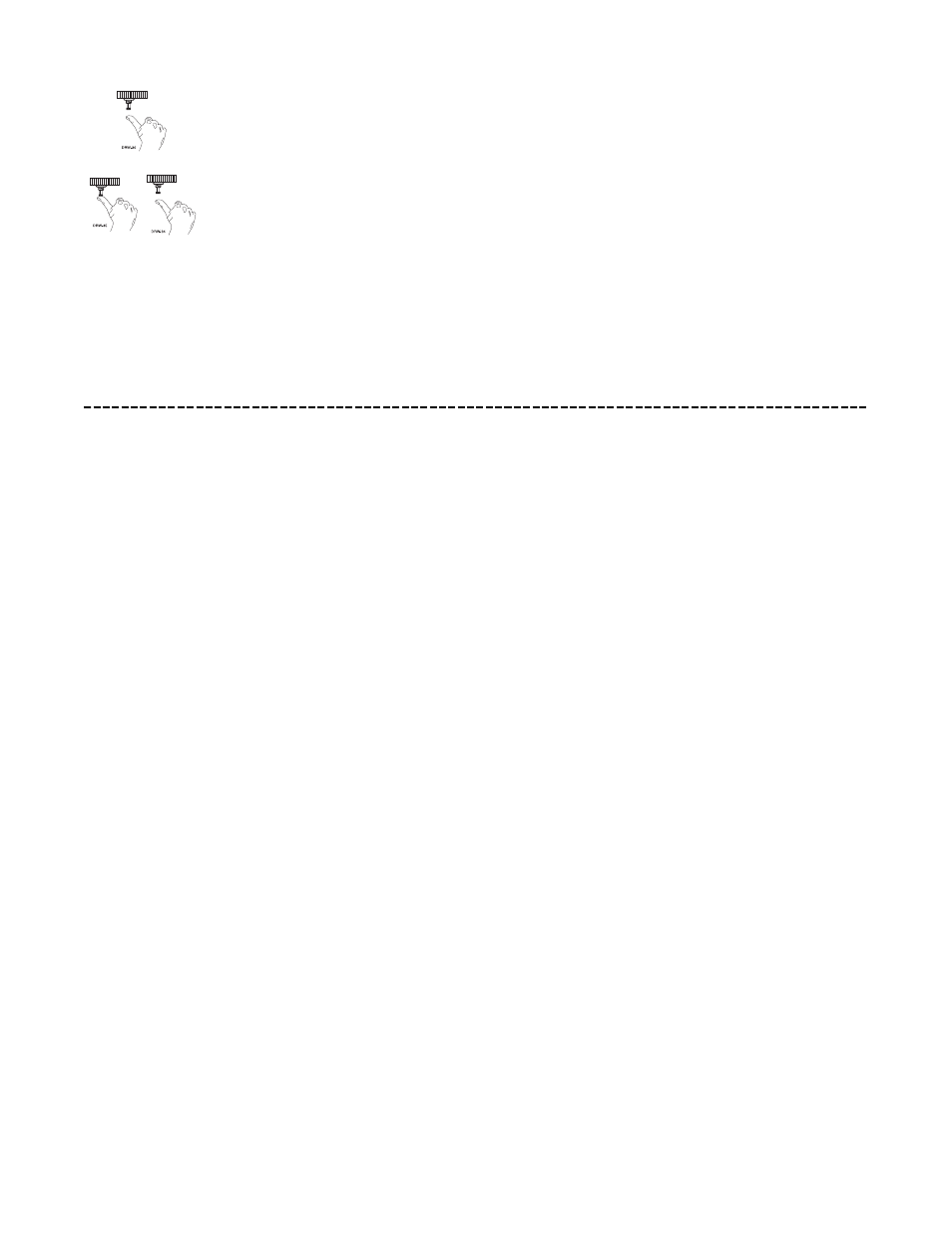
© 2005 Directed Electronics, Inc. Vista, CA
5
51
1
3.
Release the Valet®/Program switch.
4.
Press and release the Valet®/Program switch within 5 seconds. The LED will flash in groups
indicating the last two zones that triggered the unit for one minute or until the ignition
is turned off.
N
NO
OTTEE:: The Warn Away triggers are not stored to memory and will not be reported.
ssaaffeettyy cchheecckk
Before vehicle reassembly, the remote system must be checked to ensure safe and trouble-free operation. The fol-
lowing test procedure must be used to verify proper installation and operation of the system. The installation
must be completed before testing, including connection to the brake switch and hood switch.
1. Test the BRAKE shutdown circuit: With the vehicle in Park (P), activate the remote start system. Once the
engine is running, press the brake pedal. The engine should shut down immediately. If the engine continues
to run, check the brake circuit connection.
2. Test the HOOD PIN shutdown circuit: With the vehicle in Park (P), open the hood. Activate the remote start
system. The vehicle should not start. If the starter engages, check your hood pin and connections.
N
NO
OTTEE:: If programmed for Diesel Mode, the system will turn on the ignition, but the starter should
not engage with the hood open.
3. Test the NEUTRAL SAFETY shutdown circuit:
IIM
MP
PO
OR
RTTA
AN
NTT!! Make sure there is adequate clearance to the front and rear of the vehicle before
attempting this test.
a. Make sure the hood is closed and no other shutdown circuits are active.
b. Set the emergency brake.
c. Turn the ignition key to the run position but do not start the engine.
d. Put the vehicle in Drive (D).
e. Put your foot over the brake pedal but do not press down on it. Be ready to step on the brake to shut-
down the remote start system.
