Ttaabbllee ooff ccoonntteennttss – Directed Electronics Hornet 564T User Manual
Page 3
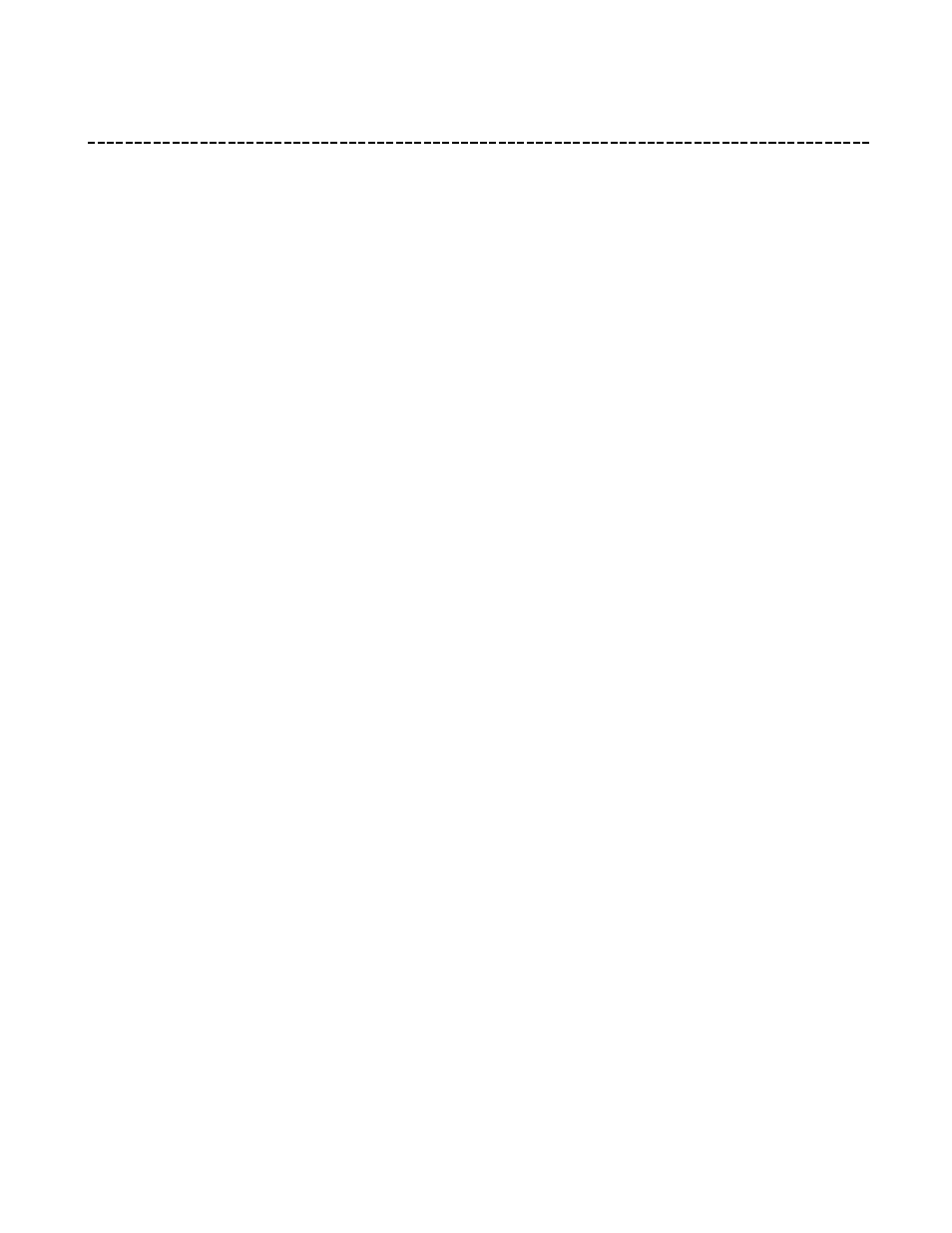
© 2005 Directed Electronics, Inc. Vista, CA
3
3
ttaabbllee ooff ccoonntteennttss
w
waarrn
niin
ng
g!! ssaaffeettyy ffiirrsstt .. .. .. .. .. .. .. .. .. .. .. .. .. .. .. .. .. .. .. .. .. .. .. .. 4
4
iin
nssttaallllaattiio
on
n p
po
oiin
nttss tto
o rreem
meem
mb
beerr .. .. .. .. .. .. .. .. .. .. .. .. .. .. .. .. 5
5
before beginning the installation . . . . . . . . . . . . 5
after the installation . . . . . . . . . . . . . . . . . . . . . 5
d
deecciid
diin
ng
g o
on
n cco
om
mp
po
on
neen
ntt llo
occaattiio
on
nss .. .. .. .. .. .. .. .. .. .. .. .. .. .. .. 6
6
locations for the control module . . . . . . . . . . . . . 6
locations for the siren . . . . . . . . . . . . . . . . . . . . 6
locations for stinger doubleguard shock sensor . . . 7
locations for valet/program switch . . . . . . . . . . . 8
locations for the status LED . . . . . . . . . . . . . . . . 8
ffiin
nd
diin
ng
g tth
hee w
wiirreess yyo
ou
u n
neeeed
d.. .. .. .. .. .. .. .. .. .. .. .. .. .. .. .. .. .. .. .. 9
9
locations for the optional starter kill relay . . . . . . 9
locations for the relay satellite . . . . . . . . . . . . . . 9
obtaining constant 12V . . . . . . . . . . . . . . . . . . . 9
finding the starter wire . . . . . . . . . . . . . . . . . . 10
finding the 12V switched ignition wire . . . . . . . . 10
finding the tachometer wire . . . . . . . . . . . . . . . 11
finding the wait-to-start bulb wire for diesels . . 11
finding the accessory wire . . . . . . . . . . . . . . . . 11
finding the door pin switch circuit. . . . . . . . . . . 12
finding a (+) parking light wire . . . . . . . . . . . . . 12
m
maakkiin
ng
g yyo
ou
urr w
wiirriin
ng
g cco
on
nn
neeccttiio
on
nss .. .. .. .. .. .. .. .. .. .. .. .. .. .. .. 1
13
3
p
prriim
maarryy h
haarrn
neessss ((H
H1
1)),, 1
12
2--p
piin
n cco
on
nn
neecctto
orr .. .. .. .. .. .. .. .. .. .. 1
14
4
aau
uxxiilliiaarryy h
haarrn
neessss ((H
H2
2)),, 6
6--p
piin
n cco
on
nn
neecctto
orr .. .. .. .. .. .. .. .. .. .. 1
14
4
d
do
oo
orr llo
occkk h
haarrn
neessss,, 3
3--p
piin
n cco
on
nn
neecctto
orr .. .. .. .. .. .. .. .. .. .. .. .. .. 1
15
5
rreem
mo
ottee ssttaarrtt rriib
bb
bo
on
n h
haarrn
neessss,, w
wiirriin
ng
g d
diiaag
grraam
m .. .. .. .. .. .. .. 1
15
5
h
heeaavvyy g
gaau
ug
gee rreellaayy ssaatteelllliittee w
wiirriin
ng
g d
diiaag
grraam
m .. .. .. .. .. .. .. .. 1
16
6
rreem
mo
ottee ssttaarrtt h
haarrn
neessss ((H
H3
3)),, 5
5--p
piin
n cco
on
nn
neecctto
orr .. .. .. .. .. .. .. 1
16
6
p
prriim
maarryy h
haarrn
neessss ((H
H1
1)) w
wiirree cco
on
nn
neeccttiio
on
n g
gu
uiid
dee .. .. .. .. .. .. .. 1
17
7
sseecco
on
nd
daarryy h
haarrn
neessss ((H
H2
2)) w
wiirree cco
on
nn
neeccttiio
on
n g
gu
uiid
dee .. .. .. .. .. 2
21
1
rreellaayy ssaatteelllliittee iin
ntteerrffaaccee w
wiirree cco
on
nn
neeccttiio
on
n g
gu
uiid
dee .. .. .. .. .. 2
23
3
rreem
mo
ottee ssttaarrtt sseecco
on
nd
daarryy h
haarrn
neessss ((H
H3
3)) w
wiirree cco
on
nn
neeccttiio
on
n g
gu
uiid
dee
.. .. .. .. .. .. .. .. .. .. .. .. .. .. .. .. .. .. .. .. .. .. .. .. .. .. .. .. .. .. .. .. .. .. .. .. .. 2
25
5
n
neeu
uttrraall ssaaffeettyy ssw
wiittcch
h iin
ntteerrffaaccee .. .. .. .. .. .. .. .. .. .. .. .. .. .. .. .. 2
26
6
testing the neutral safety switch . . . . . . . . . . . . 27
b
byyp
paassssiin
ng
g G
GM
M vveeh
hiiccllee aan
nttii--tth
heefftt ssyysstteem
mss ((V
VA
ATTSS)) .. .. .. .. 3
30
0
1
19
99
95
5 aan
nd
d n
neew
weerr vveeh
hiiccllee aan
nttii--tth
heefftt ssyysstteem
mss ((iim
mm
mo
ob
biilliizzeerrss))
.. .. .. .. .. .. .. .. .. .. .. .. .. .. .. .. .. .. .. .. .. .. .. .. .. .. .. .. .. .. .. .. .. .. .. .. .. 3
31
1
passlock I and passlock II (PL-1 and PL-2) . . . . . 31
passkey III (PK-3), transponder-based systems . . 31
p
pllu
ug
g--iin
n LLEED
D aan
nd
d vvaalleett//p
prro
og
grraam
m ssw
wiittcch
h .. .. .. .. .. .. .. .. .. .. .. 3
32
2
p
prro
og
grraam
mm
meerr iin
ntteerrffaaccee,, 3
3--p
piin
n b
bllaacckk p
pllu
ug
g .. .. .. .. .. .. .. .. .. .. 3
32
2
ssh
ho
occkk sseen
nsso
orr h
haarrn
neessss,, 4
4--p
piin
n cco
on
nn
neecctto
orr .. .. .. .. .. .. .. .. .. .. .. 3
33
3
ttaacch
h lleeaarrn
niin
ng
g .. .. .. .. .. .. .. .. .. .. .. .. .. .. .. .. .. .. .. .. .. .. .. .. .. .. .. .. 3
34
4
p
prro
og
grraam
mm
miin
ng
g jju
um
mp
peerrss .. .. .. .. .. .. .. .. .. .. .. .. .. .. .. .. .. .. .. .. .. .. 3
34
4
ttrraan
nssm
miitttteerr//rreecceeiivveerr lleeaarrn
n rro
ou
uttiin
nee™
™ .. .. .. .. .. .. .. .. .. .. .. .. .. 3
35
5
tach threshold on/off . . . . . . . . . . . . . . . . . . . 35
light flash (+)/(-) . . . . . . . . . . . . . . . . . . . . . . 35
ttrraan
nssm
miitttteerr cco
on
nffiig
gu
urraattiio
on
nss .. .. .. .. .. .. .. .. .. .. .. .. .. .. .. .. .. .. .. 3
37
7
standard configuration . . . . . . . . . . . . . . . . . . . 37
m
mu
ullttii--lleevveell sseeccu
urriittyy aarrm
miin
ng
g .. .. .. .. .. .. .. .. .. .. .. .. .. .. .. .. .. .. .. 3
38
8
ssyysstteem
m ffeeaattu
urreess lleeaarrn
n rro
ou
uttiin
nee .. .. .. .. .. .. .. .. .. .. .. .. .. .. .. .. .. 3
39
9
ffeeaattu
urree m
meen
nu
uss.. .. .. .. .. .. .. .. .. .. .. .. .. .. .. .. .. .. .. .. .. .. .. .. .. .. .. .. 4
41
1
menu #1 - basic features . . . . . . . . . . . . . . . . . 41
menu #2 - advanced features . . . . . . . . . . . . . . 42
menu #3 - remote start options . . . . . . . . . . . . . 42
ffeeaattu
urree d
deessccrriip
pttiio
on
nss .. .. .. .. .. .. .. .. .. .. .. .. .. .. .. .. .. .. .. .. .. .. .. .. 4
43
3
menu #1 - basic features . . . . . . . . . . . . . . . . . 43
menu #2 - advanced features . . . . . . . . . . . . . . 44
menu #3 - remote start options . . . . . . . . . . . . . 46
n
nu
uiissaan
nccee p
prreevveen
nttiio
on
n cciirrccu
uiittrryy™
™ .. .. .. .. .. .. .. .. .. .. .. .. .. .. .. .. 4
48
8
vvaalleett m
mo
od
dee .. .. .. .. .. .. .. .. .. .. .. .. .. .. .. .. .. .. .. .. .. .. .. .. .. .. .. .. .. .. 4
48
8
ttiim
meerr m
mo
od
dee.. .. .. .. .. .. .. .. .. .. .. .. .. .. .. .. .. .. .. .. .. .. .. .. .. .. .. .. .. .. 4
49
9
ttaab
bllee o
off zzo
on
neess.. .. .. .. .. .. .. .. .. .. .. .. .. .. .. .. .. .. .. .. .. .. .. .. .. .. .. .. 4
49
9
ssh
hu
uttd
do
ow
wn
n d
diiaag
gn
no
ossttiiccss .. .. .. .. .. .. .. .. .. .. .. .. .. .. .. .. .. .. .. .. .. .. 5
50
0
to perform shutdown diagnostics . . . . . . . . . . . . 50
llo
on
ng
g tteerrm
m eevveen
ntt h
hiisstto
orryy .. .. .. .. .. .. .. .. .. .. .. .. .. .. .. .. .. .. .. .. .. 5
50
0
ssaaffeettyy cch
heecckk .. .. .. .. .. .. .. .. .. .. .. .. .. .. .. .. .. .. .. .. .. .. .. .. .. .. .. .. .. 5
51
1
ttrro
ou
ub
blleessh
ho
oo
ottiin
ng
g .. .. .. .. .. .. .. .. .. .. .. .. .. .. .. .. .. .. .. .. .. .. .. .. .. .. 5
52
2
alarm troubleshooting . . . . . . . . . . . . . . . . . . . 52
remote start troubleshooting. . . . . . . . . . . . . . . 53
w
wiirriin
ng
g q
qu
uiicckk rreeffeerreen
nccee g
gu
uiid
dee .. .. .. .. .. .. .. .. .. .. .. .. .. .. .. .. .. .. 5
55
5
rreellaayy ssaatteelllliittee w
wiirriin
ng
g q
qu
uiicckk rreeffeerreen
nccee g
gu
uiid
dee .. .. .. .. .. .. .. .. 5
56
6
