Sequel – BDI 6003 Sequel User Manual
Page 5
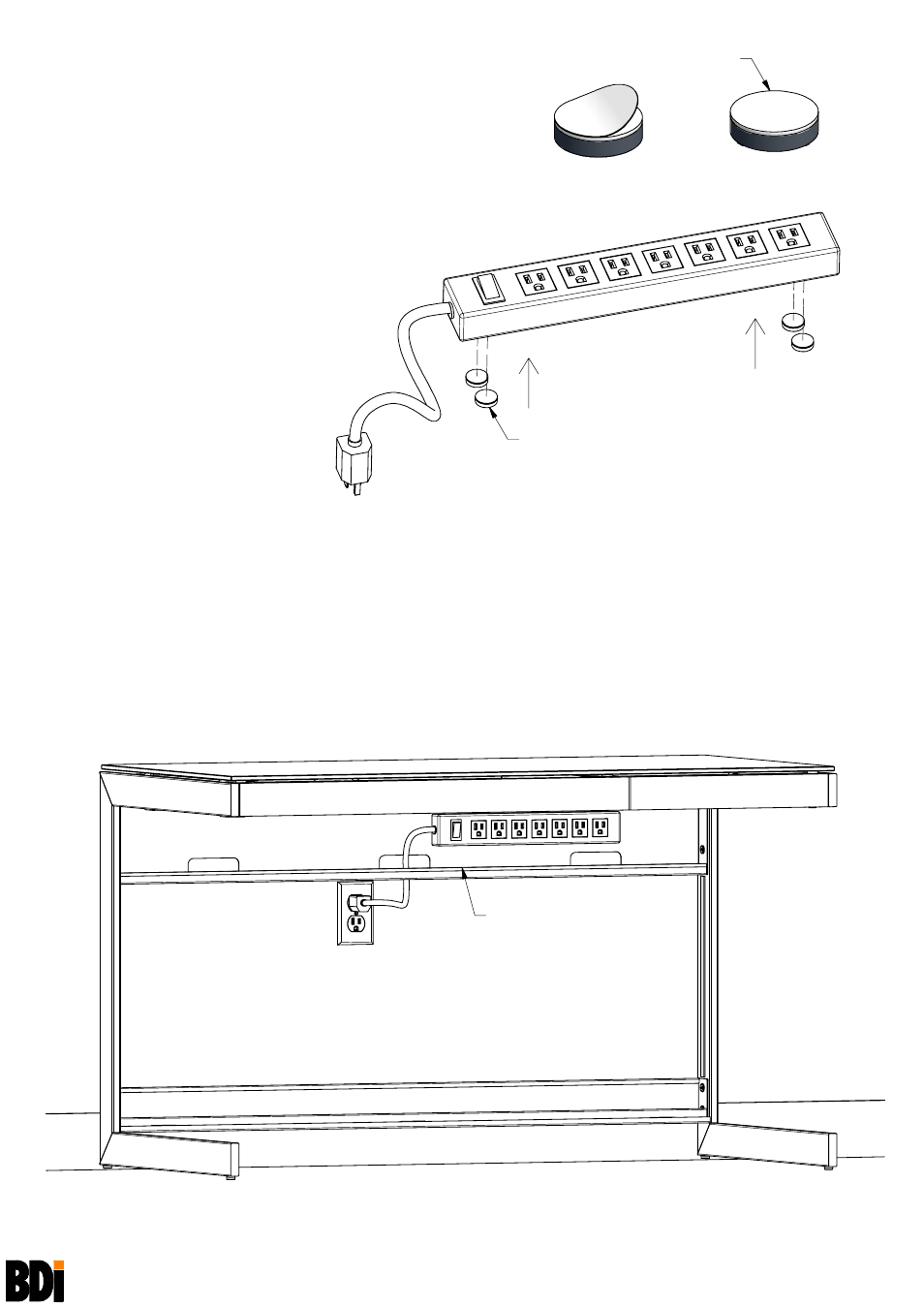
1.
2.
SEQUEL
6003 Compact Desk
ASSEMBLY INSTRUCTIONS
5
BDIUSA.COM [email protected]
Step 8 (optional)
Attach Magnets to AC power strip/surge protector
Remove
Adhesive Magnets (F) from the Upper
Horizontal Beam (K).
Peel film from side of the
Adhesive Magnets (F) and
attach to clean, dry back side of AC power strip (not
included). Cleaning of power strip surface with
rubbing alcohol will ensure best adhesive bond.
CAUTION: UNPLUG POWER STRIP
FROM POWER SOURCE BEFORE CLEANING
Step 9 (optional)
Attach Power Strip / Surge Protector
Attach AC power strip /surge protector to inside of
Upper Horizontal
Beam (K) as shown in illustration below.
Use the slot holes provided to run all wires to and from the desk. Keep
all wires inside Upper
Horizontal Beam (K) to allow proper attachment
of
Front Kick Panel (N) and/or optional Back Panel (O).
Adhesive Magnet (F)
Adhesive Magnet (F)
Upper Horizontal Beam (K)
- 8426 Novia (4 pages)
- 8929 AVION (5 pages)
- 8937 AVION NOIR (5 pages)
- 8828 BRADEN (4 pages)
- 8168 CAVO (5 pages)
- 8179 CORRIDOR (5 pages)
- 5620 CORRIDOR (3 pages)
- 9422 Icon (4 pages)
- 9428 Icon (4 pages)
- 9428 Icon (4 pages)
- 8729-2 MARINA (3 pages)
- 8222 MIRAGE (2 pages)
- 8224 MIRAGE (4 pages)
- 8227-2 MIRAGE (3 pages)
- 8239-S NORA (4 pages)
- 8429-2 NOVIA (6 pages)
- 8137 OLA (3 pages)
- 9980 REVO (3 pages)
- 9981 REVO (3 pages)
- 8329 SIGNAL (4 pages)
- 8656 sonda (4 pages)
- 9729 VALERA (4 pages)
- 9930 totem (10 pages)
- 8558 VERTICA (7 pages)
- 8559 VERTICA (4 pages)
- Semblance modular system (24 pages)
- 9972 ARENA (5 pages)
- 6231 ASPECT (4 pages)
- 6234 ASPECT (4 pages)
- 6202 CASCADIA (4 pages)
- 6207 CASCADIA (2 pages)
- 6307 FORMAT (2 pages)
- 6301 FORMAT (5 pages)
- 6320 FORMAT (3 pages)
- 6341 modica (4 pages)
- 6347 modica (2 pages)
- 6002 Sequel (8 pages)
- 6004 Sequel (10 pages)
- 6013 BRIDGE (12 pages)
- 6005 Sequel (2 pages)
- 6021 Sequel (6 pages)
- 6007 Sequel (2 pages)
- 6013 BRIDGE (16 pages)
- 6014 Sequel (3 pages)
