Balanced Audio REX II Preamplifier User Manual
Page 17
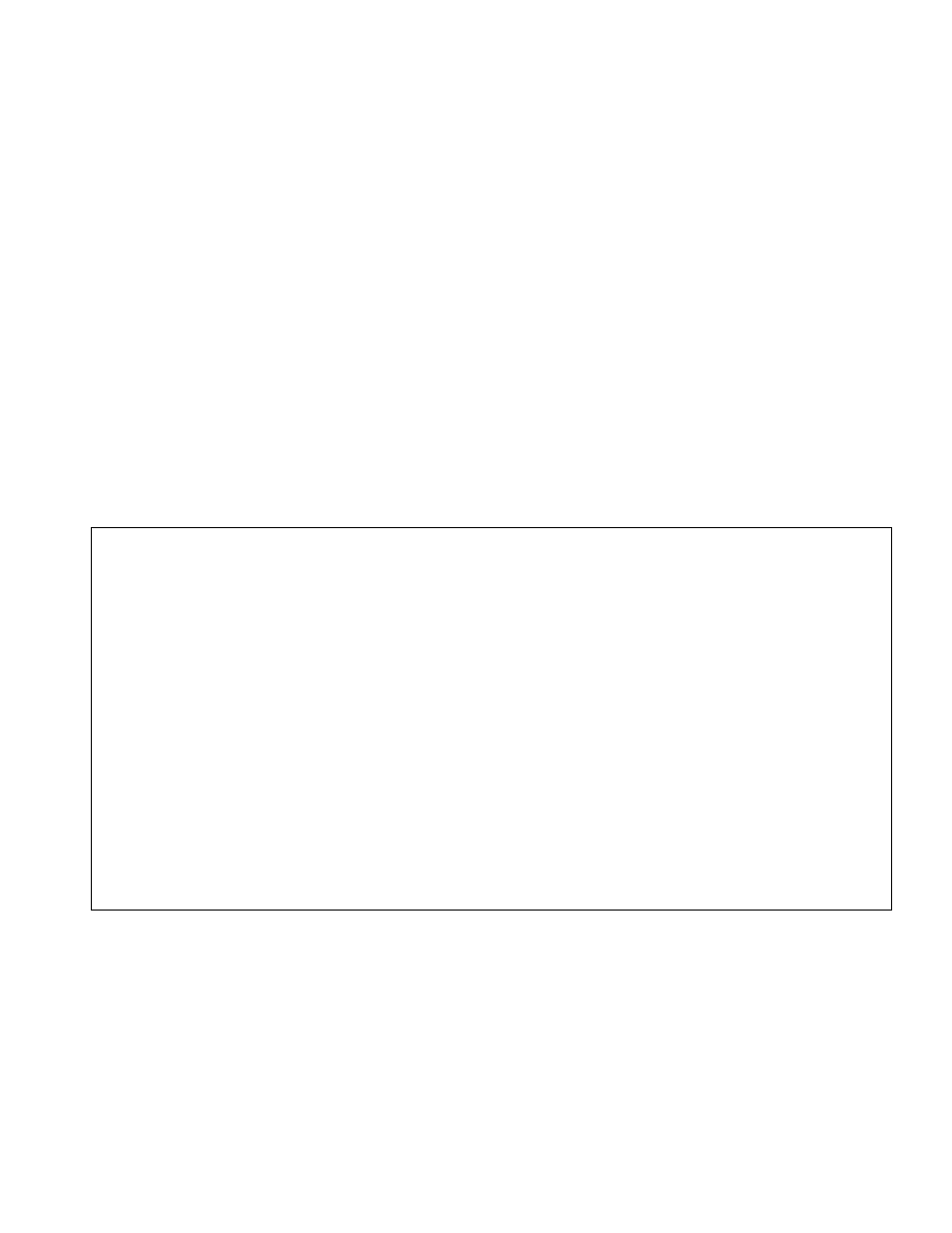
17
It is quite common to have sources with very different output levels connected to a
preamplifier. In this case, switching between different inputs is usually
accomplished by a large change in volume. The REX II allows the user to avoid this
inconvenience by setting volume offsets between different inputs (using ANY input
as a reference).
To program this feature:
1. Select any input that you would like to use as a reference. Play music at the
level you find comfortable.
2. Press the Function button twice. The display will read: VOL 000
3. Switch to a different input. Adjust the volume while playing the music to the
level that is comparable to the reference input level. The display will indicate
the volume offset number. That number can be either positive or negative,
depending upon whether the new selected input is stronger or weaker than
the reference input.
4. Exit the programming mode by
pressing and holding the Function
button
or by switching to a different input.
Any input volume offset can be programmed at ANY time with respect to ANY
other input.
EXAMPLE:
The CD1 input is used as the reference. Let’s presume that the PH1 input (the
weaker source) is then programmed to play at 20 counts higher. Its volume offset
will then read 20.
The user can later select the PH1 input and using it as the reference, program the
AUX1 input to be 10 counts lower than the PH1 input. Effectively, the volume
offset from the CD1 input to the AUX1 will now become 10.
The user then can at any time verify his volume offset programming by switching
the unit in its VOLUME mode (by pressing the Function button twice) and then
selecting the inputs 3, 4 and 5. The volume offset numbers for these inputs should
then read 0, 10 and 20 respectfully. That means that the AUX1 source will be
played at 10 counts above the CD1 input and the PH1 input at 20 counts above
the CD1 input.
Alternatively, the volume offset number can be entered directly, based on your
judgement of volume difference between the two sources. To do that, select the
input, enter the VOLUME programming mode by pressing the Function button twice,
and use the volume knob to set the volume offset number that you deem desirable.
Then exit the programming mode by
pressing and holding the Function
Button
.
NOTE: A negative number for the selected input indicates that its gain
will be set lower than the gain of the reference input.
