Avionics Innovations DMP-200 (MP3 Player) Operation Manual User Manual
Page 20
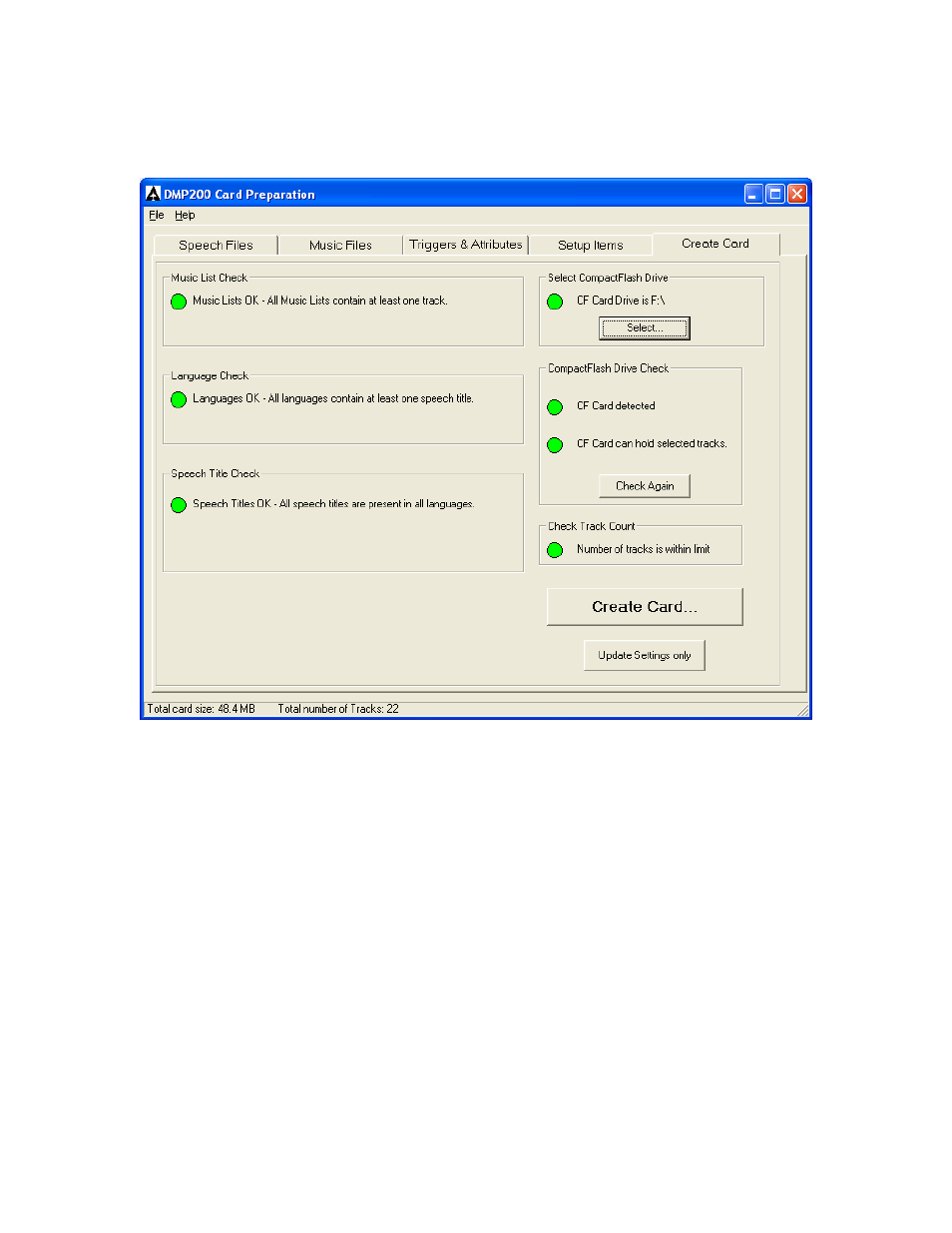
DMP-200 USERS GUIDE
PAGE
20 OF 24
P/N DMP8011-00 REV C
6.5
To Copy all Files and Settings to the Card:
When you are ready to generate the actual memory card, click on the “Create Card” tab:
CardPrep will run through your configuration settings and check for inconsistencies, such
as languages with no associated speech tracks or empty music lists. Any inconsistencies
will be displayed and described. The Create Card button will be disabled as long as any
inconsistencies are flagged.
Once the configuration settings are verified, CardPrep verifies that the CompactFlash card
is present and has sufficient capacity to hold all the selected tracks.
When everything is verified, click Create Card to erase the current CompactFlash card
and copy all the new tracks and configuration settings to it. Be patient! It may take
several minutes to create the card, especially when many music tracks are involved.
If you have already prepared a card and simply want to change attributes or settings, click
on Update Settings Only. This will bypass the lengthy copying of audio files and will
simply generate a new configuration. DO NOT USE THIS if you have added or deleted
any audio tracks – the resulting card will cause unpredictable behavior.
