Avionics Innovations DMP-200 (MP3 Player) Operation Manual User Manual
Page 14
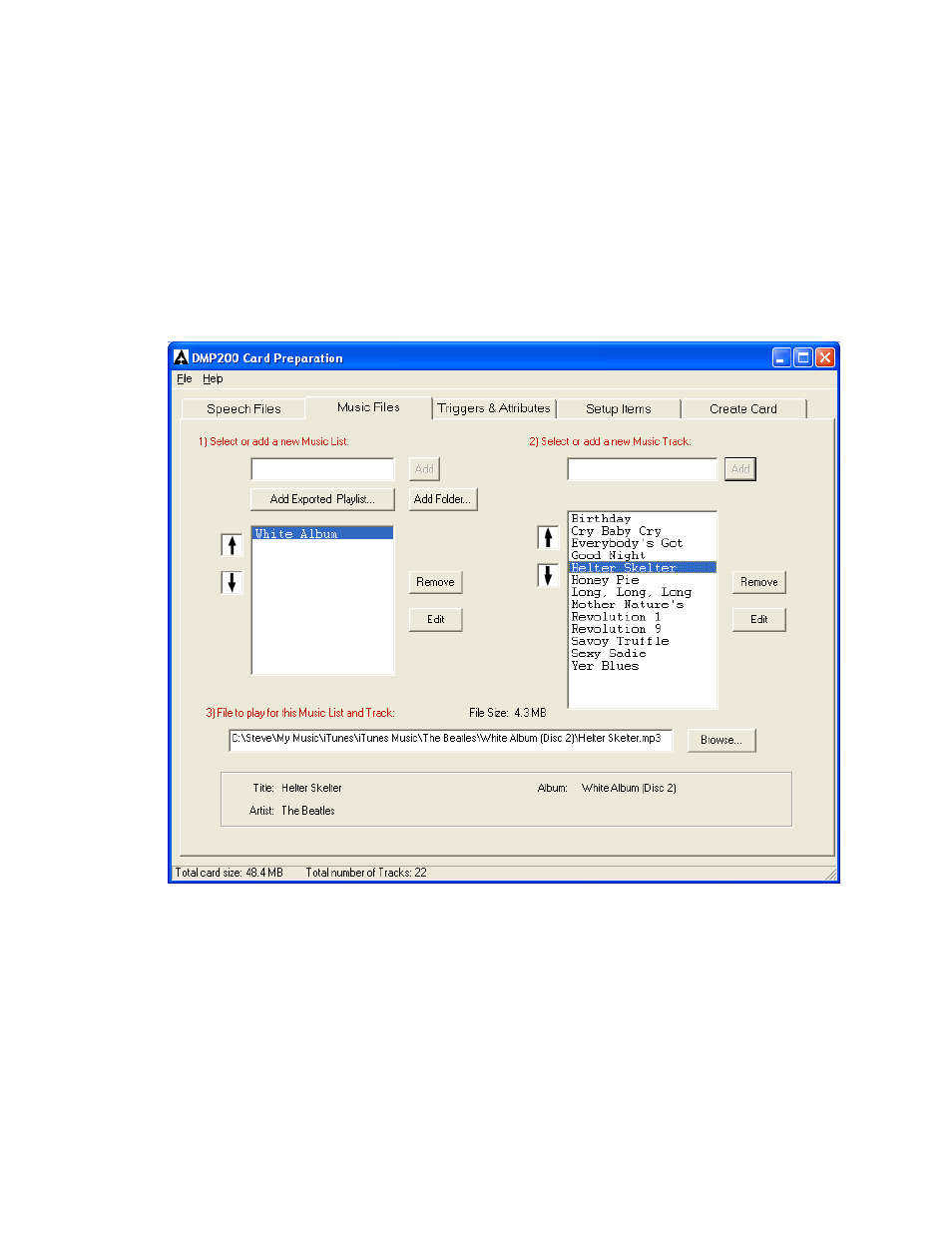
DMP-200 USERS GUIDE
PAGE
14 OF 24
P/N DMP8011-00 REV C
6.2.2.2 Adding a Folder of Music Files
If all your desired music files are organized by folder, it may be much more convenient to
import an entire folder per music list. Click on Add Folder… and CardPrep will use the
folder name as the name of the newly created Music List, and will add the contents of the
folder as Music Tracks. Use the Edit buttons to fix up the List or Track names as needed.
If you have imported CDs into an MP3 manager such as iTunes or WinAmp, you may find
Add Folder to be a convenient way to include an entire CD onto the DMP200 memory
card. Simply Browse to the root folder of your music library (C:\My Documents\My
Music\iTunes\iTunes Music, for example) and navigate to the folder containing the entire
CD.
6.2.2.3 Adding an Exported Playlist of Music Files
Most MP3 manager applications allow you to create and manage Playlists. A Playlist is
simply a list of MP3 tracks that you would like to group together. You could create a
separate playlist for each CD in your collection (“White Album”, for example), or you can
create a playlist with tracks from many different sources (“Night-Flying Music”, for
example).
