Recording errors, Printing errors, Printing a summary – Avery Dennison Pathfinder 6057 Weights and Measure User Manual
Page 2: Setting system parameters, Selecting enable quantity, System administrators only, Using the help menu, Checking the battery
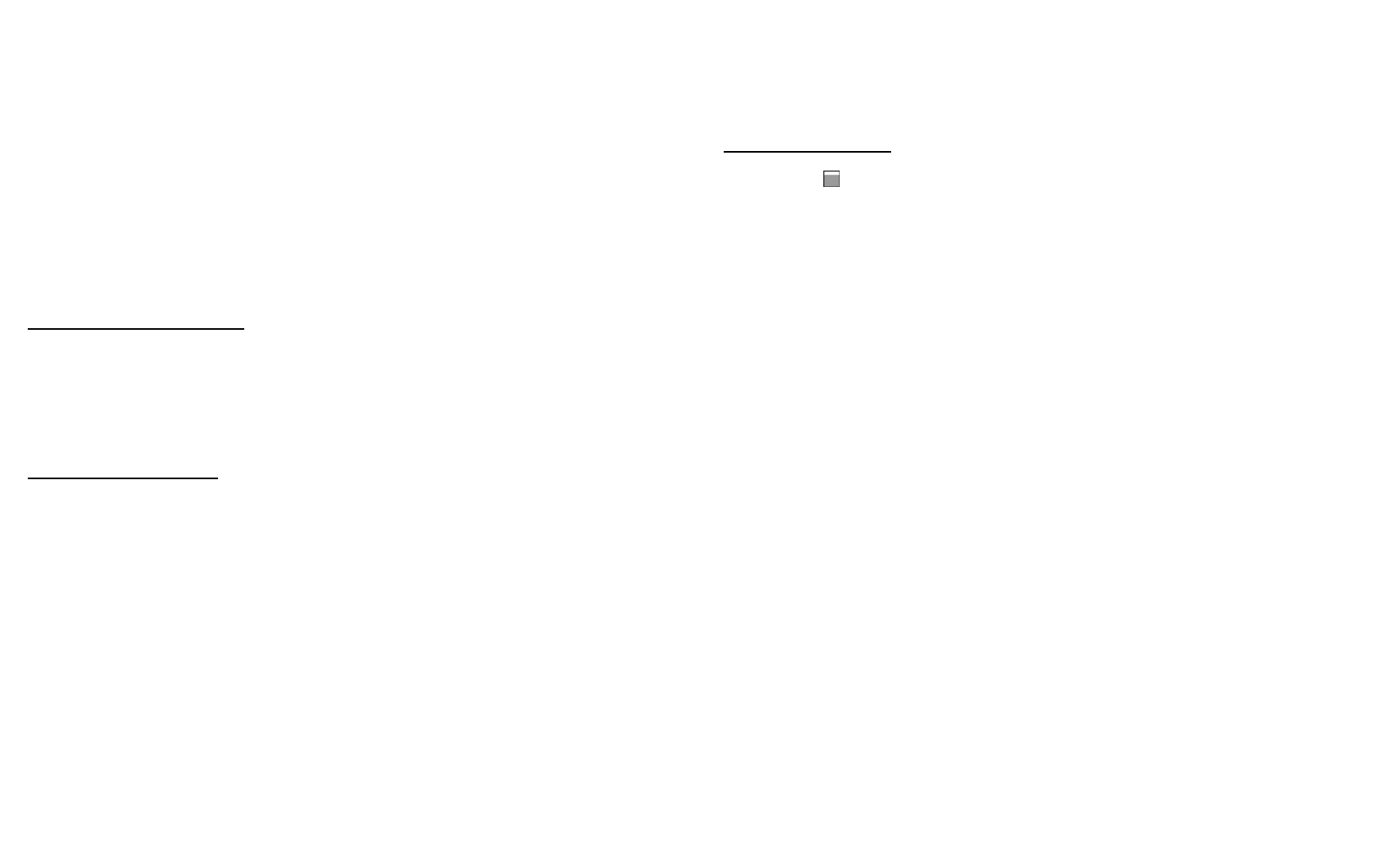
Recording Errors
1. Select Record Errors. (Supermarket only)
Select 1 to test against regular shelf price
–OR- 2 to test against bonus card price.
Note:
Supermarket only. If errors exist for both
shelf prices and bonus card prices, perform
the Record Errors function twice.
2. Scan item bar code.
3. Enter Scanner Price (1–6 digits). Select Enter.
4. Repeat steps 2–4 until finished.
5. Select Done to return to Main Menu.
Printing Errors
Select Print Errors (if necessary). Select Enter.
Printing a Summary
Select Print Summary to print the summary report.
Setting System Parameters
Select Options from the tool bar, then select an
option from the Options Menu. A checkmark appears
next to the enabled option.
Selecting Enable Quantity
To enter a quantity for each item, select Enable Qty
from the Options Menu. The count, items correct,
incorrect, over, and under print when you print a
summary report.
System Administrators Only.
1. Select UPC/EAN to enable printing UPC or EAN
bar codes, depending on the data –OR– if not
enabled, prints with the default bar code.
2. Select Default Barcode to enable Set Code 128
(22 characters maximum) as the default bar
code –OR– select Set Code 39 (16 characters
maximum) as the default bar code.
3. Select Clear all Data then select Yes to clear all
collected data from memory.
4. Select Set Supply Type to enable either Paper,
Fax, or Synthetic supply type.
5. Select Print Item(s).
a. Select the All radio button to print all items
in the list then select Yes.
b. Select the Single Item radio button to pick
an item to print then select Enter.
c. Select the Range radio button to print a
range of items. Enter the beginning and
ending number of the range then select
Enter.
Note:
Select Clear to delete an error.
Using the Help Menu
1. Select Help from the tool bar.
2. Select Battery to display battery levels. Check
the backup, main, and remaining print battery
levels.
3. Select X to exit.
Note:
Refer to the Operator’s Handbook for more
information about checking the battery
levels.
4. Select Feed to advance the supply one label.
5. Select Calibrate to calibrate the supply.
6. Select Instructions to display
descriptions
available for each of the following commands:
Start Up, UPC File, Collect Data, Print Data,
Record Errors, Print Errors, Print Summery, and
Options.
7. Select About to view the printer’s software
version and other information.
Checking the Battery
1. From the status bar of the display select the
Battery Icon
-OR- select Help, then Battery.
2. The Battery Levels window is displayed. Check
main and backup battery levels as well as
remaining power for the system and printing.
3. Select OK to exit.
Note:
Refer to the Operator’s Handbook for more
information about checking the battery
status, and onboard flash backup.
Pathfinder
is a trademark of Avery Dennison
Corporation.
Microsoft, Windows, and ActiveSync are trademarks
of Microsoft Corporation in the United States and/or
other countries.
Visit www.monarch.averydennison.com for sales,
service, supplies, information, and telephone
numbers of our
International locations.
1-800-543-6650 (In the USA)
1-800-387-4740 (In Canada)
