Avery Dennison FreshMarx 9417 Operator Handbook User Manual
Page 3
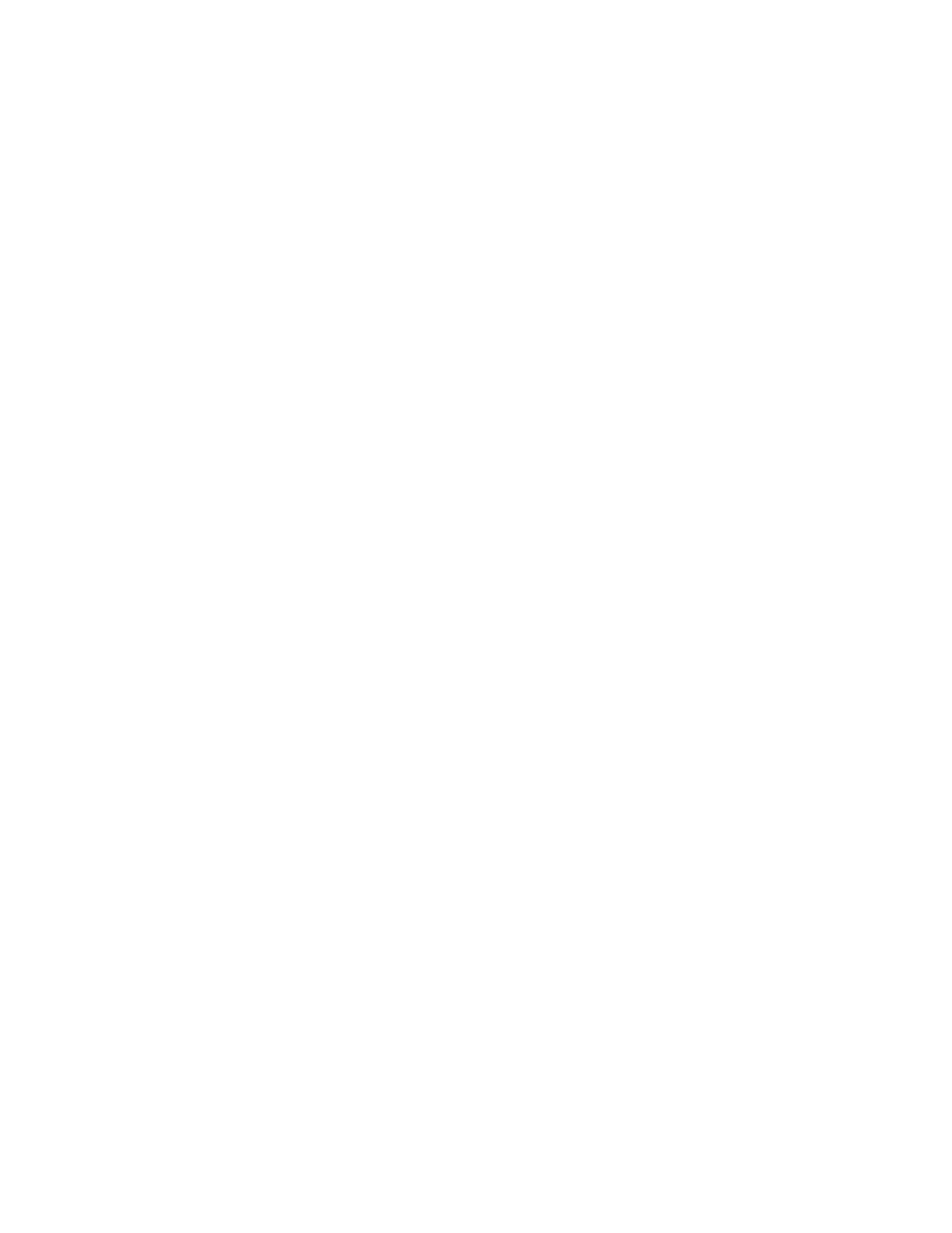
i
TABLE OF CONTENTS
16BAudience .................................................................................................................................. 1-1
Printer Overview ........................................................................................................................ 1-1
17BConnecting the Power Cord ........................................................................................................ 1-2
About the Setup Wizard .............................................................................................................. 1-2
Using the Keypad ....................................................................................................................... 1-2
Loading the Left Printer .............................................................................................................. 2-1
18BLoading the Right Printer ........................................................................................................... 2-3
27BLogging On ............................................................................................................................ 3-1
28BLogging Off ............................................................................................................................ 3-2
About the Main Screen ............................................................................................................... 3-3
Language Toggle ....................................................................................................................... 3-4
Printing Freshness Labels ........................................................................................................... 3-5
13Printing Use First Labels ............................................................................................................ 3-6
Printing a Batch ......................................................................................................................... 3-7
Setting a Timer .......................................................................................................................... 4-1
Viewing Timers .......................................................................................................................... 4-2
Removing a Timer ...................................................................................................................... 4-2
21BClearing Label Jams .................................................................................................................. 5-1
22BCleaning the Platen Roller and Printhead .................................................................................... 5-1
23BCleaning the Display .................................................................................................................. 5-2
24BCleaning the Printer ................................................................................................................... 5-2
