30 n – Audio Enhancement WV-SF448 User Manual
Page 30
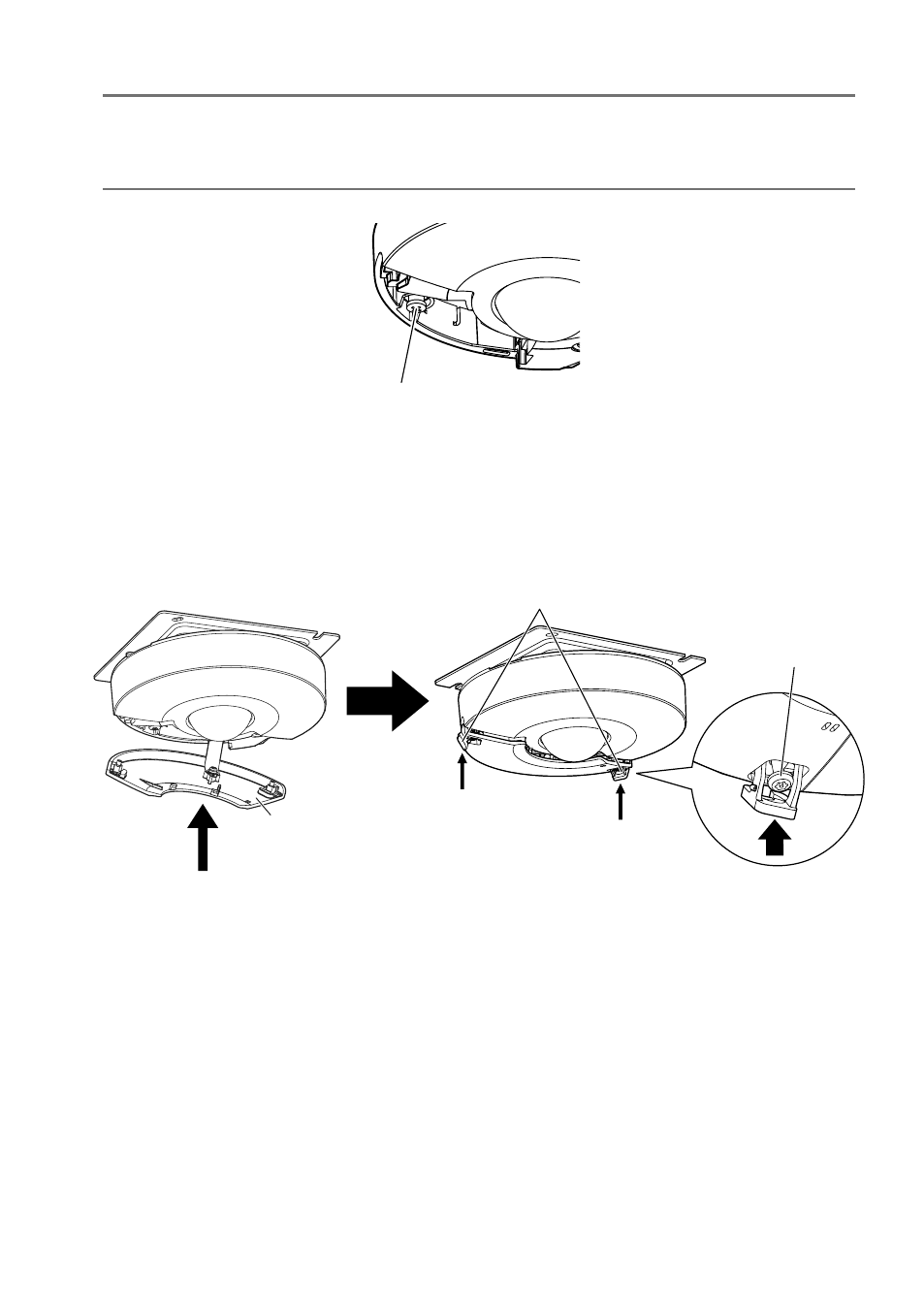
30
n
Tighten the camera fixing screw.
IMPORTANT:
• Securely tighten the camera fixing screw. Failure to do so may cause damage or the
camera to drop.
(Recommended tightening torque: 0.78 N·m {0.58 lbf·ft})
m
Attach the sub cover. (The illustration is an example of using a two-gang junction box.)
Attach the sub cover to the camera, then fix it to the camera with the sub cover fixing
screws x2.
(Recommended tightening torque: 0.78 N·m {0.58 lbf·ft})
After that, close the screw covers x2 of the camera.
Make sure that the sub cover is securely fixed.
Screw covers
Sub cover
fixing screw
Sub cover
,
Remove the cover film from the dome cover.
Camera fixing screw
This manual is related to the following products:
