25 v – Audio Enhancement WV-SF448 User Manual
Page 25
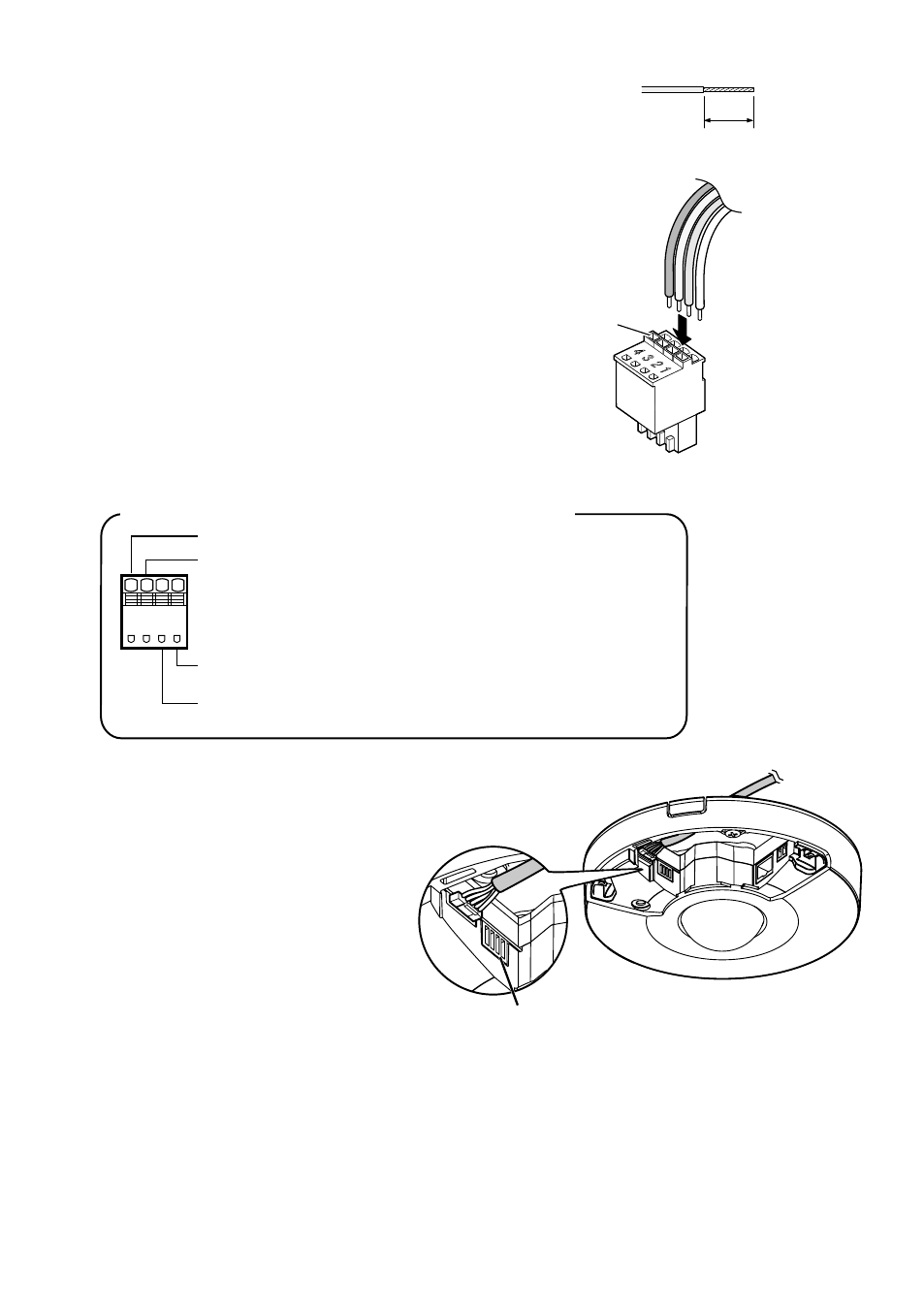
25
v
Connecting an External I/O terminal
Connect the cables of external devices to the
External I/O terminal plug (accessory).
q When connecting an external device, remove
8 mm - 9 mm {5/16 inches - 11/32 inches} of
the outer jacket of the cable and twist the cable
core to prevent the short circuit first.
Specification of cable (wire):
20 AWG - 26 AWG, Single core, twisted
w Push down the button of the desired terminal
on the external I/O terminal plug with a ballpoint
pen, and release the button when the cable of
the external device is fully inserted into the ter-
minal hole.
* Check whether the stripped part of the wire is
not exposed and is securely connected.
e After the cable connection, connect
the external I/O terminal plug to the
external I/O terminals of the camera.
External I/O terminals
8 mm - 9 mm
{5/16 inches - 11/32 inches}
Strip range
4 3
2 1
External I/O terminal plug
(accessory)
Button
Specification of external I/O terminal plug (accessory)
1
2
3
4
ALARM IN3, AUX OUT
(Alarm input terminal 3, AUX output terminal)
GND
ALARM IN 1/PRIVACY ACTION IN
(Alarm input terminal 1/Privacy action input terminal)
ALARM IN2, ALARM OUT
(Alarm input terminal 2, Alarm output terminal)
