Audio Enhancement WV-SF448 User Manual
Page 24
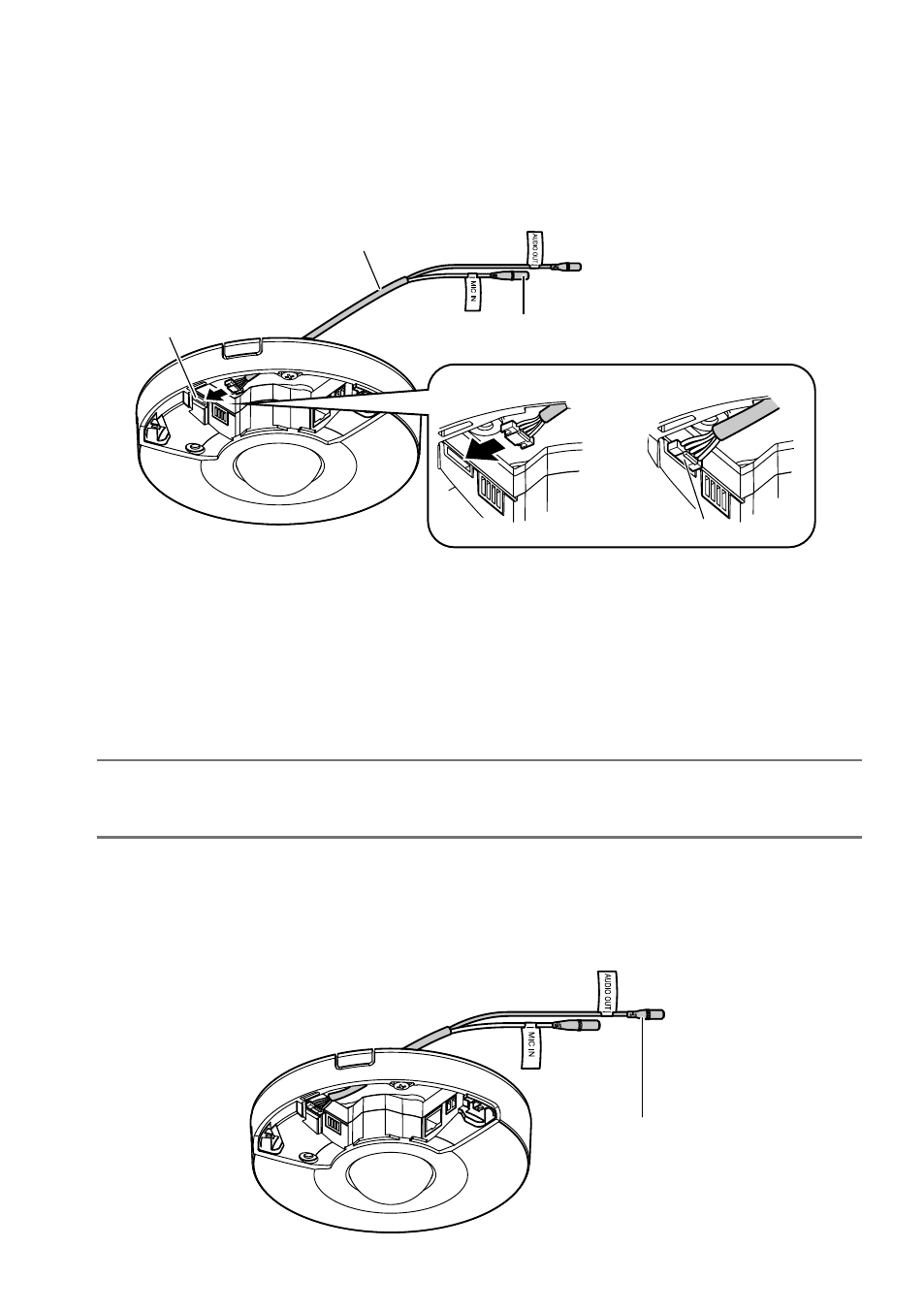
24
IMPORTANT:
• Connect/disconnect the audio cables and turn on the power of the camera after turning off the
power of the audio output devices. Otherwise, loud noise may be heard from the speaker.
x
Connecting an external microphone and an external speaker
Connect the audio cable (accessory) to the audio cable connector, then connect the micro-
phone to Microphone/line input connector.
When disconnecting the audio cable (accessory), pull out the audio cable (accessory) while
holding down the hook of the connector.
(The sub cover is not shown in the following illustrations.)
Input impedance:
Recommended cable length:
Approx. 2 kΩ
1 m {3.3 feet} or less (for microphone input)
10 m {33 feet} or less (for line input)
Recommended microphone:
Plug-in power type microphone (option)
Connect a monaural mini plug (ø3.5 mm).
• Supply voltage:
• Recommended sensitivity of
microphone:
2.5 V±0.5 V
–48 dB ±3 dB (0 dB=1 V/Pa,1 kHz)
c
Connect an external speaker with amplifier to the audio output connector of the audio cable.
Connect a stereo mini plug (ø3.5 mm) (audio output is monaural).
• Recommended cable length: 10 m {33 feet} or less
Audio output connector
Audio cable (accessory)
Audio cable connector
Microphone/line input connector
Holding down the hook
