Start linux – Artesyn COMX-P2020 BSP User Guide (July 2014) User Manual
Page 90
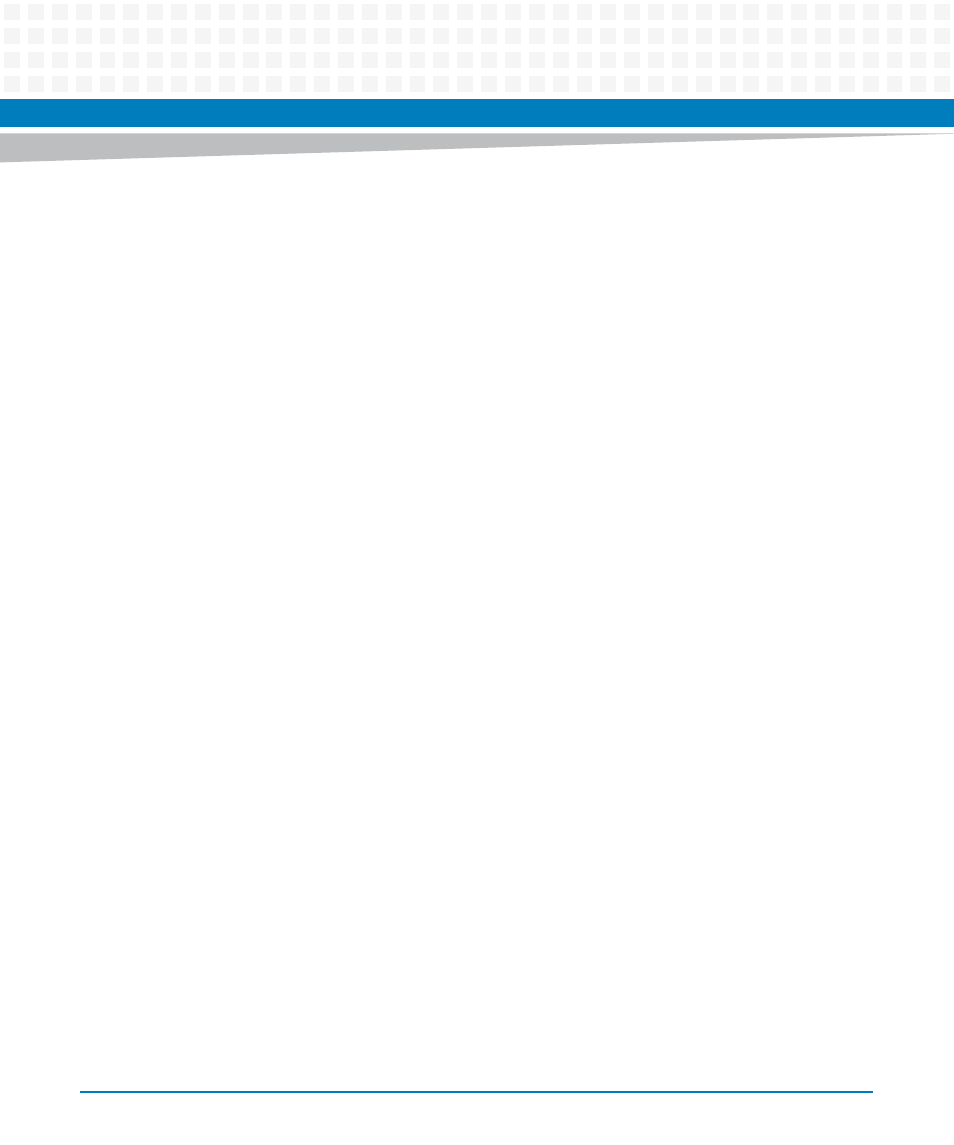
Start Linux
COMX-P2020 BSP User Guide (6806800L84B)
90
drwxr-xr-x 10 user user 4096 Sep 28 16:36 include
drwxr-xr-x 5 user user 4096 Sep 28 16:36 lib
lrwxrwxrwx 1 user user 11 Sep 28 16:41 linuxrc -> bin/busybox
drwx------ 2 root root 16384 Sep 28 16:20 lost+found
drwxr-xr-x 6 user user 4096 Sep 28 16:40 man
drwxr-xr-x 18 user user 4096 Sep 28 16:36 mnt
drwxr-xr-x 3 user user 4096 Sep 28 16:40 opt
drwxr-xr-x 2 user user 4096 Jan 14 2010 proc
drwxrwxr-x 5 user user 4096 Sep 28 16:41 root
drwxr-xr-x 2 user user 4096 Sep 28 16:40 sbin
drwxr-xr-x 3 user user 4096 Sep 28 16:41 share
drwxr-xr-x 2 user user 4096 Jan 14 2010 sys
drwxrwxr-x 2 user user 4096 Sep 17 01:39 tmp
drwxrwxr-x 15 user user 4096 Sep 28 16:40 usr
drwxr-xr-x 11 user user 4096 Sep 28 16:40 var
[root@COMX-P2020 root]# ls -al /mnt/sd2/boot/COMX.*
-rwxr-xr-x 1 root root 9824 Sep 28 16:42 /mnt/sd2/boot/COMX.dtb
-rwxr-xr-x 1 root root 3416476 Sep 28 16:42 /mnt/sd2/boot/COMX.uImage
[root@COMX-P2020 root]#
7. Umount the SD to ensure all the data has been saved to SD Card.
[root@COMX-P2020 root]# umount /dev/mmcblk0p1
[root@COMX-P2020 root]# umount /dev/mmcblk0p2
8. Add U-boot code to the SD Card.
This step is not necessary if the user doesn't want to boot from the SD Card.
To boot from the SD Card, the user must make sure that P2020 must be version 2.0 or
above or it can not boot from the SD Card.
To boot from the SD Card, the user must fdisk and format the partition at SD Card as
above steps at first. The first partition of SD must be FAT16, and its size must less than
2 GB.
Please run following command:
[root@COMX-P2020 root]# umount /dev/mmcblk0p1
[root@COMX-P2020 root]# umount /dev/mmcblk0p2
[root@COMX-P2020 root]# cd /boot_format/
[root@COMX-P2020 boot_format]# scp
boot-sd.bin .
[root@COMX-P2020 boot_format]# make
gcc -Wall -I. -O2 -c boot_format.c -o boot_format.o
