1 deploy filesystem to the sd card, Start linux – Artesyn COMX-P2020 BSP User Guide (July 2014) User Manual
Page 88
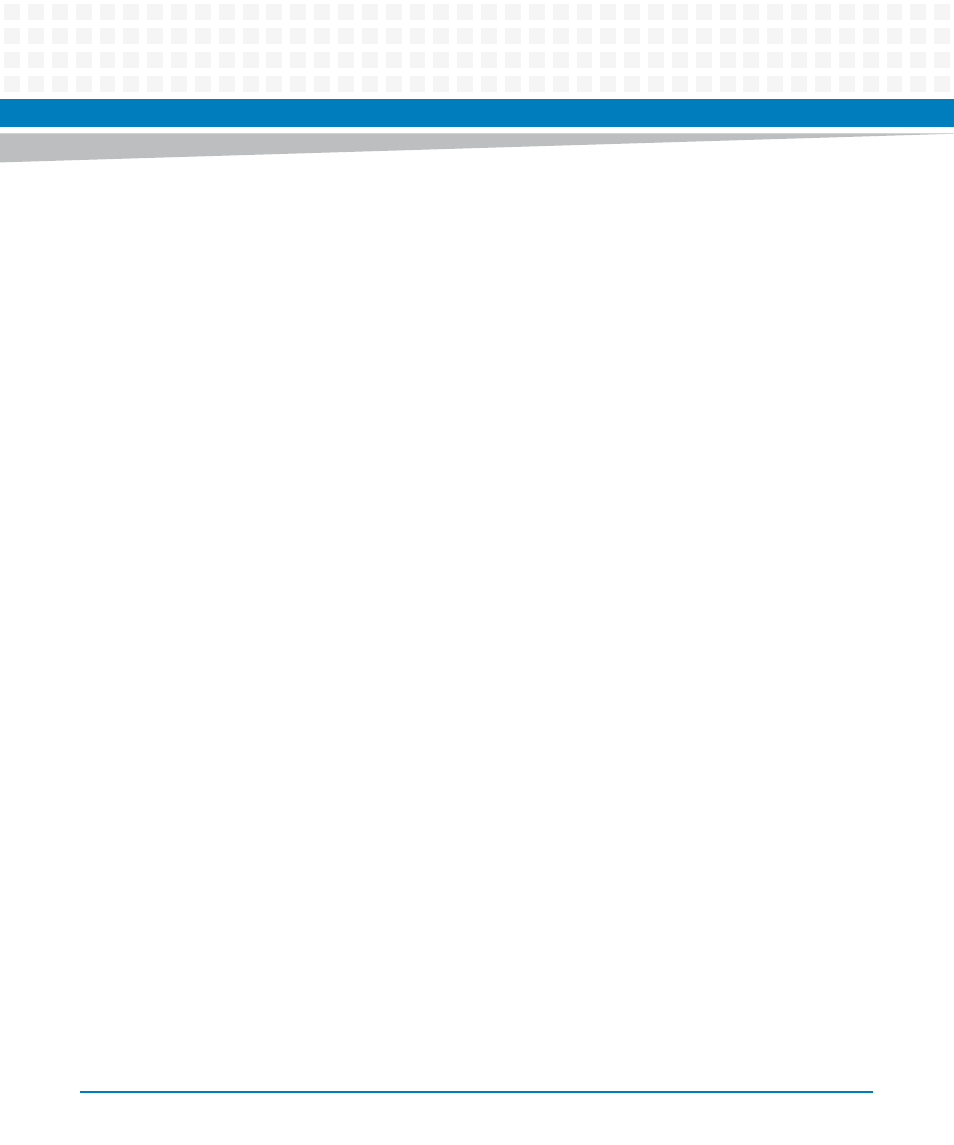
Start Linux
COMX-P2020 BSP User Guide (6806800L84B)
88
6.4.1
Deploy Filesystem to the SD Card
The following method can deploy filesystem to an empty 2 GB SD Card:
1. Start COMX-P2020 to Linux with NFS file system.
2. Insert a 2GB SD to COMX-P2020 and fdisk the SD as the above partition table:
[root@COMX-P2020 root]# umount /dev/mmcblk0p1
[root@COMX-P2020 root]# umount /dev/mmcblk0p2
[root@COMX-P2020 root]# fdisk /dev/mmcblk0
......
Command (m for help): p
Disk /dev/mmcblk0: 2002 MB, 2002780160 bytes
62 heads, 62 sectors/track, 1017 cylinders
Units = cylinders of 3844 * 512 = 1968128 bytes
Disk identifier: 0x00000000
Device Boot
Start
End
Blocks Id System
/dev/mmcblk0p1
1
152 292113 6 FAT16
/dev/mmcblk0p2
154
1017 1660608 83 Linux
……
By default, we set the size of the first partition to 300 MB, which is big enough to install the
BSP targets for the SD card.
3. Format the partition with the following command:
[root@COMX-P2020 root]# umount /dev/mmcblk0p1
[root@COMX-P2020 root]# umount /dev/mmcblk0p2
[root@COMX-P2020 /root]#mkfs.vfat /dev/mmcblk0p1
[root@COMX-P2020 /root]#mkfs.ext3 /dev/mmcblk0p2
4. Mount the partitions and copy the desired files from tftp server to the partitions with the
following command:
[root@COMX-P2020 /root]#mkdir /mnt/sd1
[root@COMX-P2020 /root]#mkdir /mnt/sd2
[root@COMX-P2020 /root]#mount /dev/mmcblk0p1 /mnt/sd1
[root@COMX-P2020 /root]#mount /dev/mmcblk0p2 /mnt/sd2
5. Copy the release image to partition1 of SD.
