3 build rootfs-dev-ext2.img, Bsp build environment – Artesyn COMX-P2020 BSP User Guide (July 2014) User Manual
Page 31
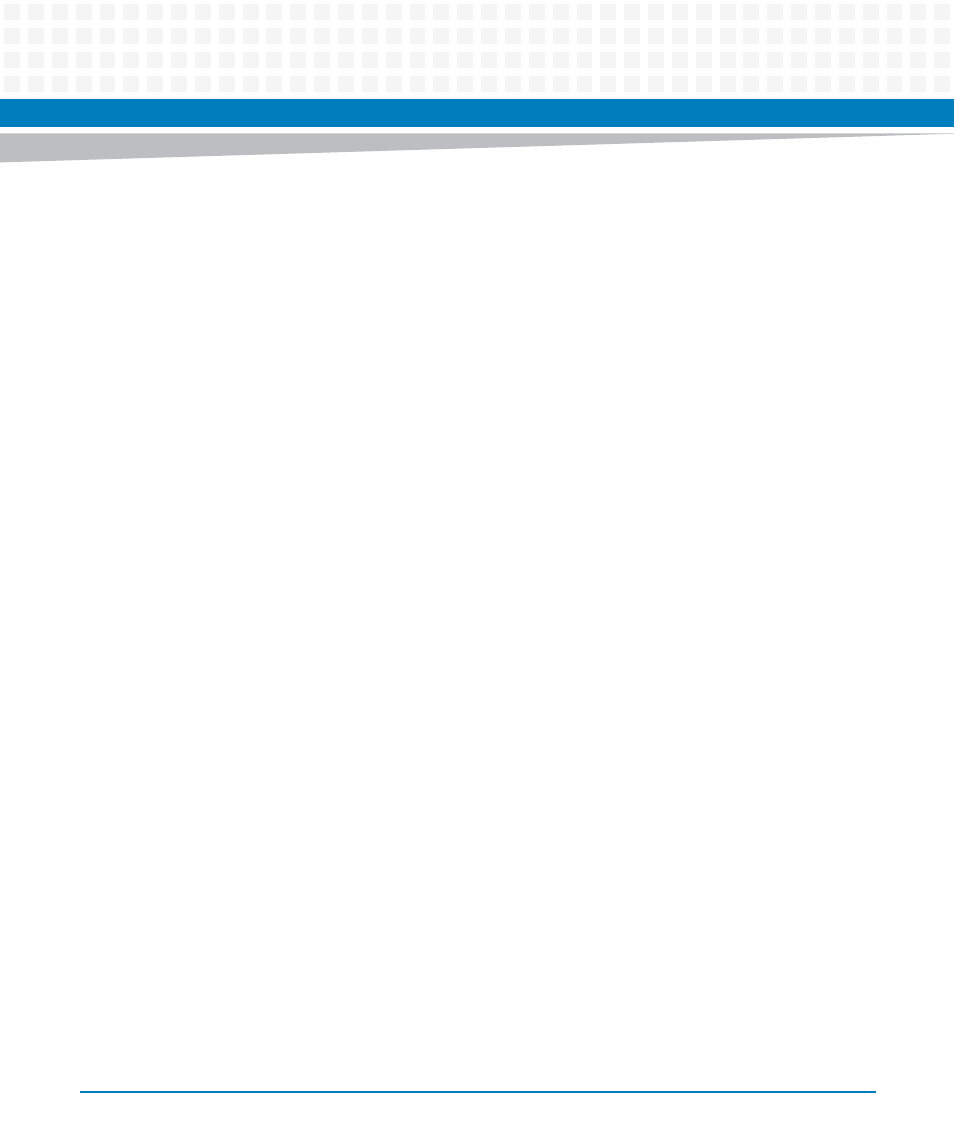
BSP Build Environment
COMX-P2020 BSP User Guide (6806800L84B)
31
Generating rootfs_usr.gz in /tmp/percy ... + sudo genext2fs -U -b 165628
-i 6881 -D
/home/percy/p2020/linux/fs/scripts/../base/device_table_min.txt -d
rootfs_usr rootfs_ext2_usr
+ sudo gzip rootfs_ext2_usr
+ echo done.
done.
+ echo 'Generating rootfs_usr.img in /tmp/percy ... '
Generating rootfs_usr.img in /tmp/percy ...
+ sudo mkimage -n 'Blackadder ext2 ramdisk rootfs' -A ppc -O linux -T
ramdisk -C gzip -d rootfs_ext2_usr.gz rootfs_ext2_usr.img
Image Name: Blackadder ext2 ramdisk rootfs
Created: Mon Dec 13 11:41:50 2010
Image Type: PowerPC Linux RAMDisk Image (gzip compressed)
Data Size: 42143653 Bytes = 41155.91 kB = 40.19 MB
Load Address: 0x00000000
Entry Point: 0x00000000
+ echo done.
done.
cp /tmp/percy/rootfs_ext2_usr.img /local/tftpboot/COMX-
P2020/current/rootfs-usr.ext2.img
make[1]: Leaving directory `/home/percy/p2020/linux/fs'
[percy@localhost p2020]$
2. If successful, the rootfs-usr-ext2.img can be found at the output directory:
[percy@localhost p2020]$ ls -al /local/tftpboot/COMX-
P2020/current/rootfs-usr.ext2.img
-rw-r--r-- 1 percy percy 42143717 Dec 13 11:41
/local/tftpboot/COMX-P2020/current/rootfs-usr.ext2.img
[percy@localhost p2020]$
4.3.3
Build rootfs-dev-ext2.img
1. To build rootfs-dev-ext2.img, run the command: "make rootfs-dev-ext2" at P2020 BSP
directory:
[percy@localhost p2020]$ make rootfs-dev-ext2
make -C linux/fs -f Makefile rootfs-dev-ext2
make[1]: Entering directory `/home/percy/p2020/linux/fs'
rm -f /tmp/percy/rootfs_ext2_dev.img /local/tftpboot/COMX-
P2020/current/rootfs-dev.ext2.img
./scripts/gen_rootfs_ext2.sh dev
+ USAGE='Usage: ./scripts/gen_rootfs_ext2.sh
……
