Host setup, 1 setting up the host, Chapter 2 – Artesyn COMX-P2020 BSP User Guide (July 2014) User Manual
Page 15
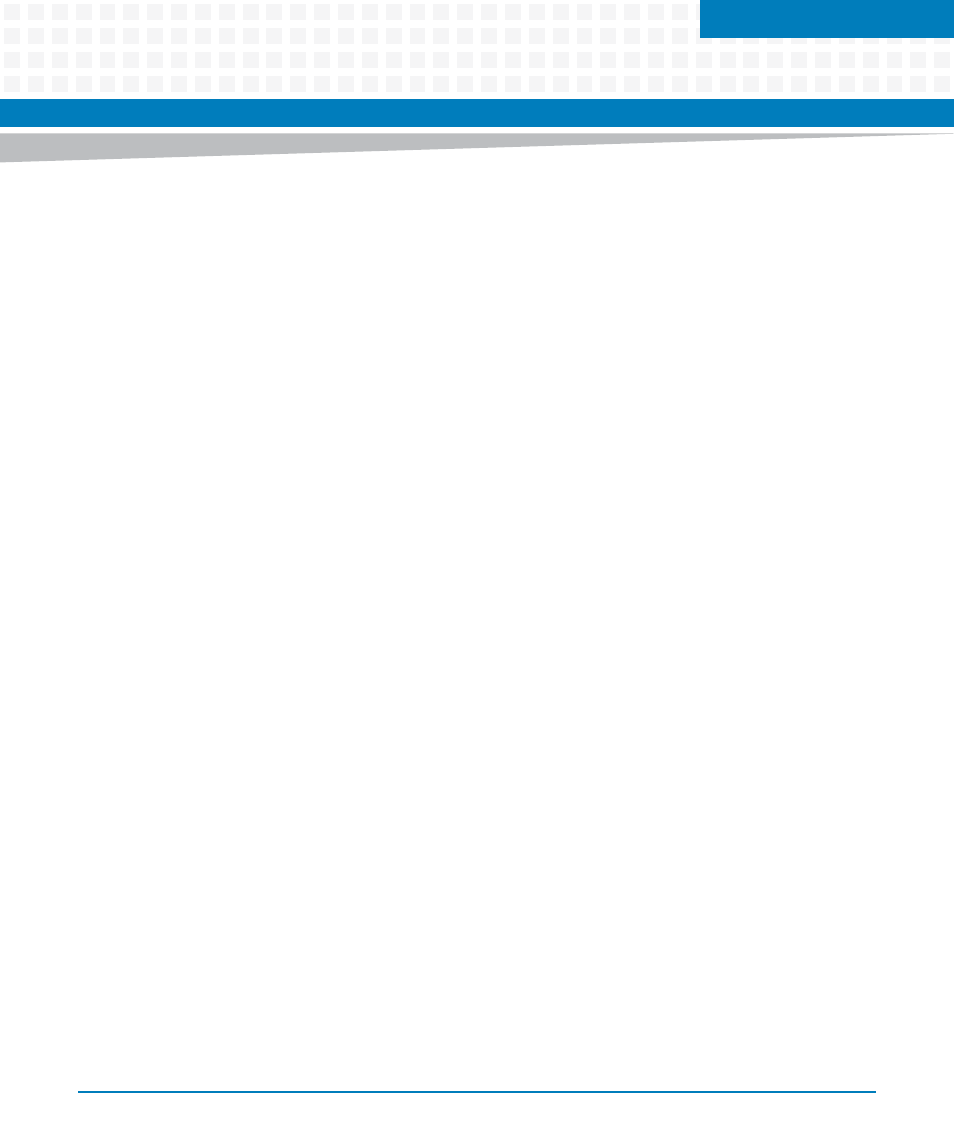
Chapter 2
COMX-P2020 BSP User Guide (6806800L84B)
15
Host Setup
2.1
Setting Up the Host
Linux OS must be installed at host, and RHEL 5.3-32 bit is suggested (Your system may be
different and the commands should be adjusted accordingly).
All the operators on the host side should be ordinary users which have "sudo" privilege with no
password. To obtain "sudo" privilege, the operator should login as root, and run "visudo" and
add the below line at the end, for example:
Use the following steps to setup the host:
1. Turn off firewall for tftp to work. Type iptables -F or type setup at the command line.
2. Install tftp service.
3. Install nfs service.
4. Create the directory for tftp service, let's assume /local/tftpboot
sudo mkdir -p /local/tftpboot
sudo chmod 777 /local/tftpboot
5. Edit the tftp service configure file /etc/xinetd.d/tftp and enable the service as below:
service tftp
{
socket_type = dgram
protocol = udp
wait = yes
user = root
server = /usr/sbin/in.tftpd
server_args = -s /local/tftpboot
disable = no
per_source = 11
cps = 100 2
flags = IPv4
}
[percy@localhost /]$ sudo service xinetd restart
Stopping xinetd: [ OK ]
Starting xinetd: [ OK ]
6. Create the directory for NFS service, assuming that /local/tftpboot/COMX-
P2020/V100R00.
mkdir -p /local/tftpboot/COMX-P2020/V100R00
