Basic input output system, 1 bios, Chapter 6 – Artesyn PrAMC-7311 Installation and Use (June 2014) User Manual
Page 61
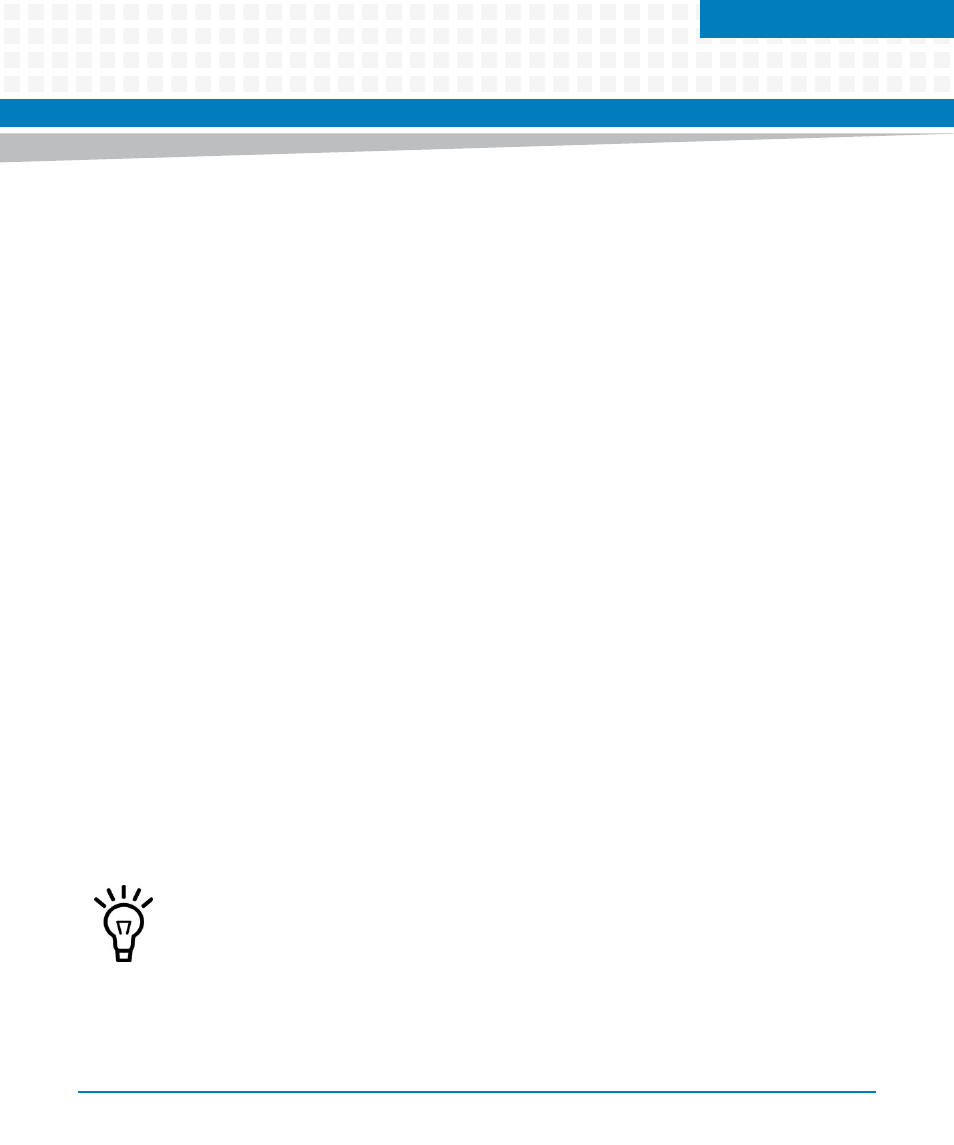
Chapter 6
PrAMC-7311 Installation and Use (6806800P34D)
61
Basic Input Output System
6.1
BIOS
The Basic Input Output System (BIOS) provides an interface between the operating system and
the hardware of the blade. It is used for hardware configuration. Before loading the operating
system, BIOS performs basic hardware tests and prepares the blade for the initial boot-up
procedure.
BIOS Setup enables configuration of the following features:
Hardware set-up utility for setting configuration data
Multi-boot for a flexible boot order
The BIOS complies with the following specifications:
Plug and Play BIOS Specification 1.0A
PCI BIOS Specification 2.1
BIOS Boot Specification 1.01
PXE 2.0
The BIOS set-up program is required to configure the hardware of the blade. This configuration
is necessary for operating the blade and connected peripherals. Since storage of configuration
data needs to be nonvolatile, it is stored in a part of the boot flash.
When unsure about configuration settings, restore the default values. Default values are
provided in case you want to reset settings to recover from an unwanted change in values. To
rectify mistakes use
by pressing
redirection). Alternatively you can press
menu and select Load setup Defaults.
When default BIOS values are loaded, the values will affect all setup items. The values will also
affect the previously altered reset options.
When default values are set, displayed default values are not yet stored and will not be effective
for the next boot. They are just loaded to be displayed. They become effective only after saving
and exiting the BIOS setup.
The menus shown in this chapter are from a typical system. The actual menus displayed on the
screen may be quite different and depend on the hardware and features installed on the system.
