ART Pro Audio X-15 - Ultra MIDI Controller Pedal User Manual
Page 7
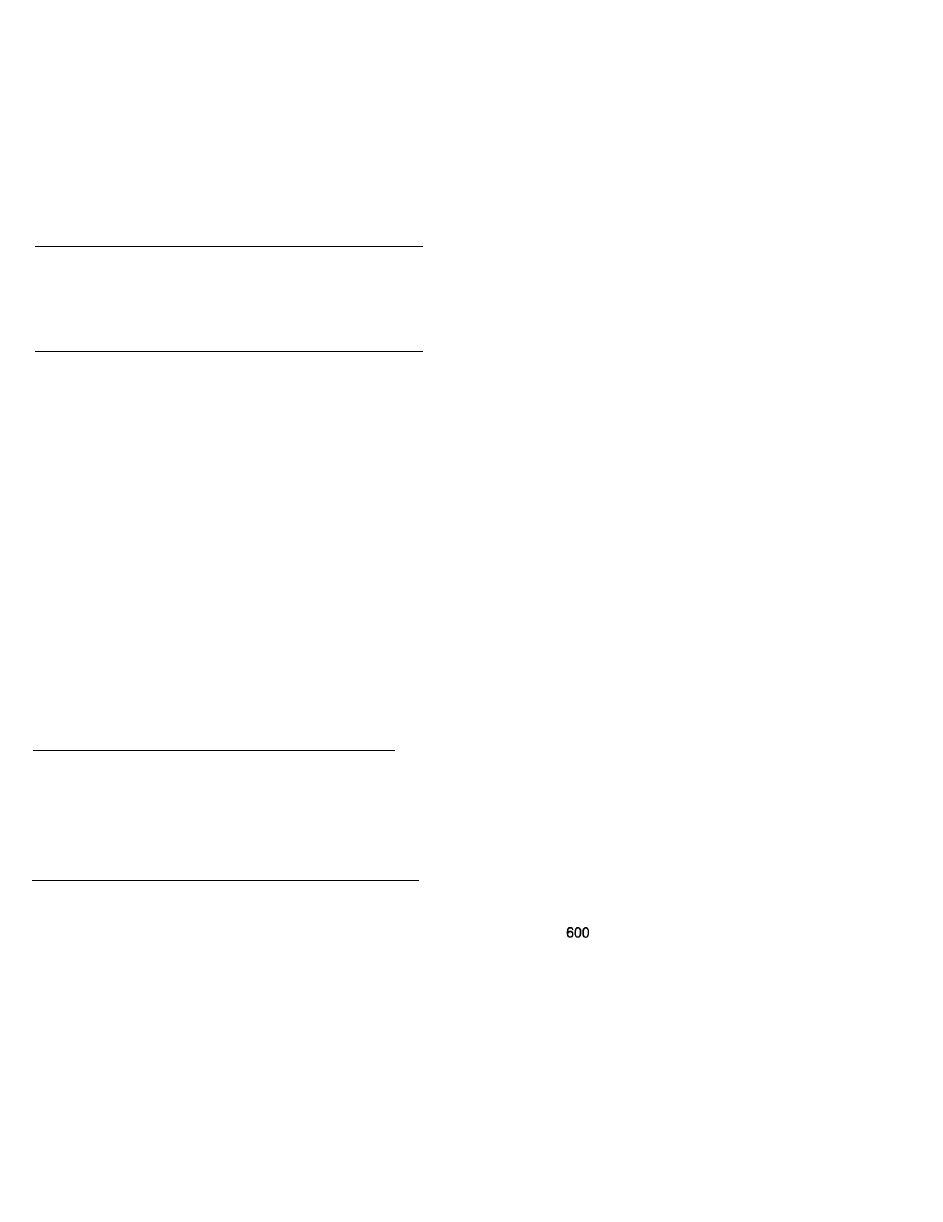
SUB-MODE 5
In sub-mode five, there are six parameters that can be edited.
Submode five flashes the first character of the display, and
uses the other two digits to show the value. To edit the param-
eter, enter sub-mode 5, press the BYPASS button to cycle
through the parameters, and use the UP and DOWN buttons
to select the appropriate value. This table shows the display,
parameter, description, and the available settings for the
parameter.
PARAM-
DISPLAY ETER
DEFAULT
DESCRIPTION RANGE VALUE
S 1 System MIDI channel 1-16
1
L 2 Left pedal MIDI channel 1-16
1
r 3 Right pedal MIDI channel 1-16
1
b 4 Bypass mode 1-6
6
d
y 5 Merger mode 0-1 0
6 Pedal inter-message delay 0-15 5
Parameter
1 Setting the System MIDI Channel
To set the MIDI channel for all your “system” data in-
formation both for sending and receiving, first, make sure
there is a capital “S” flashing in the display and then use
the UP/DOWN pads to select MIDI channel 1 through 16.
DEFAULT VALUE =1 (CHANNEL 1)
Parameter 2 Setting the Left Pedal MIDI Channel
To set the MIDI channel for sending information with the Left
expression pedal, first, make sure there is a capital “L” flashing
in the display and then use the UP/DOWN pads to select
MIDI channel 1 through 16. DEFAULT VALUE =1 (CHANNEL 1)
Parameter 3 Setting the Right Pedal MIDI Channel
To set the MIDI channel for sending information with the
Right expression pedal, first, make sure there is a lower
case “r” flashing in the display and then use the UP/
DOWN pads to select MIDI channel 1 through 16. DEFAULT
VALUE =1 (CHANNEL 1)
Parameter 4 Setting the Bypass Function
To set the function of the BYPASS pad, first make sure there
is a lower case “b” flashing in the display. Select a value
from 1 to 6 referring to the following chart and descriptions.
Value Jack MIDI Momentary Toggle LED Polarity
1 X X
normal
2 X X
reverse
3 X X normal
4 X X
reverse
5 X X
remote
6 x x X
remote
There are two principal types of switch functions you can
choose, momentary and toggle. In momentary mode, the
state of the bypass output changes for as long as the
BYPASS button is held down mimicking directly a momen-
tary switch. Toggle mode allows for the state of the bypass
jack to change every time the BYPASS button is initially
pressed, just like an on/off switch.
When you set the value for 1 or 3, the state of the bypass
LED is the state of the bypass jack when the bypass jack is
“on” (closed), the bypass LED is lit. Values 2 or 4 reverse
this, when the bypass jack is “off” (open), the bypass LED
is lit.
Value 5 acts like value 3, except instead of the bypass jack,
the MIDI port is used as the bypass output. The bypass
LED is turned on and off as in mode three, but the bypass
LED can also be remotely controlled via the MIDI port,
Mode six sends a bypass message two different ways. Both
the MIDI Out port and the 1/4" jack are used to send a “Bypass”
message. The 1/4" jack acts like it would in mode 1 and the
MIDI port would act as it would in mode 5. Since both a
MIDI message and the Bypass DC footswitch jack are active
the LED remains lit. If you wish momentary function only,
change the value to 1.
DEFAULT VALUE = 6 (MIDI 84 and NORMALLY OPEN
MOMENTARY SWITCH)
Parameter 5
Setting the Merger On or Off
To set the function of the Merger, first make sure there is a
lower case “y” flashing in the display. Select a value of 0 or
1 Merger mode is either on (1) or off (0). When on, the MIDI
OUT acts as a software MIDI thru. When off, only messages
generated by the X-15 are sent. DEFAULT VALUE =0
(MERGER OFF)
Parameter 6 Setting the MIDI Inter-Message Delay
To set the inter-message delay, first make sure there is a
lower case "d" flashing in the display. Refer to the chart
below and select a value from 0 to 15. Delay times are in
milliseconds.
The inter-message delay is provided so you may limit the
amount of MIDI data sent. Limiting the amount of MIDI data
avoids the possibility of overloading the MIDI buffers. This
parameter only effects MIDI data sent by the expression
pedals. If the receiving device informs you there is an
overflow of data, increase the delay, otherwise, leave the
value set at the default setting.
VALUE
0
2
3
4
5
6
7
8
9
10
11
12
13
14
15
DELAY
0
40
80
120
160
200
240
280
320
360
400
440
480
520
560
DEFAULT VALUE = 2 (80ms DELAY)
SUB-MODE 6:
Dumping Parameters
Sub-mode 6 allows you to dump all your MIDI parameters from
the X-15 to a MIDI storage device. Make sure your MIDI out
cable is connected to the storage device then press the MODE
and #6 pad. Data will be dumped in less than five seconds.
6
