Unit handshake group, Parameter exchange group, Unit status group – ART Pro Audio X-15 - Ultra MIDI Controller Pedal User Manual
Page 13: Parameter exchange data format, Appendix c
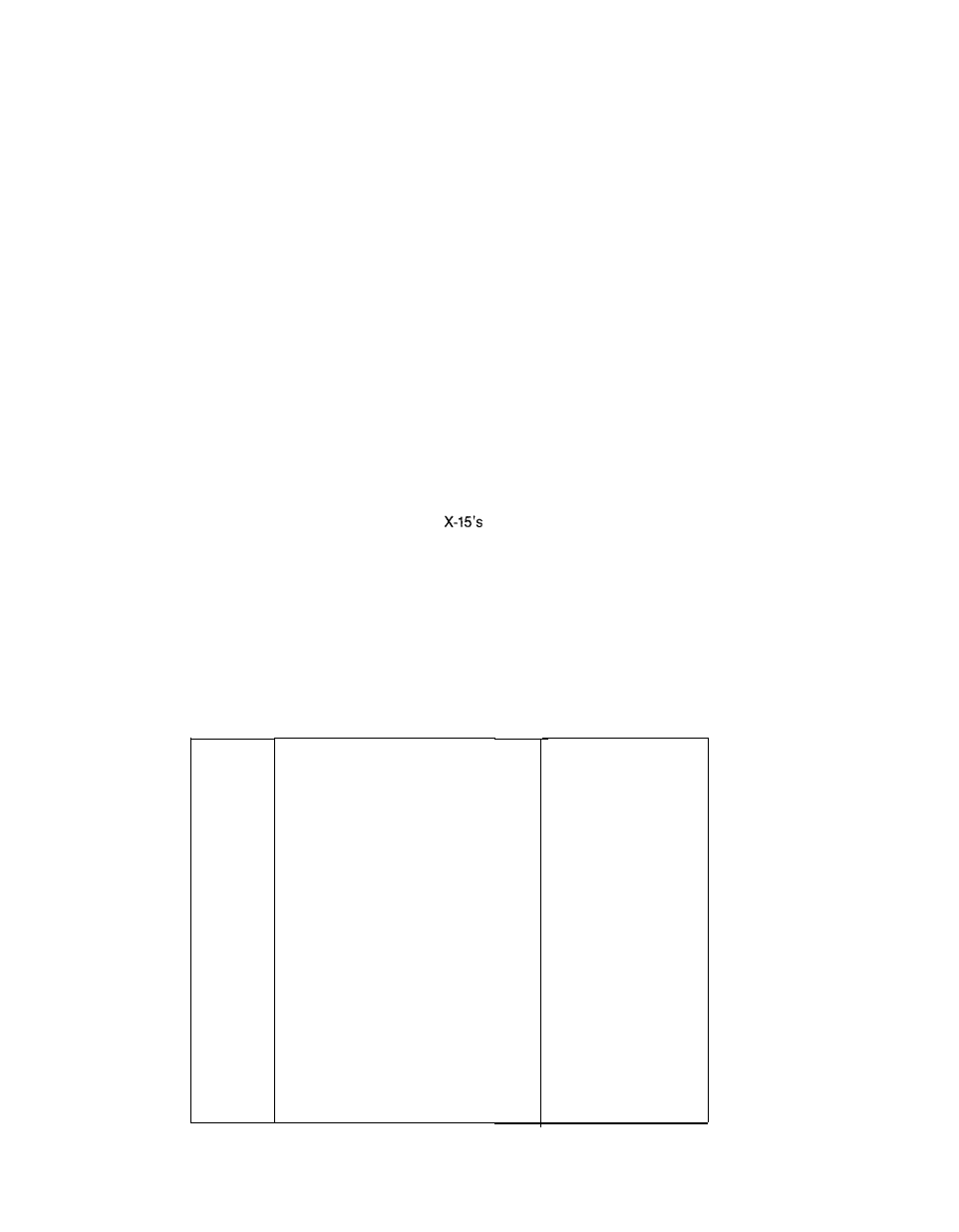
12
APPENDIX C
UNlT
HANDSHAKE GROUP
The unit handshake group of messages can be used to see if an X-15 is present on a
channel of a MIDI network.
After receiving an inbound 41 message, the X-15 replies with an outbound 01 message.
There are no data bytes in either inbound or outbound messages.
PARAMETER EXCHAN
GE GROUP
The parameter exchange group of messages can be used to get or set the X-15’s
operating parameters.
After receiving an inbound 4B message (or by pressing MODE and SIX on the front
panel), the X-15 replies with a outbound OB message. The nineteen data bytes describe
the current operating parameters of the X-15
If the X-15 receives an inbound OB message, it is used to set the operating parameters.
The subsequent data bytes set the X-15’s operating parameters and store them to the
EEPROM.
UNIT STATUS GROUP
The unit status group of messages can be used to determine the EEPROM was accessed
without incident, This is most useful after sending a parameter exchange message to the
X-15 to ensure it was written to the EEPROM.
After receiving an inbound 4D message, the X-15 sends an outbound OD message. The
two data bytes that follow reflect the state of the
EEPROM. The first byte is always
zero, and the second byte can be one of four possible values.
00 No EEPROM error has occurred
01 EEPROM write error
02 EEPROM read error
03 EEPROM read and write error
Nothing resets these error codes except removing power from the X-15.
PARAMETER EXC
HANGE DATA FORMAT
The nineteen bytes that are part of an inbound or outbound 06 message are listed below.
byte operational parameter
1 system channel
2 left pedal channel
3 right pedal channel
4
left pedal controller
5
right pedal controller
6 button 10 controller
7 button 1 controller
8 button 2 controller
9 button 3 controller
10
button 4 controller
11
button 5 controller
12 button 6 controller
13 button 7 controller
14 button 8 controller
15
button 9 controller
16
bypass
17
bypass mode
18
merger mode
19 pedal rate
range
00 .. 0F
00 .. 0F
00 .. 0F
00 . 78
00 . . 78
00 . 78
00 .. 78
00 .. 78
00 .. 78
00 .. 78
00 .. 78
00 .. 78
00 .. 78
00 . . 78
00 .. 78
00 .. 78
00 . . 05
00 . . 01
00 .. 0F
The bypass mode is one less than the value displayed when in the X-15's setup mode.
