Argox OS Series User Manual
Page 23
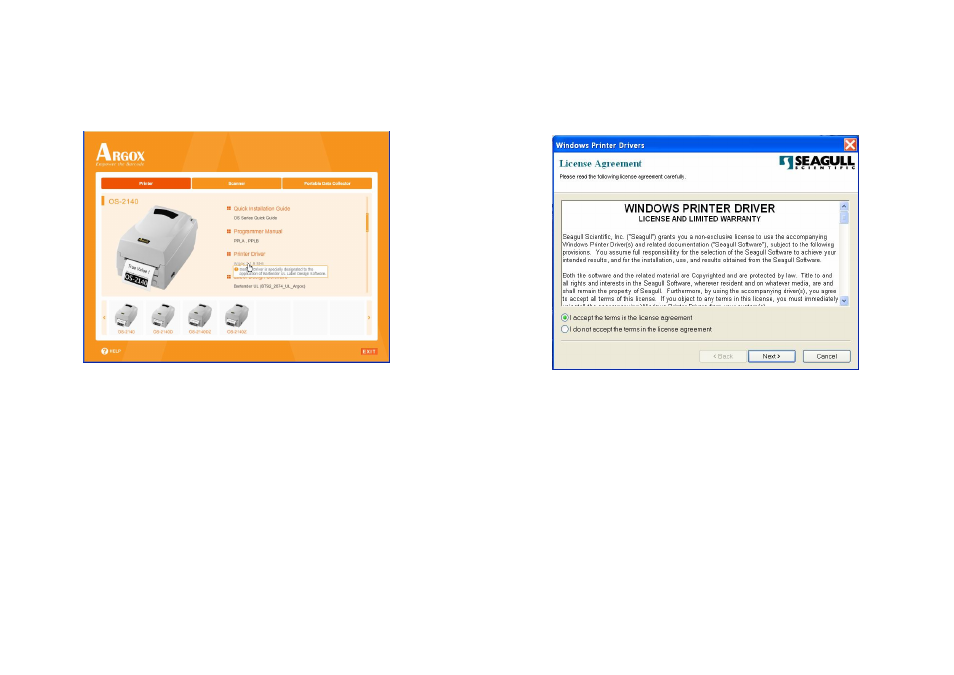
44
3. Under OS-2140 product selection prompt, choose Seagull
Driver version and then start installation:
Instead of the flash prompt above, another way to install
Seagull driver is to run the DriverWizard utility from the
Installation Directory where the Seagull driver files are located.
45
4. On the prompt, Windows Printer Driver, select “I accept…”
and click "Next".
