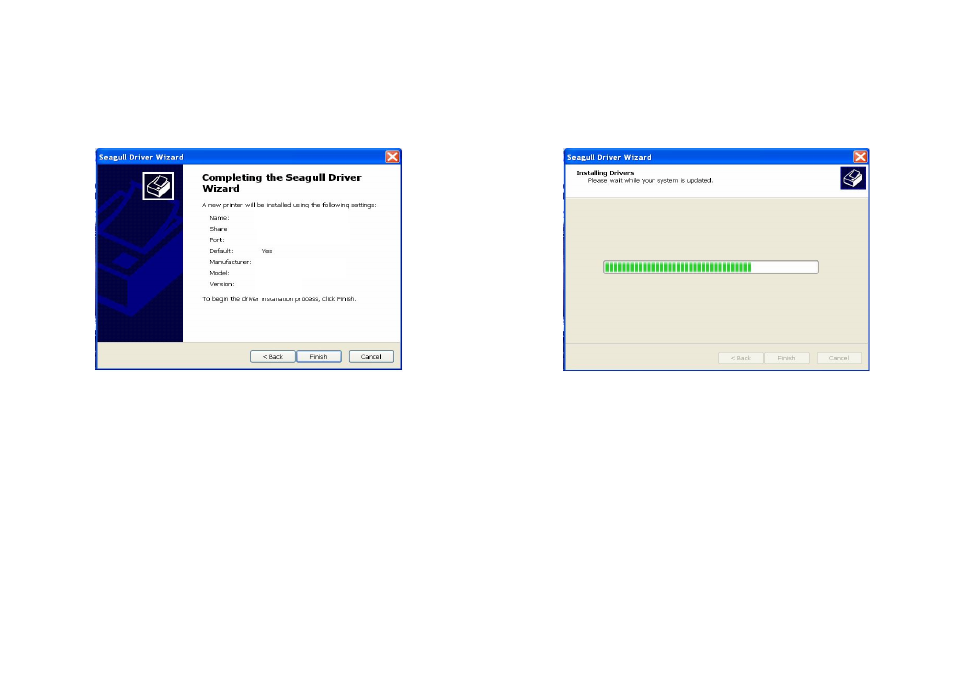
40
7. Check all the data on the showing screen, if it is correct, click
"Finish".
Argox OS-2140 PPLA
Argox OS-2140 PPLA
USB002
7.1.9_M-5
41
8. After the related files have been copied to your system, click
"Finish".
Installing printer ‘Argox OS-2140 PPLA’…